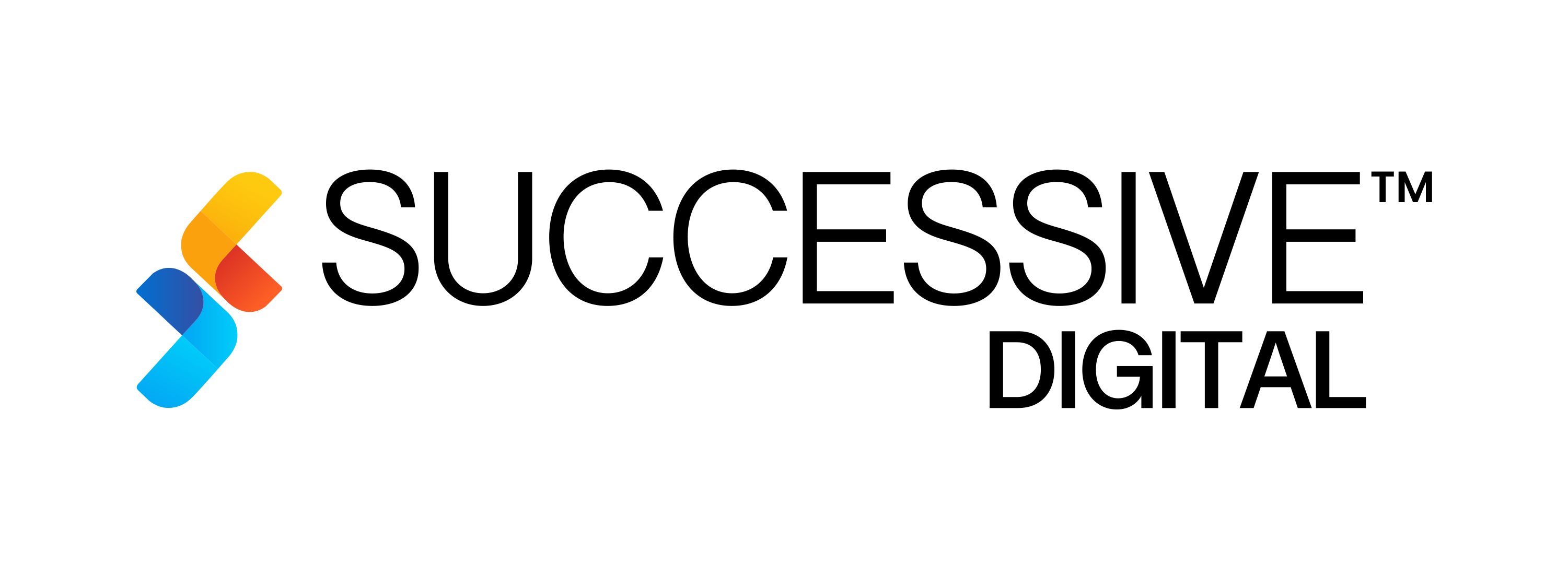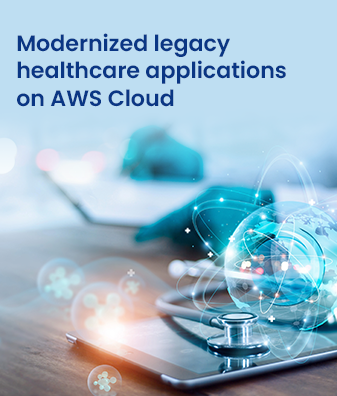An overwhelming task list before starting a new project or implementing a new system can bring an unlimited number of meetings and plannings, this often leads to delay in achieving desired goals.
Utilizing Salesforce to attain your business goals in advancements are quite flexible. But where to begin with? This blog post brings you the seven astonishing steps that will not only help in achieving your long term goals but also will enhance your business productivity and revenue.
Step 1: Project Kick-off
The project kickoff meetings are a great opportunity to set goals and tasks in completing the work. It is the meeting of the client and designation project team that includes the basic elements required for the project and other vital activities.
Start the project by identifying the stakeholders, their roles, and requirements. Here, some of the key questions to ask at this stage:
• What are the potential data flows and workflows between Salesforce and the ERP?
• How do the data models of both systems are getting compared?
• What fields does every system leverage?
Step 2: Discover and Requirement Defining Stage
This phase includes an in-depth understanding of the Salesforce and ERP platform infrastructure, based on which highlight what other new and unique platforms or elements are required. Proceed by drafting a scope document highlighting all the inputs from the sessions, objectives, workflows, requirements, goals, etc. the order of integration between two systems. For better outputs, the process should be initiated in-house and reviewed by multiple Salesforce expertise.
Tip: Here you can choose a robust integrating platform or tool featuring in build connectors. These connectors can significantly reduce the operational and development time along with maintenance costs.
Step 3: Design
This stage is fragmented into sprints and field level physical information models are created accordingly. It helps in highlighting the Salesforce field maps and the ERP fields where development is required.
Step 4: Build
At this stage, DevOps plays a vital role. As soon as the developers finish a task, they commit their code to a shared code repository. Pulling request is made to merge the new codes with the shared codebase. It establishes a CI/CD cycle that offers cost-effectiveness and efficiency.
Tip: After successful completion of this step, run a unit test with the user team.
Step 5: Test
The test phase includes a dedicated and skilled QA engineer executing the test plan. They thoroughly test and determine whether the developed requirements and other IT solutions are ready for implementation. Only when the integration seems good, the QA team forwards it to the User Acceptance Testing phase where the end-users provide a suggestion, changes, and feedback on the developed system.
Step 6: Deployment
It is considered as the final stage as the application is put into production. After vigorous testing performed by the project team and several testing phases, the application is set to go live.
Tip: In the Salesforce environment, having an effective deployment strategy and robust lifecycle management approach is an essential element for boosting business productivity and revenue. Hence, the process needs to be flawless, scalable, and proficient.
Step7: Support & Maintenance
The support phase involves keen monitoring of the integrations, log analysis using modern tools, issue fixing, etc. The maintenance part involves hardware & software modifications, documentation to support the operational capabilities. This improves performance, boosts productivity, enhance security measures, and better customer experience.
About the Author
Aashna Diwan is a technophile who creates innovative insights about next-gen technologies like AI, ML, Blockchain, ERP, Cloud, AR/VR, IoT, and many more.