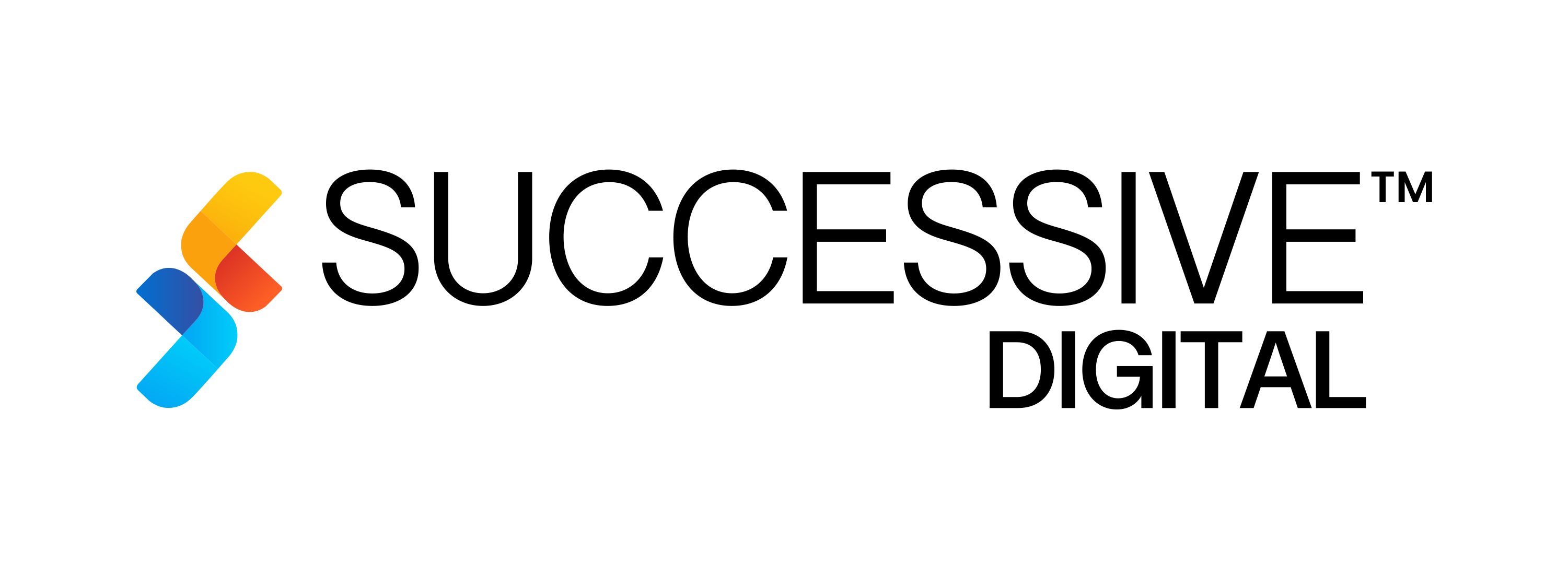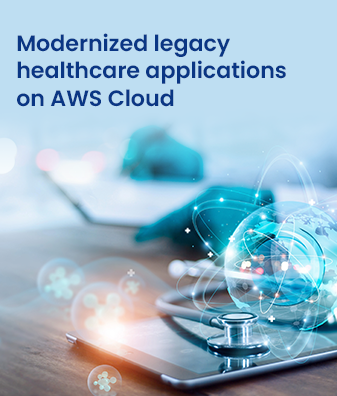The global mobile application market was valued at USD 228.98 billion in 2023. It is expected to reach approximately USD 583.03 billion by 2030, with a CAGR of 12.8% from 2022 to 2030. With such a rapidly growing market, business owners are constantly looking for ways to build high-quality applications with ease. Thus, selecting efficient and versatile tools, technologies, and frameworks is crucial for effective and sustainable app development.
Moreover, platform choice plays an essential role in gaining a competitive advantage in the mobile app market. With 71.43% of the market share worldwide, Android wins this race with fair points, becoming a mandatory platform to deploy applications with enhanced user experience. If you are looking to build an exceptional mobile app, Flutter and Kotlin are two of the most popular technologies that are widely used by business owners and recommended by developers around the world.
As a provider of custom Flutter app development services, we understand how important your decision is to choose between Flutter and Kotlin. If you have proper knowledge regarding these two technologies, determining which tech stack is best for building your application is not that challenging. Therefore, in this blog, we will explain the critical differences between Flutter and Kotlin, helping you select the right technology for your next mobile application project.
Flutter vs. Kotlin: Highlighting Key Differences
Let’s compare Flutter and Kotlin for mobile app development based on various parameters to understand the key differences between the two technologies.
| Comparison Parameters | Flutter | Kotlin |
| Definition | A cross-platform framework that provides developers with pre-built libraries to build an application for multiple platforms, including Android, iOS, and the web. | A general-purpose, high-level programming language used for Android mobile app development. |
| Developed By | Google in May 2017 | JetBrains in July 2011 |
| Language Support | It utilizes Dart programming language to develop mobile applications. | It is a programming language interoperable with Java. Also, utilizes JVM, Native, Java, and JavaScript for developing applications. |
| Community Support | Large and rapidly growing community. (54,930 public repositories with 4.5k followers) | Growing and active, but a smaller community than Flutter. (1,5k repositories on GitHub with 136 followers) |
| Learning Curve | Dart (coding language of Flutter) is a fairly easy-to-learn language that can be used for cross-platform app development. Developers well-versed in Dart can build applications performing consistently across multiple platforms. | Being 100% interoperable with the Java programming language, Kotlin is easier to learn compared to Java. Moreover, having a concise and readable syntax further improves its learning curve, making it easy to learn and write code. |
| Popularity Basis | Extremely popular among developers for multi-platform app development. | Less popular than Flutter but fairly popular for Android app development. |
| Documentation Support | Highly organized and structured documentation at one location, making it easy to find all relevant information. | Since it is an evolving technology and is still in development, its libraries are subjected to alterations. However, it also provides adequately well-organized documentation. |
| Platforms Implemented | The single codebase can be used to develop application on multiple platforms (iOS, Android, web, Windows, macOS, Linux). | With platform-specific UI code, it can be used to develop applications for Android platforms. However, it can be used to create web applications using the Ktor framework. Moreover, code written in Kotlin/Native can be called on Swift to create an iOS application. |
| UI Consistency | Unmatched feature customization | Offers native app experience |
| Applications | KlasterMe
Xianyu by Alibaba PostMuse Lunching Watermaniac Hamilton Dream11 Pay N Park Google Ads SpaceX Go |
Evernote
Netflix Square Swiggy Corda market Duolingo Postmates Kickstarter Basecamp 3 Trello |
Introduction to Flutter
Flutter is an open-source, cross-platform app development framework created by Google. This UI software development kit has the ability to create natively compiled applications for multiple frameworks, including mobile, web, and desktop, from a single codebase. Powered by the Dart programming language, Flutter has gained popularity with a comprehensive standard library supporting asynchronous programming patterns and expressive user interfaces.
Want to know how to build an application for multiple platforms (mobile—iOS and Android, web, and desktop) with a single codebase using Flutter? Read our comprehensive Flutter app development guide, which explains everything from the process to the cost and benefits.
Features of Flutter
-
Unified Codebase for Multi-Platform Development
With a single codebase using a Dart programming language and the Skia graphics engine, developers can write an app once and deploy it to web, and desktop platforms. Since app developers do not have to rewrite it in Swift/Objective-C or Java/Kotlin, it reduces the development time and effort, ensuring a more efficient development process.
-
Flutter Engine Architecture
The underlying graphics rendering engine (written in C++) is designed to interface with platform-specific SDKs, enabling high-performance, platform-agnostic rendering capabilities. This architecture supports the rendering of highly complex UIs at consistent frame rates.
-
Hot Reload
The Hot Reload feature allows developers to instantly view the effects of their code changes in the app, without losing the current application state. This dramatically speeds up UI development and debugging, making Flutter ideal for iterative design processes.
-
Extensive Widget Library
Flutter offers a set of pre-built widgets that can be customized, combined, and encapsulated to create an interactive and customizable user interface. The Flutter widget library is the building block of an application’s user interface, allowing developers to create apps that adhere to Google and Apple design languages.
-
Compilation to Native ARM Code
Flutter apps are compiled directly to native ARM code for both Android and iOS, ensuring optimal performance. This is facilitated by the Dart compiler, which features ahead-of-time (AOT) compilation for release builds, and just-in-time (JIT) compilation for development cycles.
-
Integration with Third-party Services and Native Code
One of the crucial features of Flutter is that it provides a seamless integration with popular third-party APIs, plugins, and services to incorporate or enhance functionality. Moreover, it lets you call into native code on the host platform, allowing you to create native-looking apps for Android and iOS.
-
Development Tools and IDE Support
Flutter is supported by major IDEs, including IntelliJ, Android Studio, and VS Code, with a range of plugins and tools for debugging, profiling, and inspecting Flutter applications. This ecosystem supports a streamlined development process from initial design to final deployment.
Benefits of Using Flutter
-
Scalability and Modularization
The modular architecture of Flutter applications ensures the core functionality of scalability and maintainability. This allows developers to easily manage and scale Flutter’s package system by encapsulating functionality.
-
Cross-Platform Consistency
With Flutter, you can deliver native app performance on multiple platforms. The Skia graphics library, responsible for rendering all the visual elements of a Flutter app on various platforms, ensures a consistent user interface across all of them.
-
Extensive Community Support
With over 155k stars on GitHub, 254K followers on X, and 175k members on Meetup, Flutter has a strong community supporting its advancement and resolving queries during app development. Moreover, this popularity is also rising to the top, with Dart becoming one of the most popular programming languages.
-
Accessibility and Internationalization
Flutter prioritizes creating apps that are accessible and inclusive by incorporating pre-built widgets and APIs tailored to accommodate accessibility features, such as screen readers, and facilitating internationalization (i18n). This helps your application adapt to diverse language settings.
When Not to Use Flutter for App Development
Developers often find it challenging to handle large files when using Flutter. Moreover, developers striving to ensure their apps consume minimal space on Android and iOS devices with limited storage capacity, the application size of Flutter apps may be a drawback. Hence, you may need to integrate additional libraries to uplift the app functionality and inflate the app’s size.
Introduction to Kotlin
Kotlin is a general-purpose, statically typed programming language, usually considered a replacement for Java for Android app development. It is interoperable with Java code and libraries, also targets the JVM, Android, JavaScript, Wasm, and Native. Developed by JetBrains, Kotlin language has gained considerable traction within the Android community with concise syntax and enhanced safety features.
Features of Kotlin
-
Null Safety
Since Kotlin comes with a null safety feature, it helps prevent null pointer exceptions by distinguishing between nullable and non-nullable types. Hence, the Kotlin compiler does not allow any types to have a null value at compile time, reducing the risks of the app crashing caused by null references.
-
Smart Cast Function
Kotlin’s smart cast function explicitly typecasts and automatically inserts the immutable values into their safe cast once certain conditions are met. This often eliminates the need for explicit typecasting, simplifies the code, and improves readability.
-
Support Interoperability with Java
Kotlin interoperates with Java, allowing developers to leverage existing Java libraries and frameworks within Kotlin projects. Hence, developers can call Java code, and Java code can also use Kotlin code, enhancing code reusability.
-
Standard Library Function
The Kotlin Standard Library function allows developers to perform common tasks seamlessly, including string manipulation, collection operations, and file I/O.
-
JavaScript Transpilation
Kotlin can be transpiled to JavaScript, allowing developers to write Kotlin code for both server-side and client-side applications. It enables code sharing between backend and frontend components, simplifying development and maintenance.
-
Top-level Functions
In Kotlin, functions can be declared at the top level of a file outside of any class. This promotes a more functional programming style and facilitates code organization by allowing developers to group related functions together without the need for additional class structures.
Benefits of Using Kotlin
-
Expressive and Concise Code
With simple syntax and concise coding, developers have to write less code compared to Java, reducing the development time and making it easy to maintain the code.
-
Secure Code
Kotlin developers made a great effort to improve its security features, eliminating the null pointer exceptions to reduce the probability of the app crashing. As a result, it ensures safer code and better app performance.
-
Java Compatibility
One of the significant benefits of Kotlin is that it is 100% interoperable with the Java programming language, making it easy to switch from Java to Kotlin for Android app development.
When Not to Use Kotlin for App Development
The drawbacks of using Kotline for your mobile app project are the slow compilation speed and costly development process. Although Kotlin can outperform Java in terms of compilation speed in some instances, it is still slower than the cross-platform framework like Flutter. Additionally, less documentation is available for Kotlin compared to Flutter, which, in turn, requires more investment in the developer’s training.
Flutter vs Kotlin: Which One is the Ideal Choice for App Development?
When comparing Flutter vs. Kotlin for Android app development, both technologies have various advantages and disadvantages that hold significance for the successful development of your mobile app. Therefore, it is crucial to define your specific project requirements and development goals in order to decide on an efficient cross-platform framework between Flutter and Kotlin.
For instance, if you own a start-up or medium-sized organization, Flutter is an ideal framework since the goal is to save time and money. On the other hand, Kotlin, being compatible with Java and sharing similarities with it, is well-suited for Android app development, allowing for seamless platform integration.
With a leading Flutter app development company as your technology partner, you can develop an interactive application for your organization, working in sync with intelligent technologies like Cloud, Data & AI, AR/VR, and more. Moreover, it ensures a consistent look and feel for your app interface across multiple platforms. Whereas, if you want to develop a large-scale Android application with robust backend functionality, Kotlin might be your best choice.
Do you want to understand how to create interactive app experiences with Flutter? Read our ultimate guide to building powerful AR apps with Flutter, explaining everything from the benefits and process to cost.
Why Choose Successive Digital for Your Next App Development Project?
Need help choosing the right technology for your mobile app? Reach out to a trusted mobile app development company for expert guidance, analyze your requirements clearly, and gain a competitive edge. With over 10 years of experience in sectors like Fintech, eCommerce, Healthcare, and Entertainment, Successive Digital is a recognized leader in the industry.
With proven expertise in Flutter and Kotlin, we can help you build an app with improved performance and functionality. Contact us today to get started!