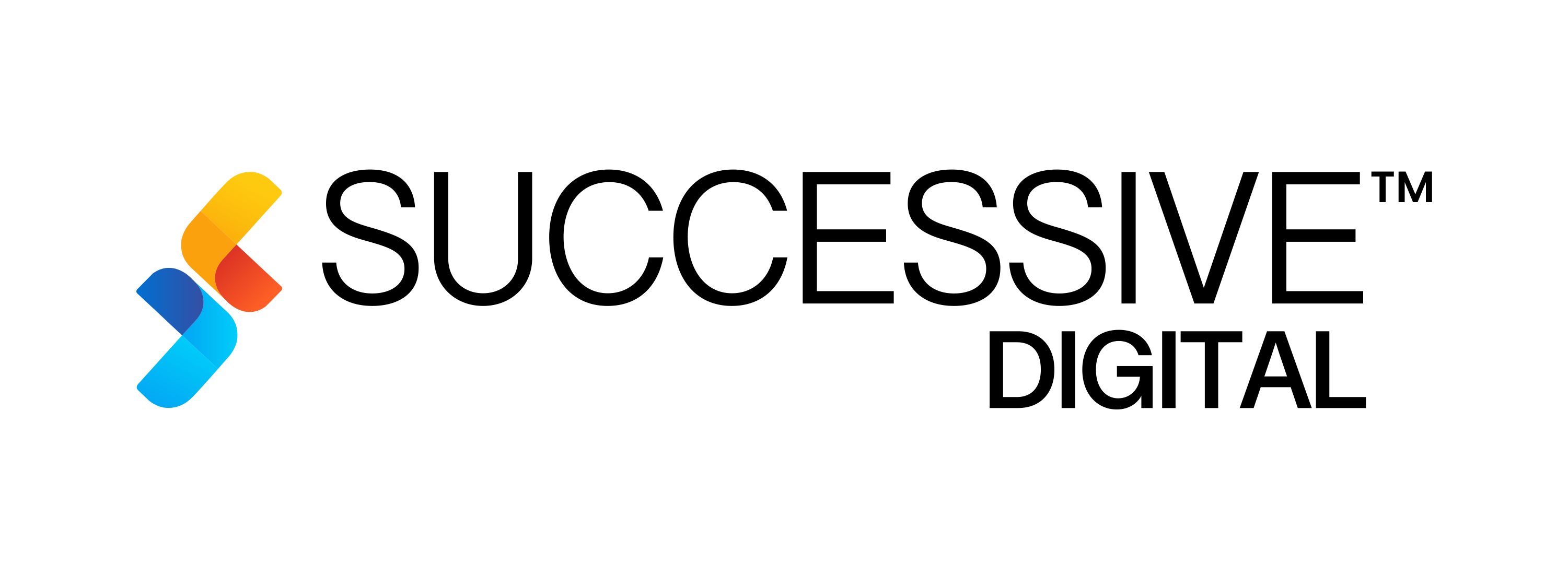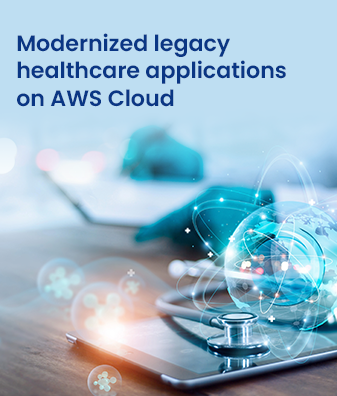What makes entrepreneurs scared? Loss of data, less revenue, high investment costs, business stagnation, market positioning, resource wastage, or any other. But what if we tell you that there is a solution that can single-handedly tackle all of these? Yes, you heard that right- that’s called enterprise cloud solutions. Data is the backbone of all business operations, and the cloud has become the jack of all when it comes to storage. Cloud computing has the best storage solutions with ensured security. Enterprises like Netflix, Airbnb, and Spotify leverage these solutions to promote business growth and utilize advanced technology without hassle. Let’s uncover the best possible enterprise cloud solutions for your business and how to use them effectively.
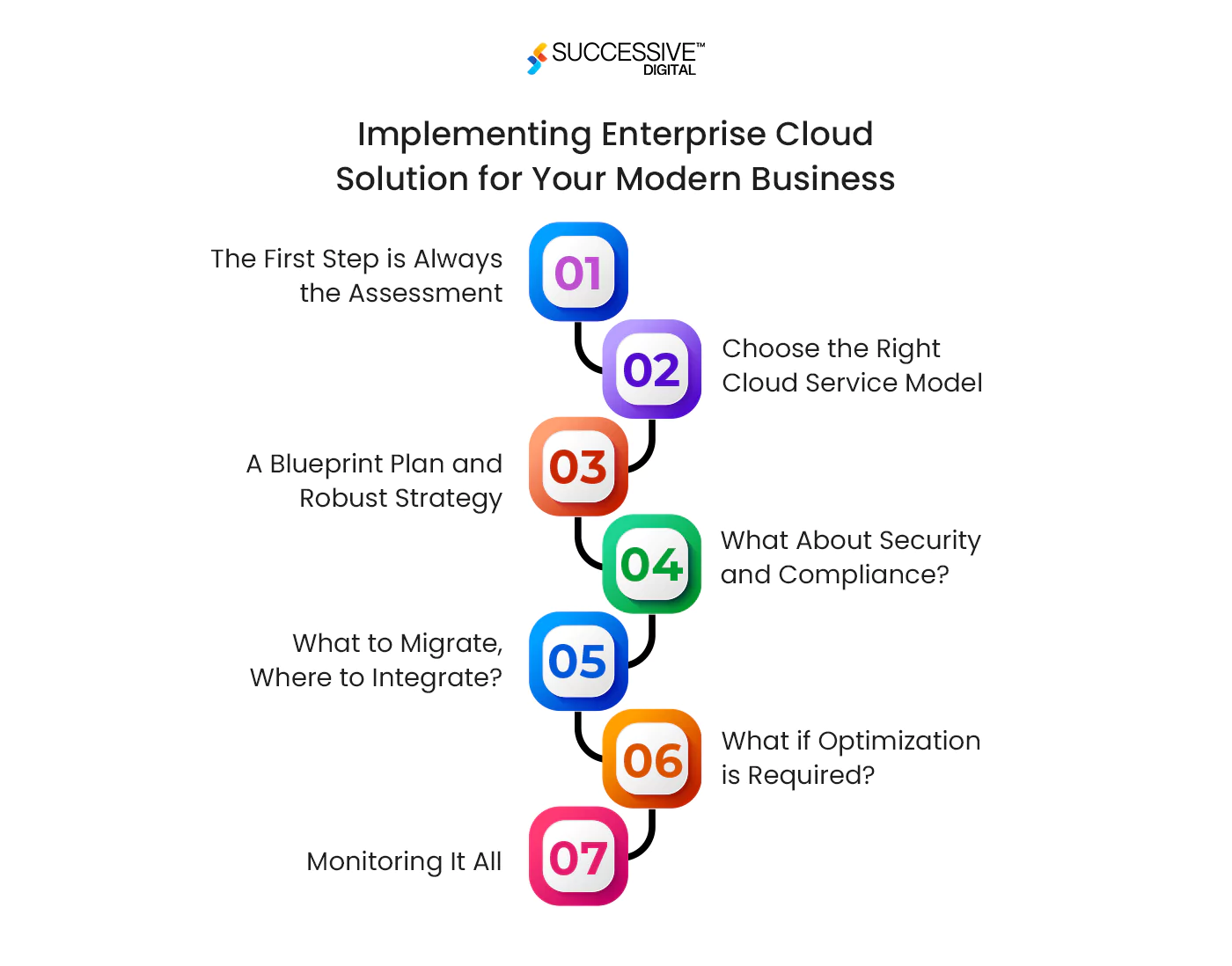 Types of Enterprise Cloud Solutions
Types of Enterprise Cloud Solutions
Before going into details, let’s understand the types of enterprise cloud solutions:
- Public Cloud Solutions
Public cloud solutions are shared solutions that are available on demand. These enterprise cloud solutions are provided by third-party companies via the Internet to many organizations via a common infrastructure. They feature shared resources, on-demand scalability, cost efficiency, and managed services.
They are suitable for all size of businesses searching for scalable solutions, organizations that need scaled environments for development and testing, and businesses that want reliable disaster recovery and backup services. The biggest public cloud providers include Amazon Web Services (AWS), Microsoft Azure, and Google Cloud Platform.
- Private Cloud Solutions
Private cloud solutions are private cloud environments and resources only used by one enterprise. These enterprise private cloud solutions can be hosted on-premises or by a third-party source. Private clouds provide exclusive use, customization, increased security, and simplified compliance.
They are appropriate for businesses with strict security and regulatory needs. Private cloud solutions are also ideal for companies that want a global presence but don’t want to share public cloud resources with other companies due to breaches or other cyber issues. Examples of private cloud solutions include VMware vCloud, Microsoft Azure Stack, and IBM Cloud Private.
- Hybrid Cloud Solutions
Hybrid cloud systems mix public and private clouds, allowing data and applications to be transferred across them.
Enterprise hybrid cloud solutions are helpful for corporations with variable workloads that necessitate a mix of private and public cloud resources, businesses trying to optimize existing on-premises investments, and organizations balancing security, performance, and cost across workloads. Hybrid cloud options include Microsoft Azure Arc, AWS Outposts, and Google Anthos.
- Multi-Cloud Solutions
Multi-cloud solutions entail combining services from many cloud providers, avoiding vendor lock-in, and utilizing the finest aspects of each. These enterprise cloud solutions are great for corporations looking to reduce risk by diversifying their cloud providers, businesses requiring specialized services from various cloud providers, and organizations looking to improve performance and cost using multiple cloud platforms.
Multi-cloud solutions include integrating AWS, Azure, and GCP services, VMware Cloud on AWS and Azure VMware Solutions, and Kubernetes for consistent cloud application management.
Now that you know about the types of cloud solutions, let’s further understand the types of cloud service models:
- Infrastructure as a Service ( IaaS)
Infrastructure as a service (IaaS) is a service model that outsources computer infrastructure to support a variety of functions. IaaS is a service that provides organizations with infrastructure such as networking equipment, devices, databases, and web servers through outsourcing.
With the IaaS model of enterprise cloud solutions, customers pay per user, usually by the hour, week, or month, making it a cost-effective solution. Some providers also charge consumers based on how much virtual machine space they use, ensuring you only pay for what you need. It provides the operating systems, security, networking, and servers required to develop such applications and services and deploy development tools, databases, and other components.
- Platform as a Service ( PaaS)
PaaS is an enterprise cloud solutions that provides a platform and environment for developers to create apps and services via the Internet. PaaS services are hosted in the cloud and accessed using a web browser. A PaaS provider runs the hardware and software on its infrastructure. As a result, PaaS eliminates the need for users to install in-house hardware and software when developing or running a new application.
Thus, the application is developed and deployed independently of the hardware. You won’t manage or control the underlying cloud infrastructure, such as the network, servers, operating systems, or storage, but control the installed apps and the application-hosting environment’s configuration settings.
- Software as a Service ( SaaS)
Software-as-a-Service (SaaS) is an enterprise cloud solutions to delivering services and applications via the Internet. Instead of installing and maintaining software, we just access it over the Internet. This not only liberates us from the complexities of software and device maintenance but also eliminates the need to install and run apps on our own computers or in data centers.
This cost-saving measure can significantly reduce expenses on hardware and software maintenance. SaaS is a complete software solution you can pay for per-use from a cloud service provider. Most SaaS apps can be run simply from a web browser, with no downloads or installations required. The SaaS applications are also known as Web-based, on-demand, or hosted software.
Advantages of Enterprise Cloud Solutions
Enterprise cloud solutions come with a number of advantages. We have jotted down below the major advantages:
-
Enterprise Cloud Solutions are Scalable
Consider releasing a new product that quickly goes viral. With traditional IT infrastructure, you would have to rush to buy and install new servers, which takes time and has a significant initial cost. Enterprise cloud solution allows you to scale your resources to meet demand instantly. Furthermore, you may quickly scale down after demand has subsided.
However, scalability in the enterprise cloud is more than just size; it is also about efficiency. You can dynamically distribute resources to different departments or projects to ensure they are used efficiently. For example, your marketing team may require increased computing power during the campaign launch. Enterprise cloud solutions allow you to reassign specific resources, reducing waste efficiently.
-
Enterprise Cloud Solutions are Secure
The enterprise cloud solution provides
-
- numerous layers of security,
- ranging from physical security in data centers to network security,
- application security, and
- data security
Consider this a sequence of progressively impenetrable walls. To access your data, an attacker must break through multiple walls, navigate a maze of lasers, turn off complex biometric scanners, and solve a figurative cryptographic puzzle.
Advanced encryption methods, intrusion detection systems, and stringent access controls are all standard security features. But what sets the enterprise cloud solution apart is the constant vigilance.
Enterprise cloud solutions come with built-in compliance tools. With regulations like GDPR, HIPAA, and SOC 2 Type II requiring businesses to adhere to strong data protection standards, the enterprise cloud’s compliance tools make it a breeze for large organizations to meet these standards without the hassle of slow deployment. Scalability means growing and adjusting your resources in real-time, while flexibility allows for quick modifications and customization.
-
Enterprise Cloud Solutions are Flexible
Modifying your system in a traditional IT setup is slow, cumbersome, and dangerous. One of the most significant advantages of the enterprise cloud solutions – its unequaled flexibility. Are you looking to switch from one software package to another? It’s easy. Need to add additional features to your existing system? It’s not an issue.
Furthermore, flexibility includes the option of cloud computing enterprise architecture and deployment strategies. Whether you choose a public, private, or hybrid cloud, you can customize the configurations that best meet your organization’s needs.
Flexibility also refers to quickly adjusting to market developments and technology advancements. Assume a new tool develops that can automate one of your business operations. In a traditional setup, adopting this tool would require months of planning, including gear purchases, software updates, and even downtime. Enterprise cloud solutions allows you to integrate new solutions in a fraction of the time, keeping your company agile and at the forefront of innovation.
To know how cloud computing is transforming healthcare- read this blog- Impact of Cloud Computing in Transforming the Healthcare Industry
What are the Challenges of Enterprise Cloud Solutions?
Switching to enterprise cloud solutions offer numerous benefits, but it also introduces several challenges that enterprises must navigate to ensure successful deployment and operation. These challenges can broadly be categorized into Data Security and Privacy Concerns, Compliance and Regulatory Challenges, Integration with Legacy Systems, Cost Management and Optimization, and Vendor Lock-in. Let’s understand about these challenges in detail:
- Data Security and Privacy Concerns
Data breaches are dangerous, as they expose sensitive information to unauthorized parties. Enterprises must utilize enterprise cloud security solutions to ensure strong security measures, such as encryption, intrusion detection systems, and frequent security audits, to protect data from intrusions. Data sovereignty difficulties occur when data is held in multiple geographic locations, raising questions about local data protection legislation. Enterprise cloud solutions ensure that their data storage and processing conform with the legislation of the jurisdictions in which they operate to prevent legal and compliance issues.
- Compliance and Regulatory Challenges
Compliance standards vary per industry, such as GDPR for data privacy, HIPAA for healthcare data, and PCI-DSS for payment card data. Enterprises must ensure that their cloud solutions comply with these standards by adopting the relevant controls and audits. Working with various cloud providers might complicate compliance efforts. Enterprises must build comprehensive compliance policies that encompass all cloud environments, guaranteeing consistent adherence to regulatory obligations across many platforms. Enterprise cloud security solutions utilize automated compliance technologies and ensure continuous monitoring systems.
- Integration with Legacy Systems
Due to variations in technology, protocols, and data formats, integrating current cloud solutions with historical systems can take time and effort. Enterprises should invest in middleware, APIs, and integration platforms to enable seamless communication between legacy systems and new cloud-based applications. Migrating data to the cloud necessitates meticulous planning to avoid data loss, downtime, or disruption of business operations. Enterprise cloud solutions ensure appropriate data migration processes like mapping, validation, and testing to ensure a smooth transfer without jeopardizing data integrity.
- Cost Management and Optimization
Cloud services often come with hidden costs, such as data transfer fees, storage costs, and charges for additional features. Enterprises must conduct thorough cost assessments and use cost management tools to identify and mitigate these hidden expenses. To manage cloud spending effectively, enterprises should implement strategies such as setting budgets, monitoring usage in real-time, and optimizing resource allocation. Enterprise cloud solutions leverage tools like automated scaling, reserved instances, and cost management dashboards can help maintain cost efficiency.
- Vendor Lock-In
Vendor lock-in can reduce a company’s flexibility and negotiating strength. Organizations should avoid this by using open standards, containerization technologies, and cloud-agnostic application design. Building a multi-cloud approach can also lessen reliance on a single vendor. Ensuring that applications and data are transferable across many cloud providers is critical for flexibility. Enterprises should adopt standard formats, APIs, and technologies, allowing seamless migration and interoperability across cloud environments. Enterprise cloud solutions utilize container orchestration technologies such as Kubernetes helps improve portability and consistency across clouds.
Are you looking for Enterprise Cloud Solutions? Let’s learn how to implement them..
Implementing Enterprise Cloud Solution for Your Modern Business
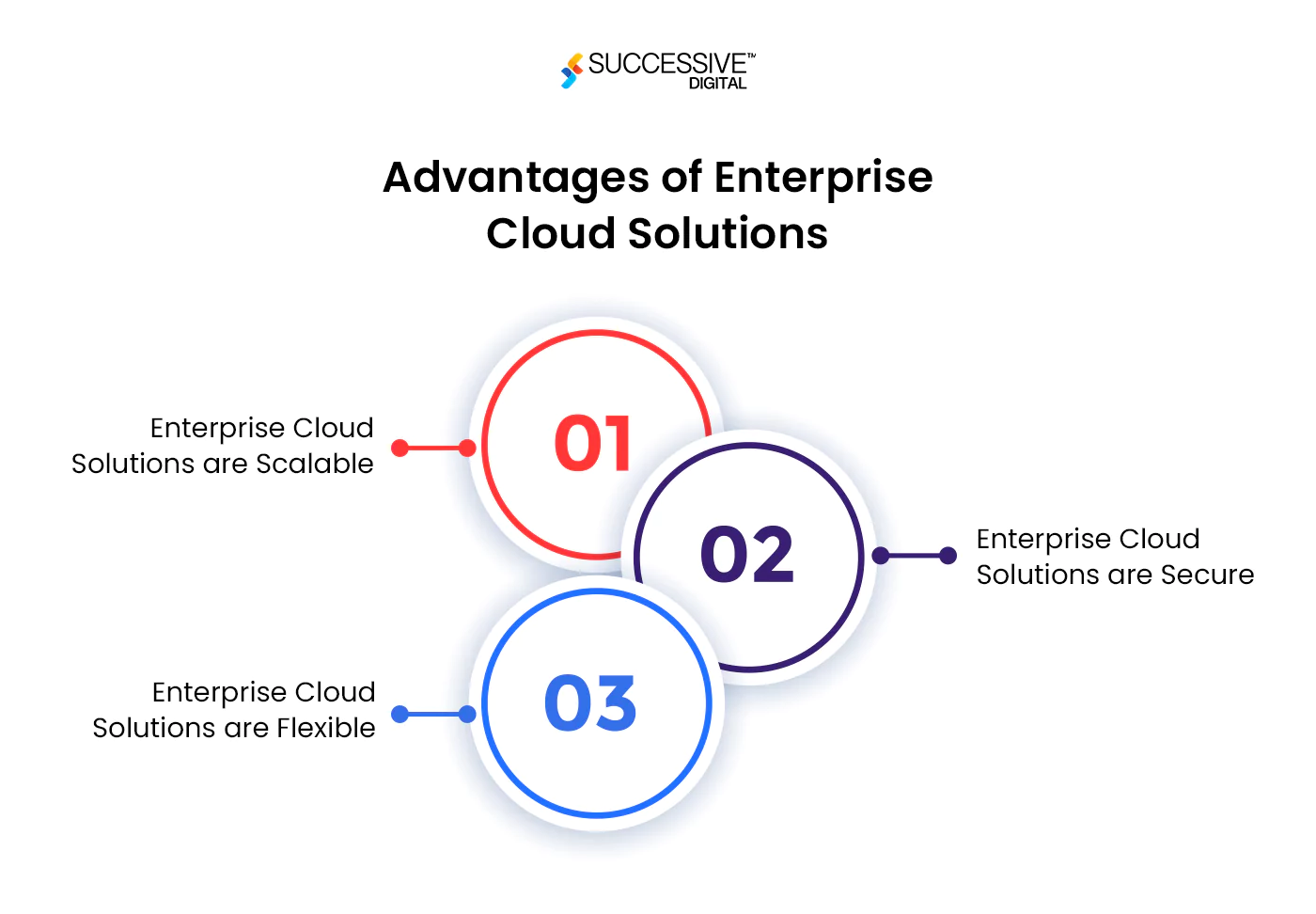
We have jotted down the steps that are taken while implementing enterprise cloud solutions:
The First Step is Always the Assessment
It’s crucial to conduct a thorough assessment of your current IT infrastructure, before migrating to cloud. Understand your business needs, identify workloads that can be moved to the cloud, and evaluate the potential benefits. This assessment helps in creating a clear roadmap and sets the foundation for a smooth transition.
Choose the Right Cloud Service Model
Selecting the appropriate cloud service model is vital. Each model offers different benefits whether it’s Infrastructure as a Service (IaaS), Platform as a Service (PaaS), or Software as a Service (SaaS). Relying on enterprise cloud solutions align your business with goals, technical requirements, and budget. This decision will shape your overall cloud strategy and determine the level of control and flexibility you have over your IT resources.
A Blueprint Plan and Robust Strategy
Developing a detailed plan and strategy is the next critical step. Create a blueprint that outlines the steps for migration, integration, and deployment. This strategy should address potential challenges, define success metrics, and establish timelines. Enterprise cloud solutions offer well-structured plan ensures that the cloud implementation is efficient and minimizes disruptions to your business operations.
What About Security and Compliance?
Security and compliance are non negotiable in any cloud implementation. With enterprise cloud solutions businesses can ensure security measures, including data encryption, access controls, and regular security audits. Additionally, make sure that your cloud strategy complies with industry regulations and standards. This protects your data and maintains your business’s integrity and reputation.
What to Migrate, Where to Integrate?
Decide which applications and data should be migrated to the cloud and which ones should remain on-premises. Prioritize critical workloads that will benefit most from the cloud’s scalability and flexibility. While migrating the workloads you will also need enterprise cloud backup solutions; as they will ensure that there is no loss of data. Integration with existing systems is essential too. Seamless integration ensures that your cloud and on-premises environments work together harmoniously, enhancing overall efficiency.
What if Optimization is Required?
Cloud environments often require ongoing optimization to ensure peak performance and cost-efficiency. Regularly assess your cloud usage and adjust resources as needed. Implement cost management practices to avoid overspending. Optimization also involves fine-tuning applications and services to leverage the cloud’s full potential.
Monitoring It All
Continuous monitoring is essential to maintain the health and performance of your cloud environment. Utilize monitoring tools to track performance, identify issues, and ensure compliance with service level agreements (SLAs). Proactive monitoring allows you to address potential problems before they impact your business, ensuring a reliable and efficient cloud infrastructure.
Implementing an enterprise cloud solutions is a strategic move that can drive significant business benefits. By following these steps, you can ensure a successful transition and harness the full potential of cloud technology for your modern business.
The Succesful Story of Implementing Enterprise Cloud Solutions
The client aimed to build a cloud-native, highly scalable, secure, and cost-effective solution to handle over 400k transactions daily, reducing clinician workload and simplifying physician paperwork by enabling practitioners to fetch accurate data from a large data pool. Their legacy on-premise platform faced inefficiencies, higher downtime, and performance issues exacerbated during COVID-19, making continuous service delivery challenging.
To address these issues, Successive Digital implemented an AWS cloud-native solution, balancing performance and cost with a multi-account architecture, end-to-end governance, and HIPAA compliance. Utilizing AWS services like CloudFront, Lambda, CloudWatch, EC2, S3, ELB, EFS, DynamoDB, Route53, SES, SQS, SNS, and Athena, deployed across multiple availability zones, ensured high availability. Infrastructure automation with Terraform and AWS Code pipelines enabled on-demand deployment, with disaster recovery features enhancing resilience.
Key features included infrastructure automation, 400 AWS CloudWatch alarms, robust VPN network security, reduced downtime with serverless technologies, real-time alerting, CI/CD for continuous deployment, and streamlined operations with Cloud EHR. The technology stack included Node.js, .NET Core, and DynamoDB, integrated with Perimeter 8, Splunk, and Athena.
This transformation resulted in a 100% AWS cloud-native service utilization and a 99.9% uptime, significantly enhancing the healthcare delivery experience.
What Future Trends are Unfolding for Enterprises
-
Edge Computing
Edge computing implements information storage and computing capabilities closer to the devices that generate the data and the consumers who consume it. Traditionally, applications send data from smart devices such as sensors and smartphones to a central data center for processing. However, the enormous complexity and amount of data have exceeded network capacity. Edge computing solutions dramatically improve application performance, reduce bandwidth requirements, and provide faster real-time insights by bringing processing capabilities closer to consumers and devices.
Edge computing is gaining popularity because it enables organizations to collect and analyze raw data more efficiently. Organizations now require immediate access to their data to make informed decisions about operational efficiency and business functions. When deployed correctly, edge computing can help enterprises improve safety and performance, automate operations, and enhance user experience.
-
Serverless Computing
Serverless computing is a cloud computing execution architecture in which computer resources are allocated as they are used. It allows developers to construct and execute apps without managing any servers, and they pay for the resources they consume. Instead, the cloud service provider is in charge of deploying, operating, and expanding the cloud infrastructure that executes the application code.
Serverless does not imply “no servers.” Instead, serverless apps abstract away the repetitive infrastructure effort of application development. You need insight into the machines that run your apps, cannot configure them, and are not responsible for managing or scaling them.
- AIOps
While complexity increases rapidly, continuous service assurance, particularly in enterprises with millions of operational events each day, becomes a task beyond human competence.
AIOps is the digital development of enterprise IT Operations teams to eliminate manual labor, streamline operations, identify and remediate events affecting the performance of critical processes, reduce MTTR (mean time to recover), and contribute to greater strategic approach for further advancements in business. Artificial intelligence for IT operations (AIOps) is a method that uses artificial intelligence (AI) approaches to manage IT infrastructure. You automate essential operations such as performance monitoring, workload scheduling, and data backups. AIOps solutions improve IT operational efficiency by leveraging modern machine learning (ML), natural language processing (NLP), and other sophisticated AI approaches. They collect and analyze data from various sources to provide proactive, tailored, and real-time insights into IT operations.
- MLOps
MLOps is a set of strategies for automating and simplifying machine learning (ML) workflows and deployments. Machine learning and artificial intelligence (AI) are critical capabilities that may help you solve complicated real-world challenges and provide value to your consumers. MLOps is an ML culture and practice that combines ML application development (Dev) and ML system deployment and operations (Ops). MLOps may help your organization automate and standardize activities throughout the ML lifecycle. These procedures involve model development, testing, integration, release, and infrastructure management.
- FinOps
FinOps, or Financial Operations for Enterprise Cloud Solutions, is a strategy approach that combines financial management, operations, and technology to maximize and control cloud spending. It gives organizations real-time visibility into cloud costs, allowing for more precise budgeting and resource allocation. FinOps fosters financial accountability and efficient cloud resource use by encouraging collaboration among finance, IT, and operations teams. This discipline enables businesses to maximize the value of their cloud investments while preserving financial discipline, agility, and compliance with internal and external policies, eventually promoting long-term growth and innovation.
- Sustainable and Green Cloud
Sustainable & Green Cloud computing aims to reduce the environmental impact of cloud services by implementing energy-efficient techniques and utilizing renewable energy sources. This strategy entails optimizing data center operations to reduce energy usage, using AI and machine learning to allocate resources dynamically, and promoting carbon-neutral cloud architecture. Cloud providers are increasingly committing to sustainability targets such as reaching net-zero carbon emissions and improving openness about their environmental footprint. This trend not only helps to prevent climate change but also appeals to environmentally concerned businesses looking to integrate their IT strategy with overall sustainability goals.
To Sum Up
This guide on enterprise cloud solutions has covered all aspects of cloud computing, from understanding the fundamentals to exploiting new technologies like AI and FinOps for better financial management. As businesses implement cloud technologies, they must emphasize security, compliance, and sustainability to ensure long-term and responsible growth. These cloud techniques promote innovation and economic advantage and help ensure long-term corporate resilience and environmental stewardship. Enterprises that integrate entirely cloud