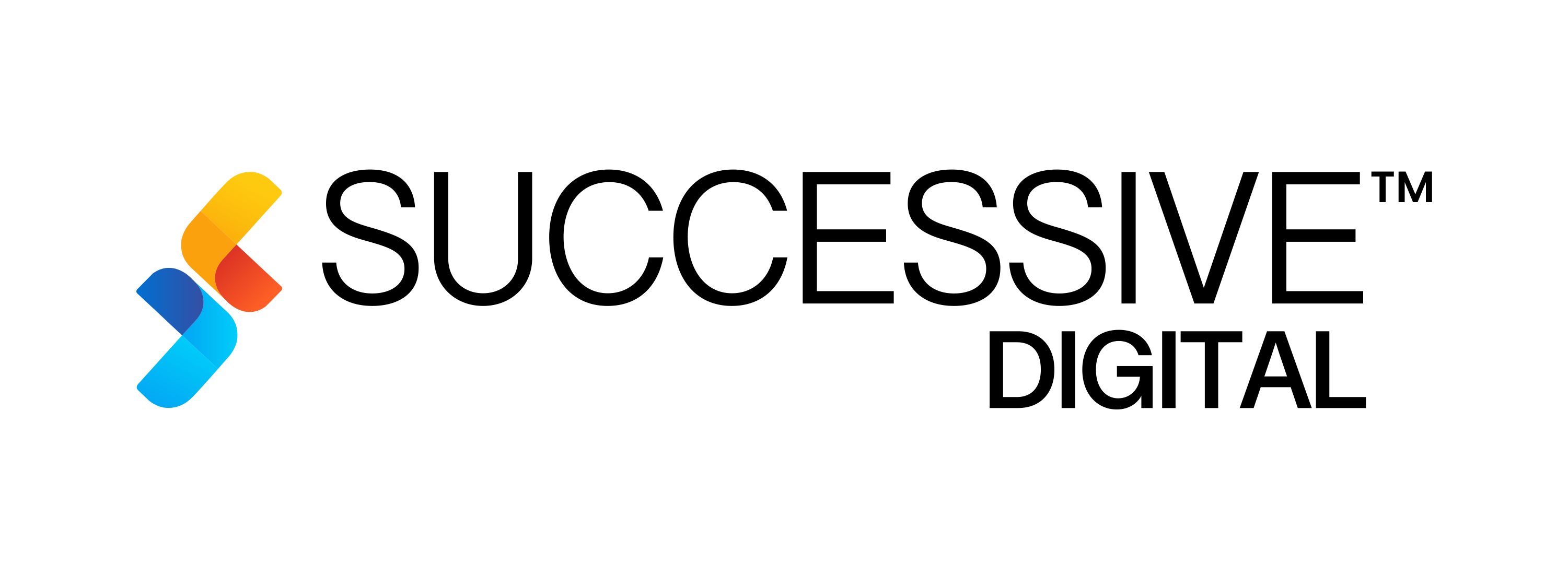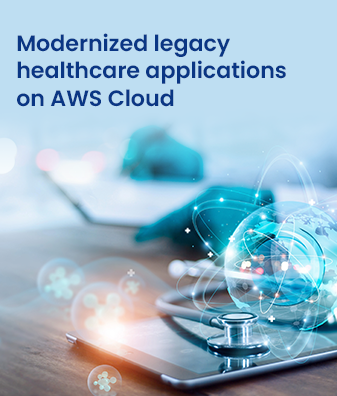Introduction of Rest API
Rest-Assured is a Java-based library that is used to test RESTful Web Services. We can build a customized HTTP Request to send to the Restful server. This allows us to test a variety of Request permutations and in turn test various combinations of main business logic.
Rest-Assured library also provides the capability to authenticate the HTTP Responses accepted from the server. For e.g. we can verify the Status code, Status message, Headers and even the body of the response.
What is Rest Assured?
REST Assured library is the best tool to automate your rest api’s. Rest Assured has a gherkin type syntax.
List of few Rest Assured features:
- DSL-like syntax
- XPath-Validation
- Specification Reuse
- Easy file uploads
All these features support in handling api tests in a very well managed way.
Why Are We Using Rest Assured?
REST Assured offers a number of other useful features for writing tests for RESTful APIs. Let’s take a look at some of them.
- Technical response data validation
- Data-driven testing
- Support for authentication mechanisms
The benefits of REST Assured
Aspects of REST Assured which makes it a most appropriate library for API testing:
- In traditional development we have to write a large amount of code to set up http connection, send a request and receive and parse the response, while with the rest assured a lot of boilerplate code is not required to be written.
- Since REST Assured is a Java library, integrating it into a continuous integration / continuous delivery setup is a breeze, especially when combined with a Java testing framework such as JUnit or TestNG
Challenges behind API Automation Testing:
Initial Setup
Foremost obstacle in any automation testing is initial setup. If the initial setup is too much complicated, then enthusiasm goes down as the time passes. Most people, even companies, put automation testing on hold or leave in the middle and proceed with the manual testing. This is one of the major blockers in automation of the testing process. If initial setup is easy-going, then implementation of the testing framework / tool will be much easier and highly achievable.
Maintenance
Second major barrier is maintenance. Once you have created your test suites for any release. Then the query comes in your mind, is it easy to maintain those test suites over a period of releases? If improving those test suites takes a good amount of effort, then it is worse than the manual testing. If upgrading time is less than we can easily maintain those test suites.
Management
Third obstacle is management and is to some extent related to maintenance. Management makes the tasks of organizing test suites easier and more maintainable. If you have linked your API test cases with API Specifications, then proper management can give you answers to the questions like whether your API is fully tested or not.
Skilled Resources
Fourth hurdle is skills required to use the library / tool. If we adopt a tool / library, then we should have people having those skills set required for the usage of the tool. In the range of REST API, we can benefit from the tools in which no technical skills are required to validate REST APIs because REST APIs are platform independent and language agnostic.
Integration with existing ecosystem
Fifth hurdle is integration with the existing ecosystem. It is important to know how well the library / tool integrates with your build or defect tracking system (or any other). Whenever you prepare a new build, it should fire the automated test suite first and if all the test cases pass, only then the build is ready to be released in the market. And if the validation fails, then your automated test suite should automatically log bugs against the failed test cases.