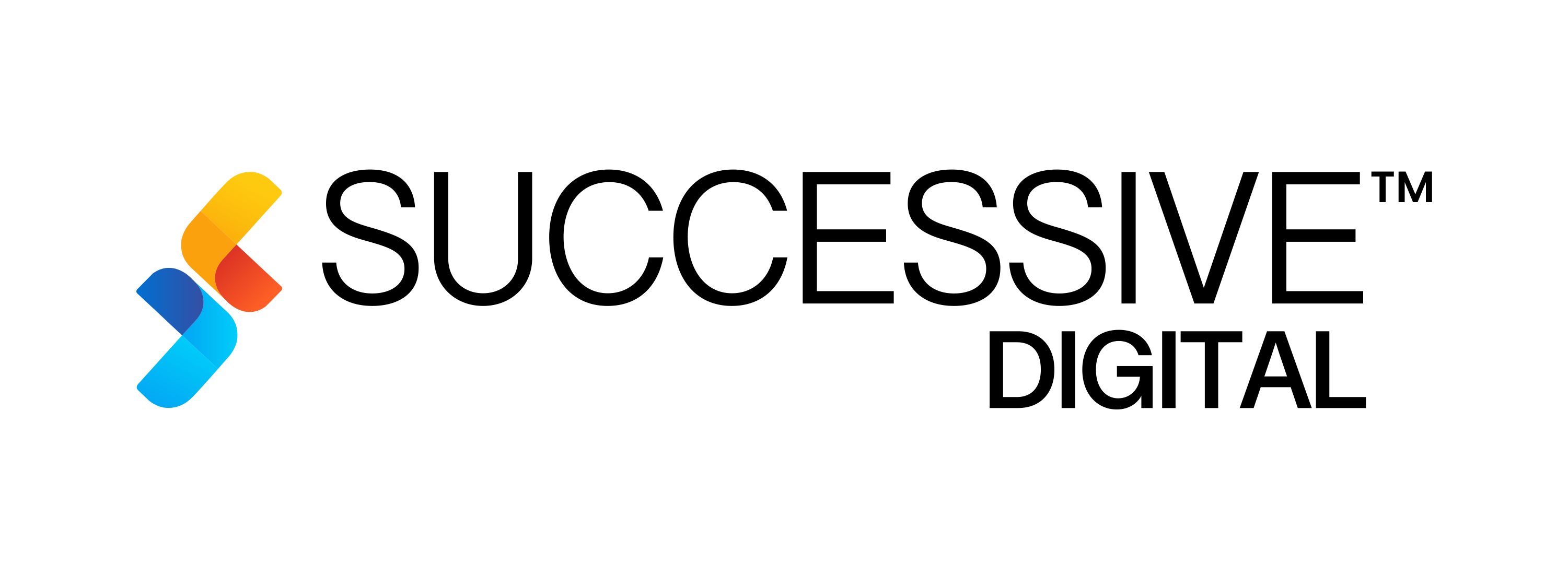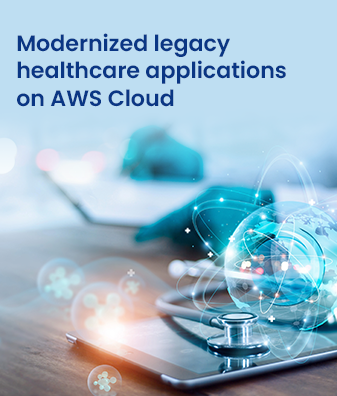When it comes to cutting-edge eCommerce platforms for fast-growing companies, only a handful of vendors can hold a candle when the goal is to customize Shopify websites.
By the latest estimates, 3.79 million live websites rely on Shopify to sell their products. Comparatively, the next most used platform is Adobe Commerce (previously Magento), supporting 0.17 million businesses—less than 5 percent of Shopify’s customer base.
Shopify’s popularity amongst merchants is because the platform gives them complete control of store design and operations, allowing them to dream more significantly with its gargantuan range of front-end and back-end capabilities.
One such capability is the uninhibited addition and granular customization of digital stores. Let’s look at what businesses demand in eCommerce website editing and customization and how Shopify meets these demands.
What Do You Want to Change on Your Shopify Website?
Improved user experience, increased conversions, rebranded design, updated functionalities—whatever your reasons may be for editing your ecommerce website, Shopify can accommodate all your envisioned changes.
So, what is it that you want to change on your Shopify storefront, and what features of the ecommerce platform can help you implement changes easily? Let’s find out.
1. I want to change the overall website look
Not happy with the current layout and design of your Shopify-built online store? Shopify’s customizable themes and valuable theme-editing and testing tools make changing your eCommerce website design a cinch.
Here are the different ways Shopify enables you to make sitewide changes to your digital store’s look and feel.
Customize Shopify Websites with Themes
If you intend to change your website theme and layout completely, you can do so either with Shopify’s readymade free and store templates or by creating custom themes and uploading them through a ZIP file.
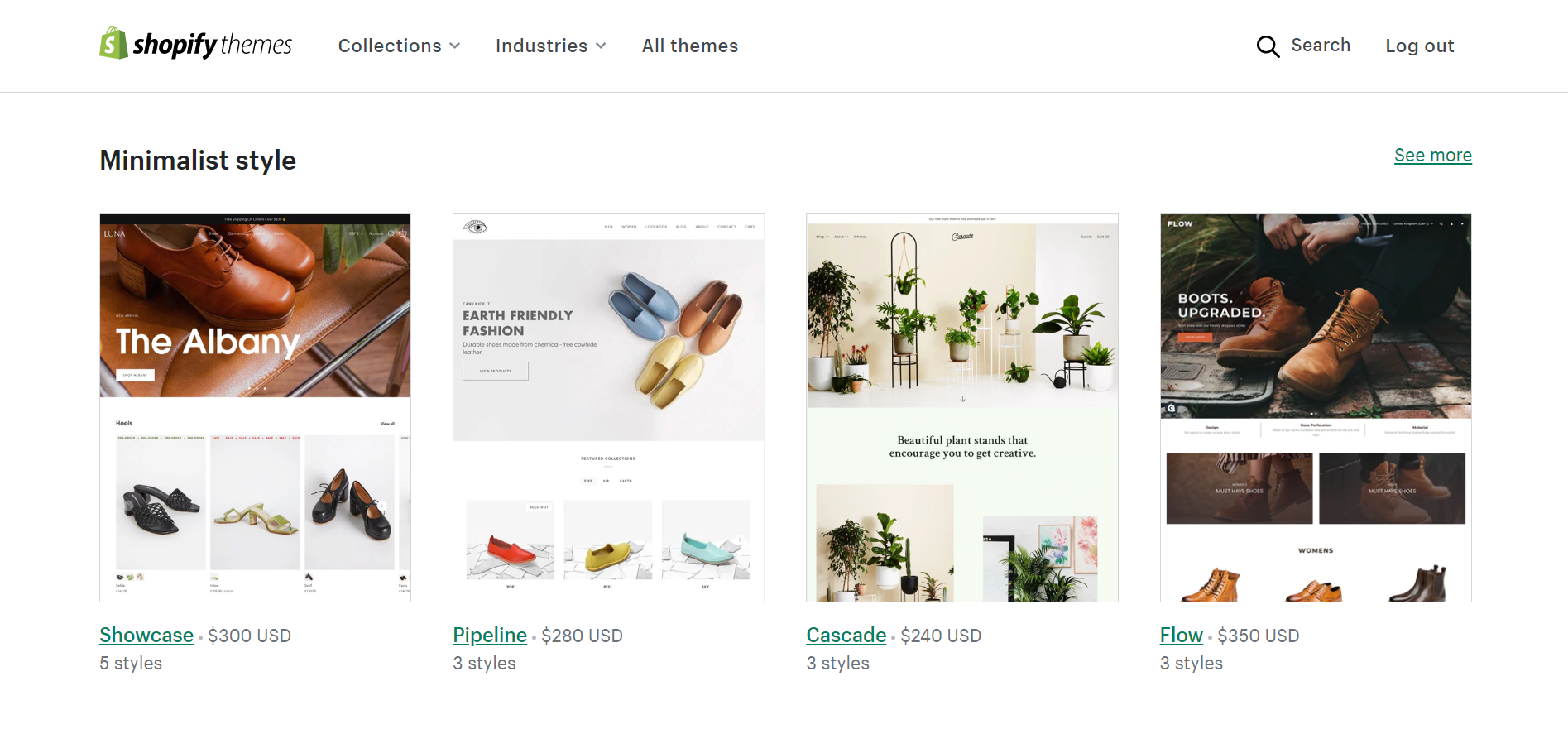
Shopify’s theme store features templates based on business intent and design preference. You can also choose industry-specific templates best suited for your business.
If you intend to overhaul your existing theme, you can do so with in-built customization options or Shopify’s code editor to change themes, layouts, and templates for your online store.
Language Customization
With Shopify’s language customization capability, every word of every customer communication is under your control. Apart from switching the primary language your customers see, this feature enables you to make sitewide language changes to components.
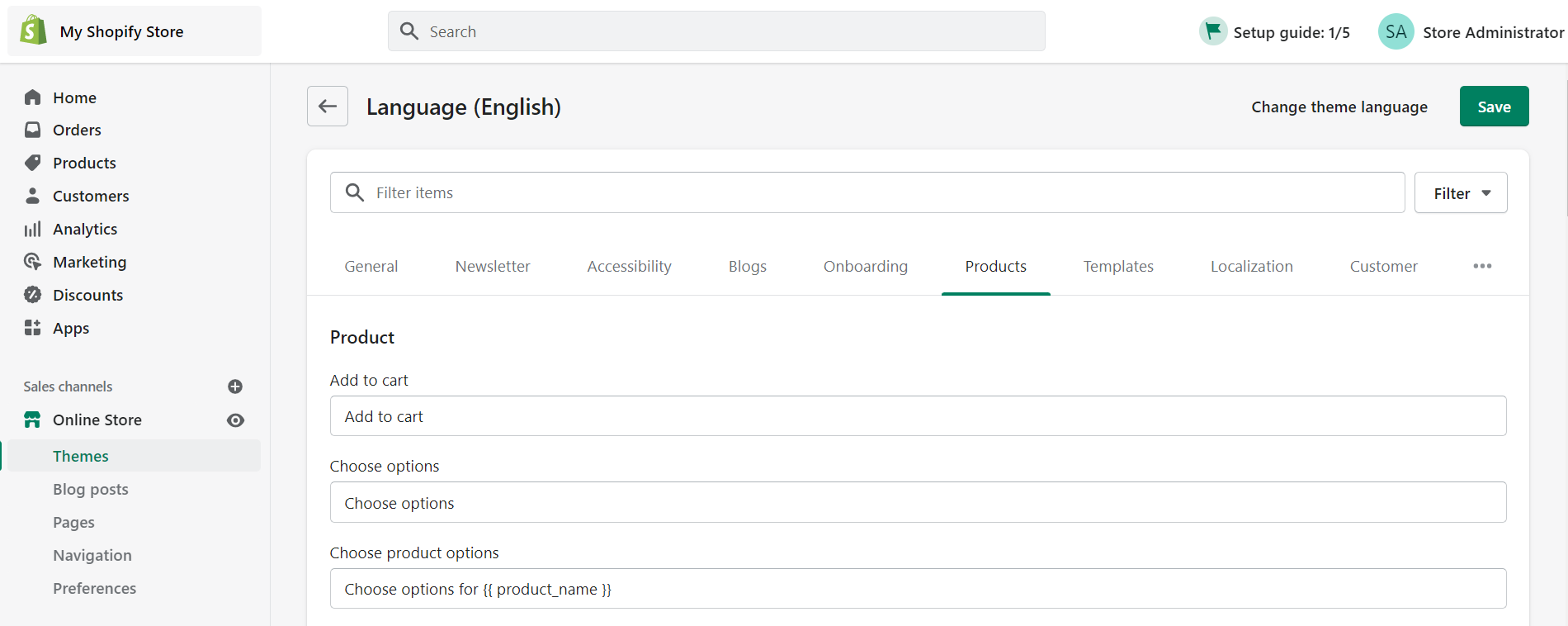
For example, you can edit the title and contents of the product pages of your online store, going as deep as editing text for sold-out products, exit messages, action buttons, product labels, store information, and much more.
Read Next: Finalizing Shopify Themes for Your eCommerce store? Don’t Miss These 8 Pointers
2. Customize Shopify Websites – HomePage
Given the importance of the homepage to your customers’ shopping experience, it’s important to shape it in alignment with how your customers shop. With Shopify, this is a highly intuitive, seamless, and largely code-free process.
You can edit your Shopify homepage through the dashboard’s ‘Themes’ tab. Here, you can customize your homepage design through simple drag-and-drop elements or make more significant decisions that include renaming your store, changing your website’s primary language for communication, adding multiple home pages, or deleting them.
Here’s what you can edit on the homepage of your online Shopify store.
Design Customization
The ‘Customize’ button on your Shopify dashboard has many capabilities. The following are vital homepage components you can add, hide, modify and experiment with using a simple drag-and-drop functionality.
- Announcement Bar, often used to showcase promotions and discounts, updated policy changes, shipping delays, and other important information to bring to the customer’s immediate attention.
- Header, comprising the company logo, a navigation bar, a search bar, the shopping cart icon, product catalog, menus, and other required elements.
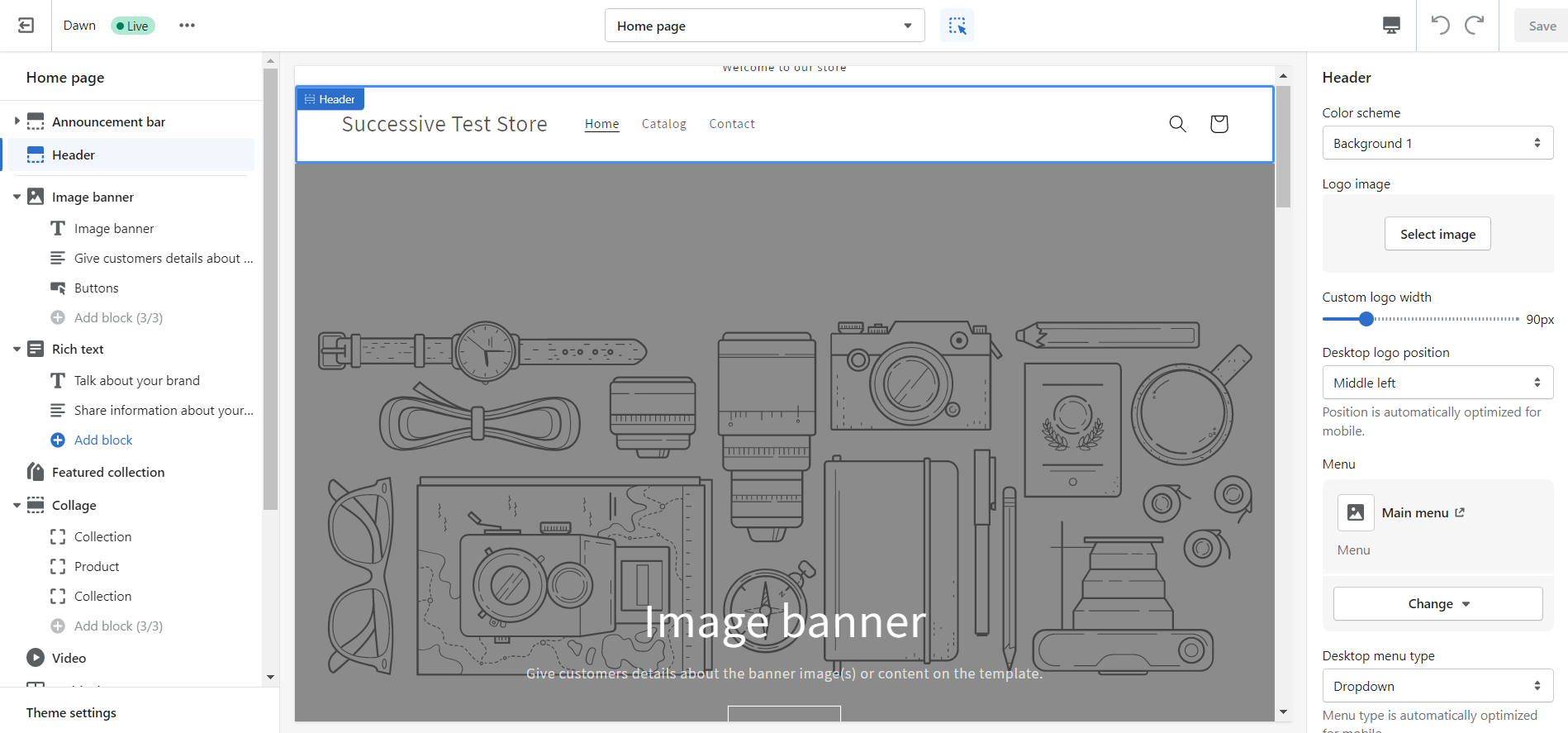
- Featured products and image collages to showcase your most viewed or top-selling products and add visual cues to nudge customers towards exploration and conversion.
- Footer comprises important and often actionable information such as a newsletter subscription button, company information, contact details, language and region selector, social media icons, FAQs, and other frequently visited web pages.
You can play around with and optimize many other homepage elements to deliver exceptional experiences on your digital storefront.
Customize Shopify Websites with Code Customization
Though Shopify’s drag-and-drop functionality is fairly comprehensive, your homepage may require additional customization that requires developer intervention.
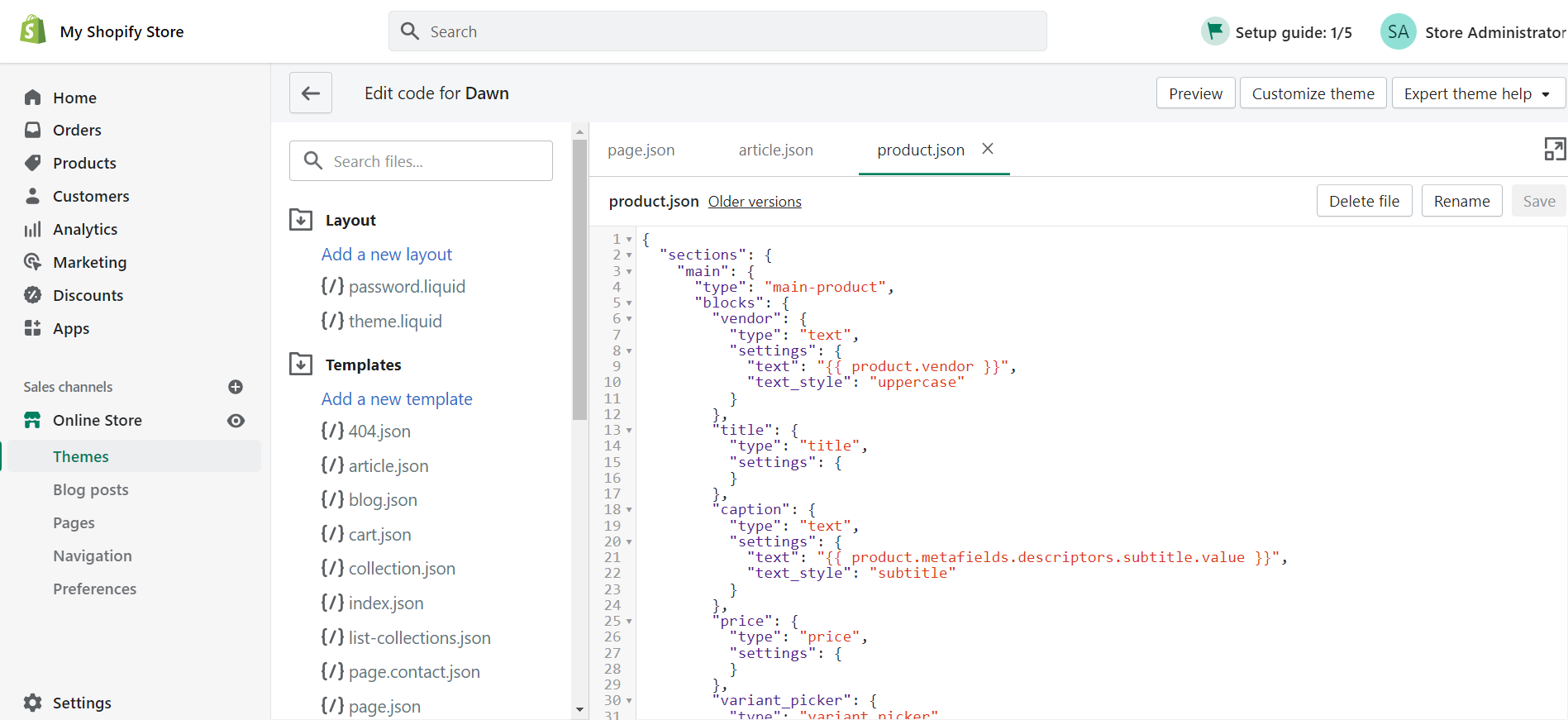
Shopify’s built-in code editor lets you add new layouts, sections, snippets, and assets to ensure your homepage is exactly how you envisioned it.
3. I want to add new products and modify existing ones
Adding, modifying, classifying, and optimizing product pages is astonishingly easy through Shopify’s ‘Products’ tab.
Beyond adding the title, description, and images for products, Shopify also enables business owners to manage product availability, variants, pricing, inventory, shipping, etc.
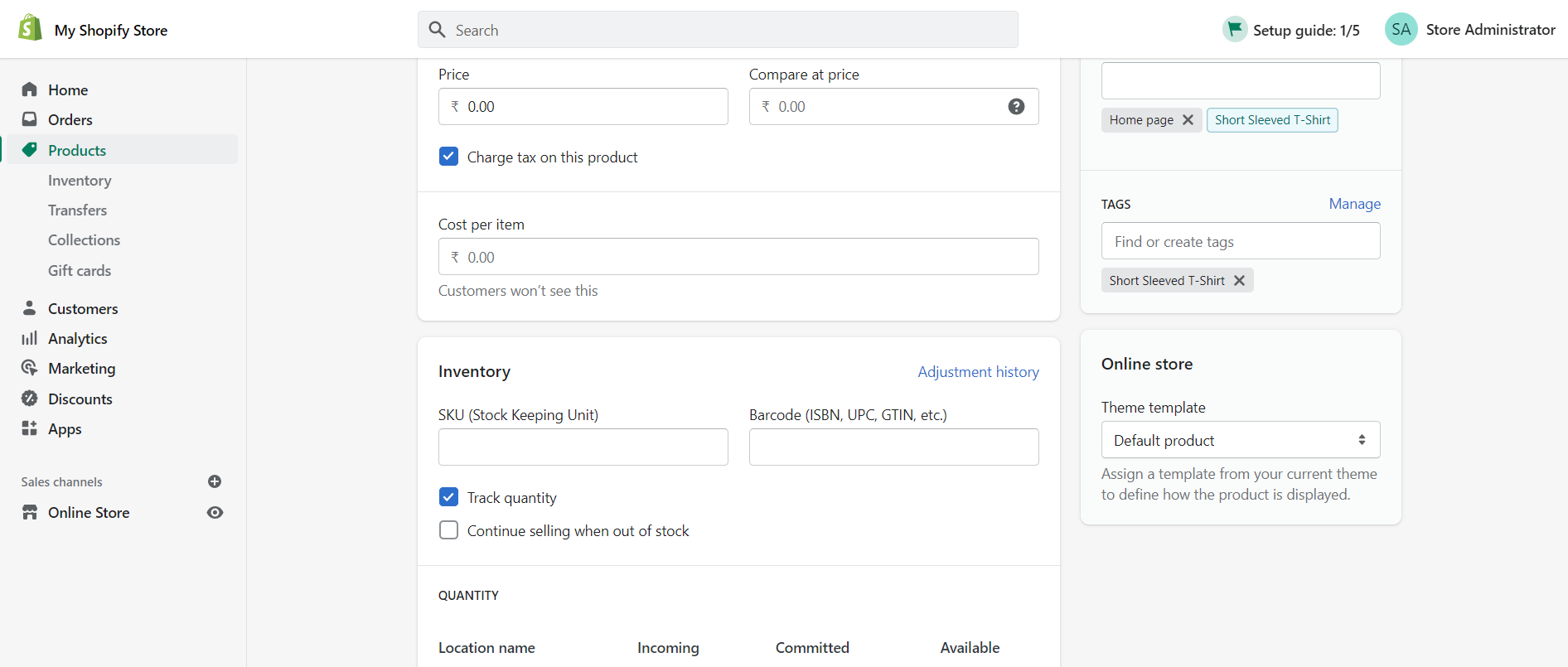
Each product page can also be optimized through an editable website SEO text box for search engines. Beyond this, Shopify also offers readymade categorizations for your catalog and the ability to classify products by tag, collection, and vendor.
Store owners can also gain product-wise sales insight and archive products as per business needs.
4. I want to add new collections and modify existing ones
If your eCommerce business sells products across multiple categories, Shopify’s editable ‘Collections’ tab can be valuable in product taxonomy. Products can be easily categorized based on predetermined conditions such as product tags, price, type, vendor, title, and even weight.
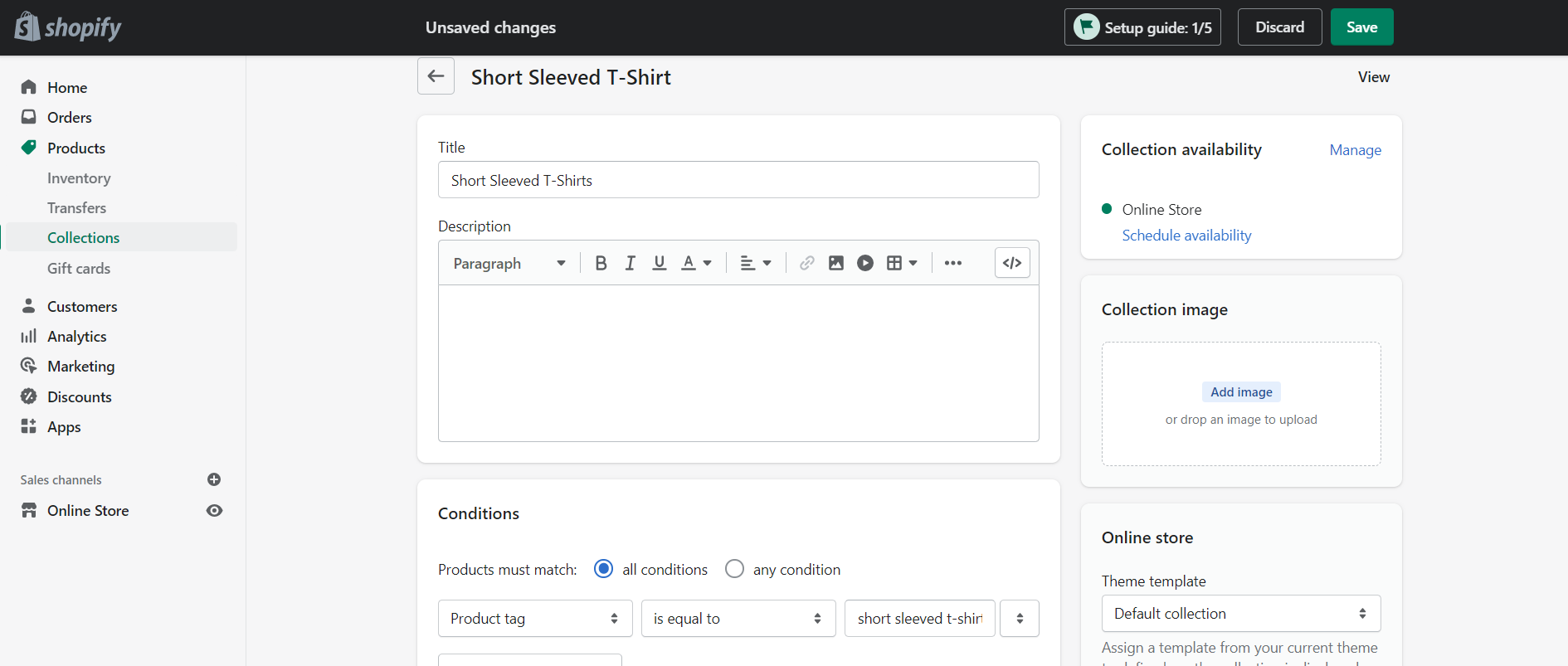
Like the products page, collections pages offer the ability to add a title, category description, and images in just a few clicks. It is also possible to optimize collections pages for search engines.
Businesses can also enable customers to sort products based on various parameters within a collection. Further, the availability of entire categories can be managed from within the same page, and themes for different collection pages can be customized in just a few steps. You should be mindful of this when you set out to customize Shopify websites.
5. I want to add and customize other web pages on my site
Beyond the aforementioned critical web pages, businesses building digital stores on Shopify can expand their websites by adding new, customizable web pages. These can be landing pages for footer links or company information pages or can serve any other business need.
To make a page on Shopify, you can explore the ‘Pages’ sub-tab within your dashboard’s ‘Online Store’ tab. Here, you can add a title and description for your page and add relevant images wherever required. You can also customize Shopify websites’ content through Shopify’s HTML editor functionality.
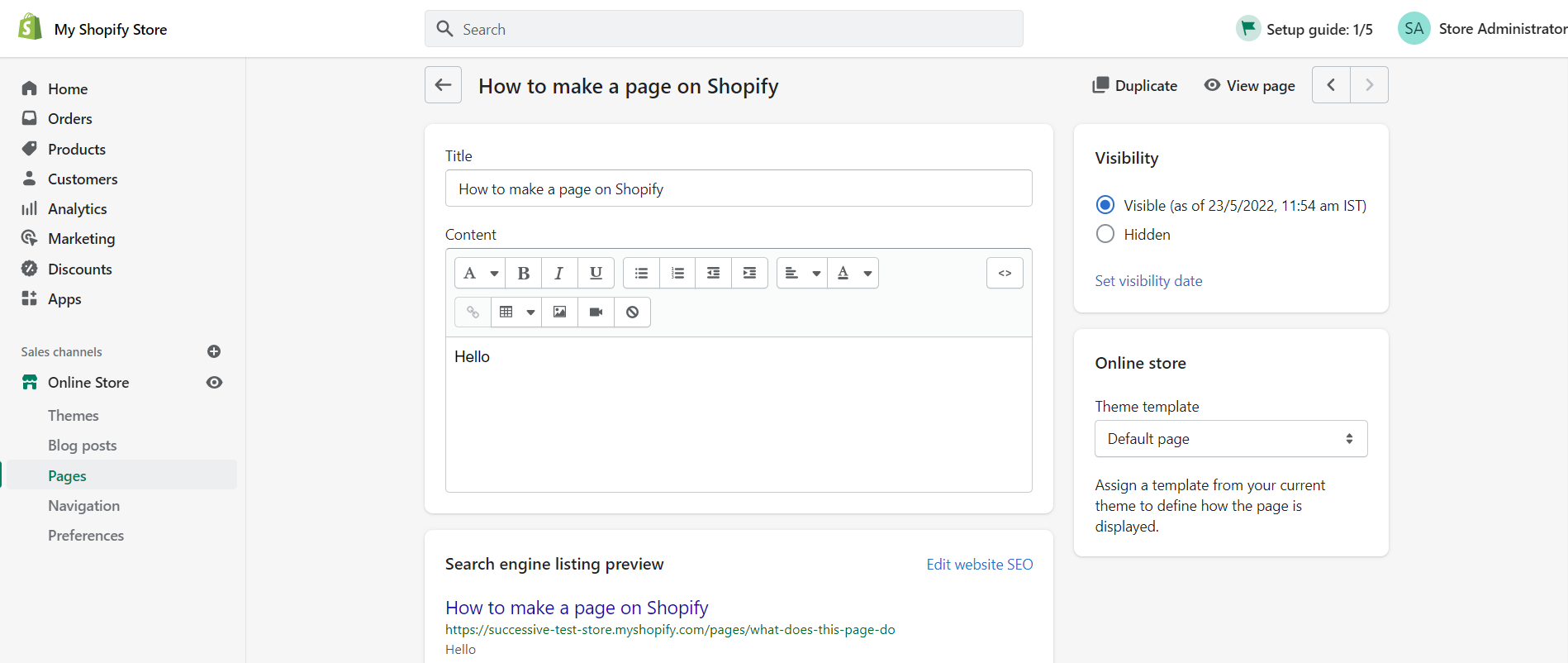
Further, businesses can optimize their web pages for search engines, add custom theme templates for individual pages, and manage page visibility—all from within the page editor.
6. I want to tweak website navigation and search functionality
Search, and navigation features are key enablers of delightful user experiences. This holds particularly true for eCommerce businesses with a sprawling range of products and collections—a potential UX bottleneck.
Shopify offers in-built navigation and search functionalities that can be manipulated as per business needs to prevent such bottlenecks. For instance, through the ‘Navigation’ sub-tab under ‘Online Store,’ business owners can customize items in the main menu of their website and redirect users to relevant landing pages. New menus, including nested menus, can also be added to the website.
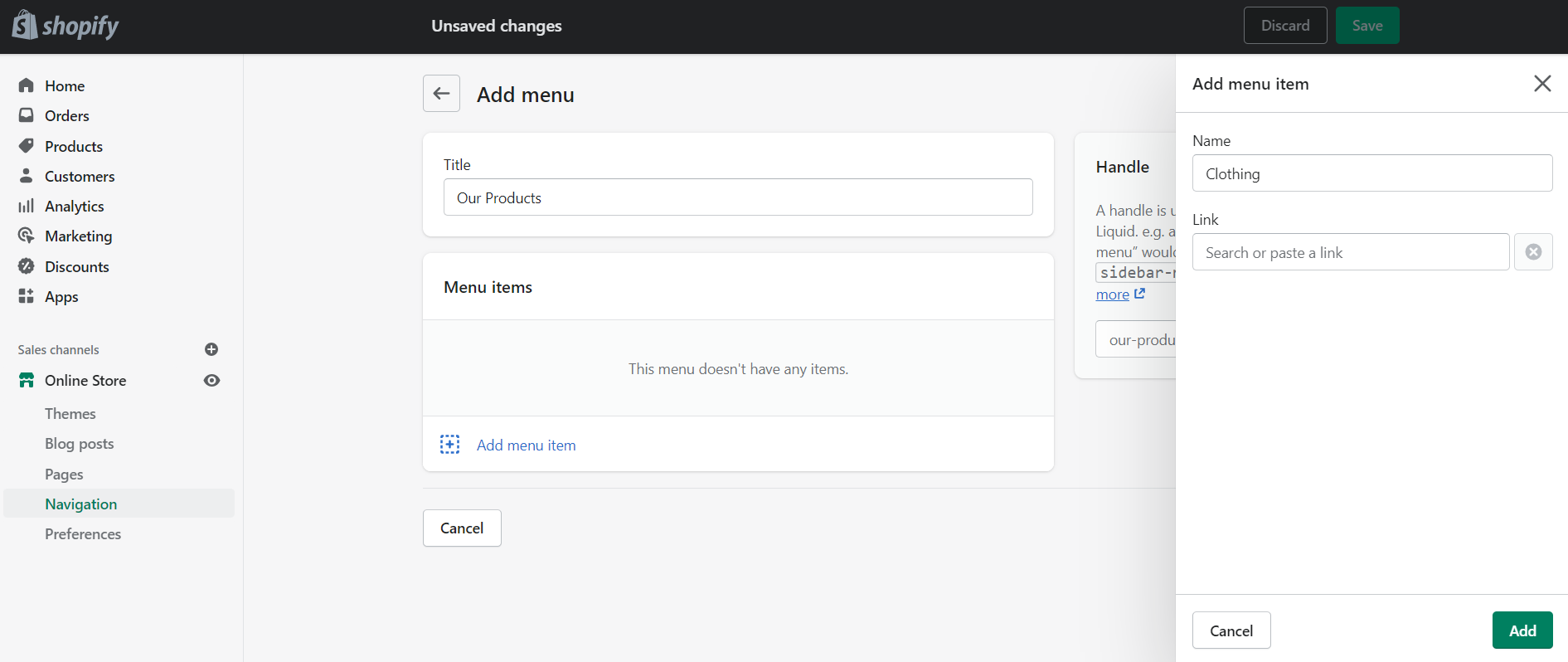
Shopify’s search bar can also be modified in terms of search filters. Product search parameters such as availability, price, product type, product vendor, variants, and even meta fields can be added to the search bar to help customers narrow down their search.
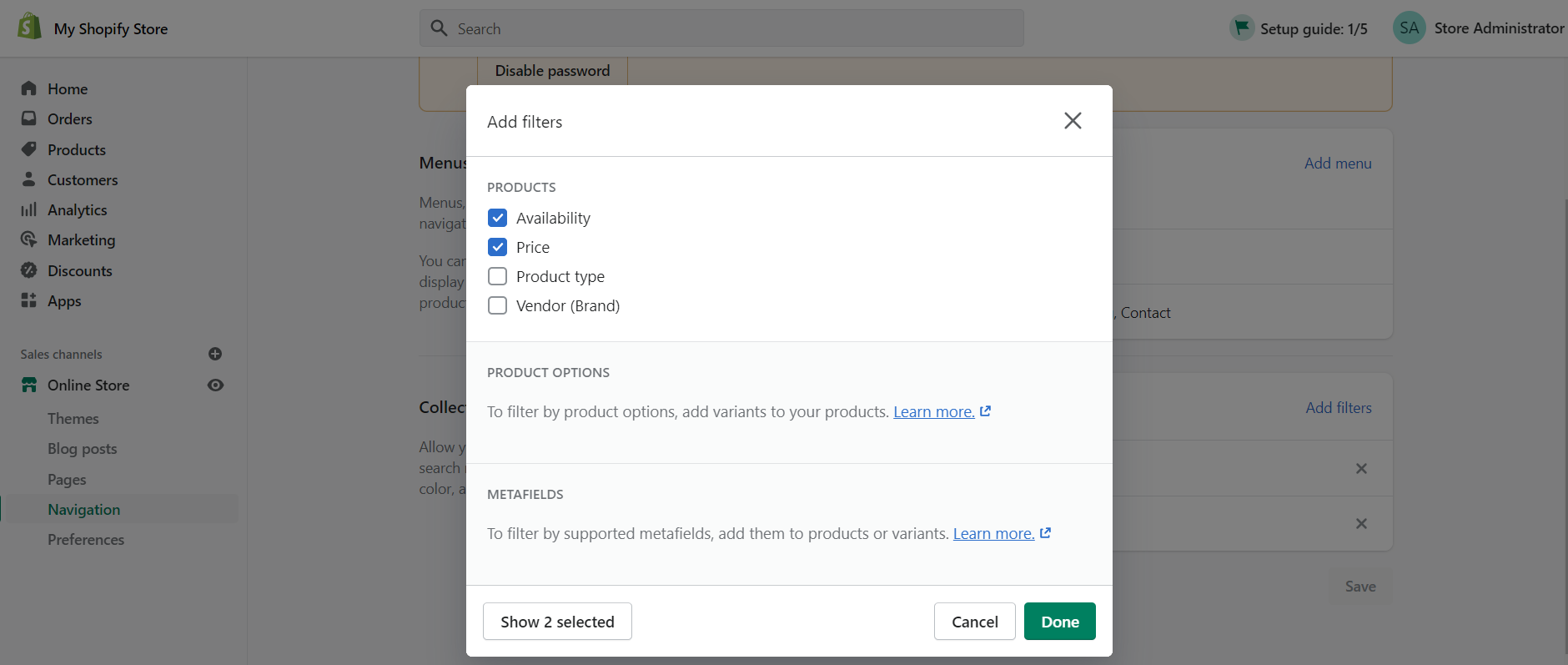
Also Read: 8 Ecommerce Website Navigation Best Practices for Exceptional User Experiences
7. Customize Shopify Websites – Add and edit new blog posts
Blog posts can drive tremendous value for eCommerce businesses. Blogging can help communicate, educate, inform, engage, and convert visitors into customers. Further, blogging can be a core component of your SEO strategy and help you establish yourself as an authoritative thought leader. This should be an important part of your plan to customize Shopify websites.
Creating, scheduling, publishing, managing, and optimizing blog posts is a breeze with Shopify’s in-built blogging functionality. Through the ‘Blog Posts’ sub-tab on your dashboard, you can create blogs, add an attractive title, excerpt, and featured image, and optimize content for search engines.
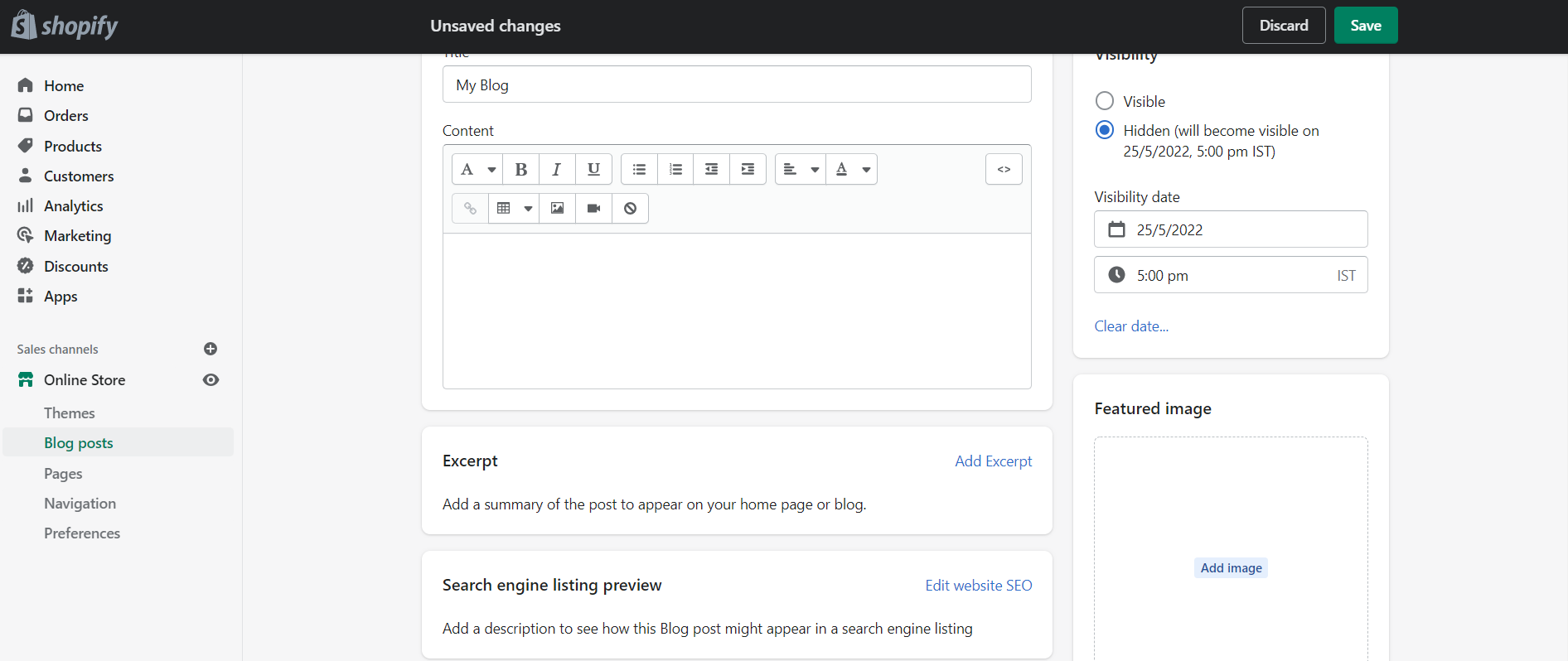
The functionality also enables the management of authors, content tags and categories. By adjusting the ‘visibility date’ for your blog posts, you can also schedule publishing to deliver valuable, timely content. This is very important when it you start on your journey to customize Shopify websites.
8. I need more in-built features and functionalities
Shopify’s in-built website editing features are more than capable of helping you constantly improve your website. However, if these capabilities don’t cut it for your lofty ambitions, you can find relevant solutions through Shopify’s integrable third-party apps.
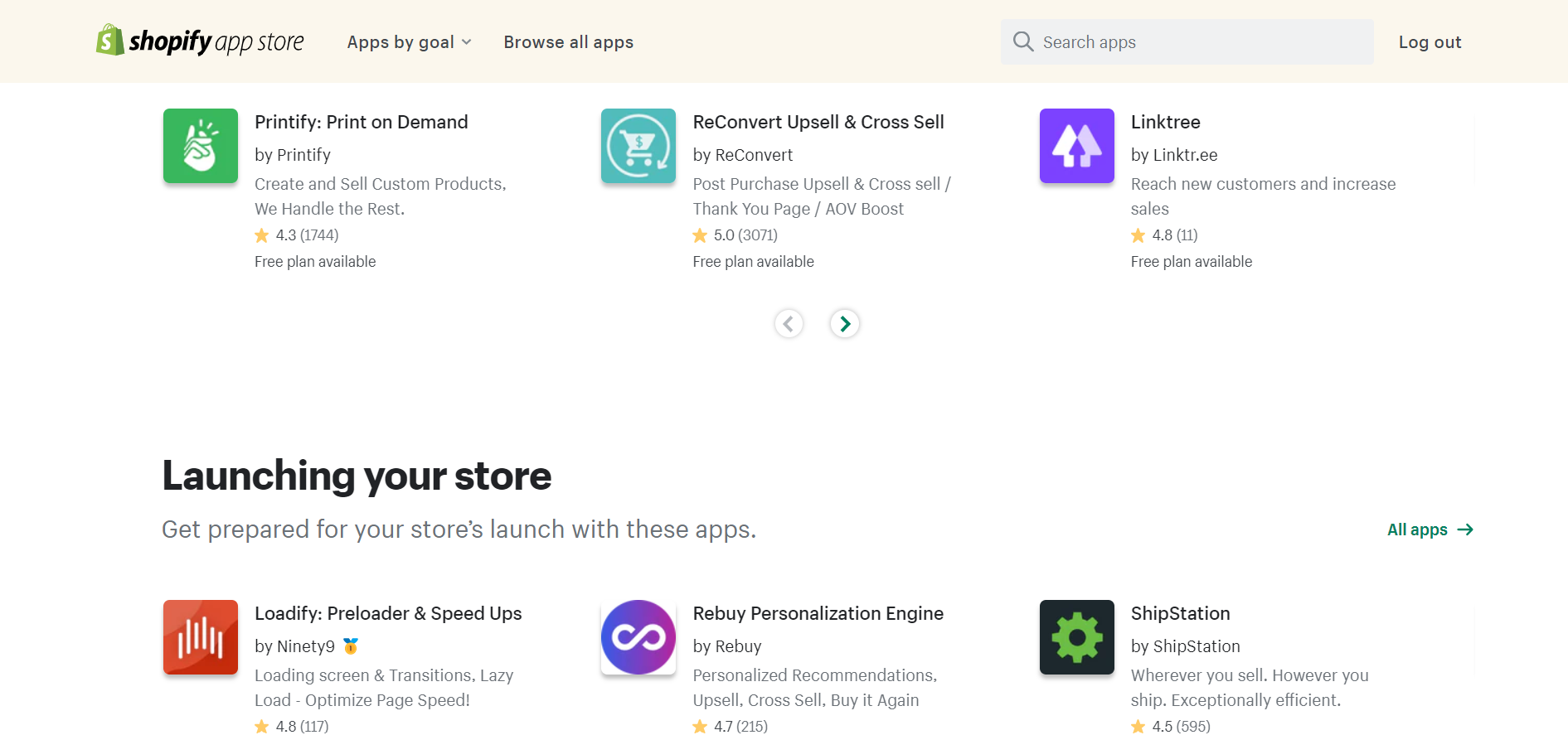
For instance, using the PageFly Landing Page Builder app, eCommerce merchants can build exquisite landing pages designed to drive conversions. You can also integrate the Loox Product Reviews & Photos app to let customers share thoughts about their purchases or improve product recommendations through the leading-edge Frequently Bought Together app.
With Shopify’s library of thousands of merchant apps, possibilities are endless.
Must Read: How to Leverage Ecommerce Product Recommendations to Create Outstanding Shopping Experiences
Wrapping Up
Shopify’s sheer width of eCommerce features – readymade and bespoke – are exceptional. But they can also be overwhelming when you’re looking to customize Shopify websites.
Thankfully, through Shopify’s incredibly detailed and straightforward store manuals, eCommerce businesses can easily explore the platform’s in-built features and experience smooth sailing. These digital manuals can be accessed for free from the Shopify website.
However, advanced functionalities may only be possible through custom Shopify development and eCommerce store design for high-potential businesses with rapidly evolving eCommerce needs. While this can burden your development and design teams, it doesn’t have to!
If you’re seeking expert intervention and a set of capable hands to build, manage and scale your online store, explore our eCommerce services and give our solutions expert a call today!
Read Next: 10 Essential Ecommerce Website Features To Take Your Digital Store To The Next Level