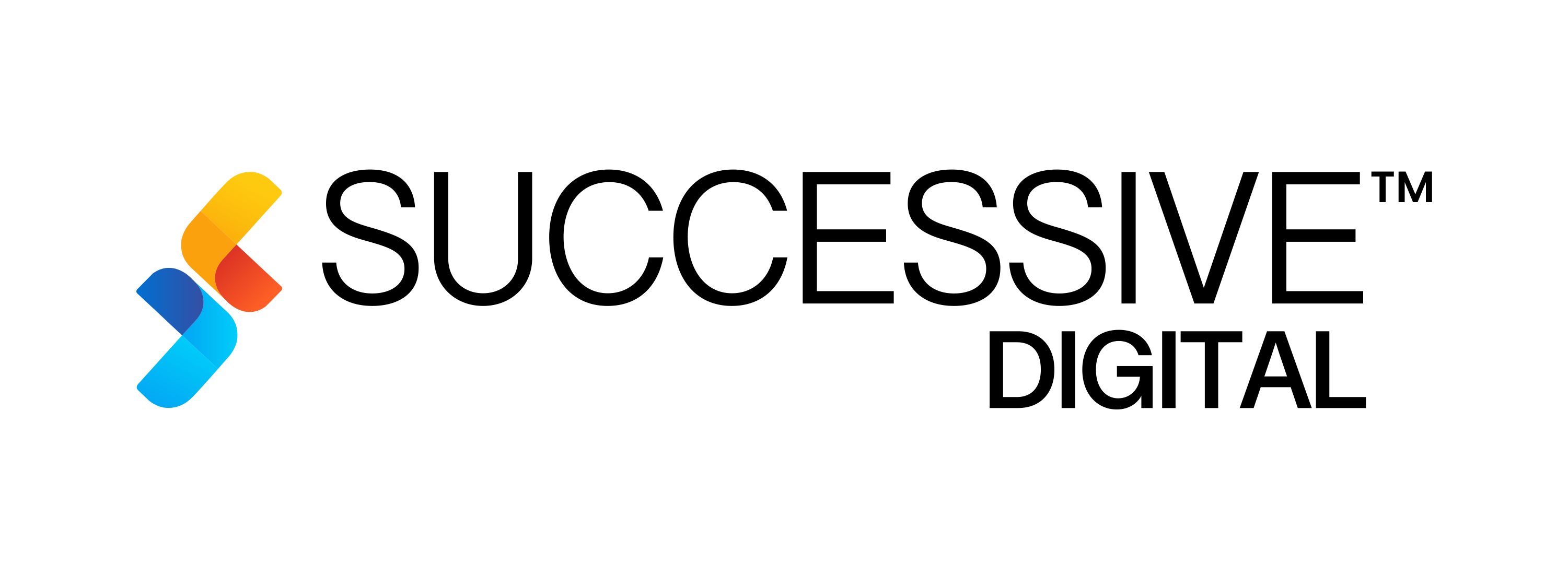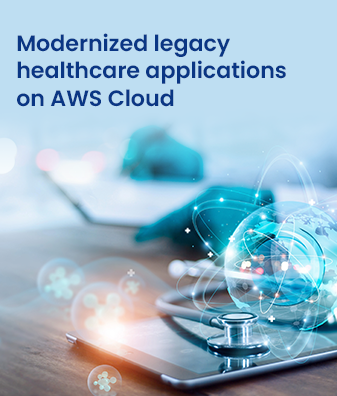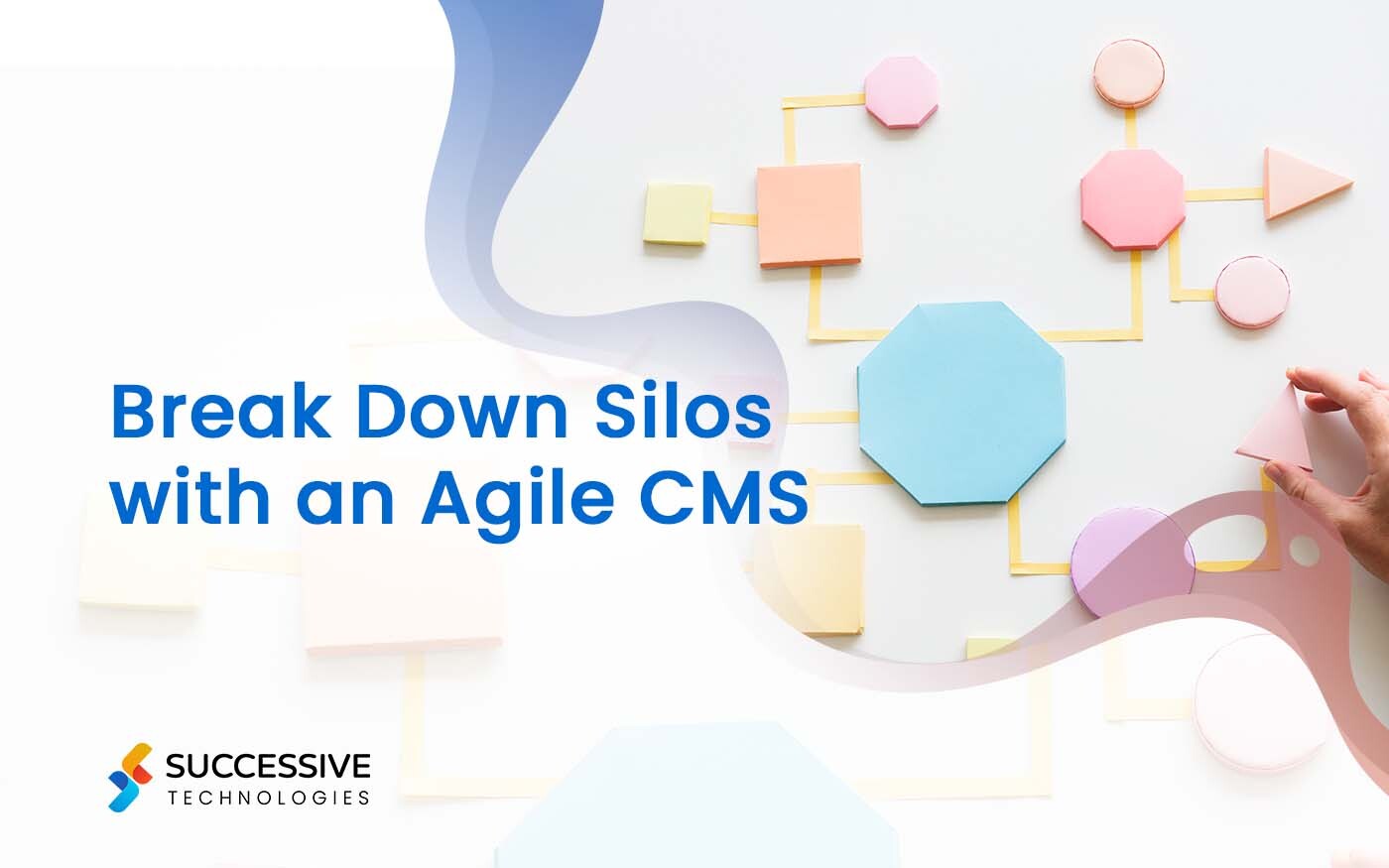Is your current content management system (CMS) stack archaic and unable to provide you with capabilities to deliver superior customer experiences? If yes, you’re probably looking to migrate to a new enterprise CMS platform.
A CMS is a tool that can make the lives of you and your team members much easier. But there’s a catch – to be able to make optimal use of an enterprise CMS and scale it, you must choose an enterprise CMS platform with capabilities that align with your organization’s needs. You also need to seriously consider and plan for the integration of your CMS with your existing systems, and how you see the system evolve to serve growing business needs.
To save time, minimize errors, and make the end-to-end CMS journey easier for you and your team, here are four questions you must answer.
Questions to Answer in the Enterprise CMS Journey
Choosing the best CMS for your enterprise is not a single-step process: it requires a deep understanding of your business goals and how a CMS can help achieve them.
An effective way to simplify the journey from shortlisting the right enterprise CMS platform for your business to scaling it to manage heavier tasks and traffic is to ask the right questions:
- Do you need a CMS?
- What do you need your CMS to do?
- How will you integrate the CMS into your business?
- How will you scale and evolve your CMS capabilities?
Let’s look at each of these questions more closely.
1. Do you need a CMS?
Before looking at CMS options, it’s important to evaluate if your enterprise even needs such a system. This is important because the implementation of a new system can be incredibly time-consuming and turbulent for your team.
To answer this key question, it’s important to understand what business impact a CMS will deliver. A good CMS can help by:
- Enabling a more streamlined content authoring process
- Ensuring consistency on your website(s)
- Securing your website(s) and content
- Generating valuable customer insight using analytics tools
- Enabling multi-channel and omnichannel customer experiences
- Reducing the cost of website development and maintenance
- Enabling your marketing team to operate independently without the need for developer support, increasing your marketing velocity and agility

Content management systems are used by 73 million live websites across the globe, and go beyond simple website builders and offer advanced capabilities and customization options valuable to enterprises. (Source)
If any of the above are included in your immediate business goals, a CMS may be the ideal tool for your enterprise. However, a CMS may not always be what your business needs. It is important to audit existing assets and determine if:
- You can upgrade existing technology to eliminate the need for a CMS
- There is a lack of technological infrastructure to support a CMS
- There are areas for improvement in managing content, assets, and processes without the use of a CMS
While it may take some time to arrive at why or if your enterprise needs a CMS, thoroughness at this stage will pay off in the long term.
Also Read – Why Your Business Needs a Digital Experience Platform
2. What do you want your CMS to do?
Once you and your team have decided to choose and implement a CMS, it’s now time to focus on determining relevant use cases and selecting an enterprise CMS platform that matches your goals. It is easy to get swayed by glittery CMS capabilities like personalization and omnichannel content distribution, but it’s important to be realistic about the actual scenarios where a CMS will be a good fit for your business.
Scenarios in which a CMS can be instrumental include:
- Addressing the content management requirements of your project, team, or department
- Growing website traffic significantly by scaling up your content publishing and SEO efforts
- Creating omnichannel content from a centralized, easy-to-use system
- Asserting quality control over a growing team of content contributors
- Updating and expanding sections of your website while maintaining brand consistency
By delving deeper into your business objectives and future aspirations, you can identify more practical use cases for a CMS. This could involve breaking down your past campaigns, taking into account insight around user journeys, thinking about the ideal future state and metrics to chase, etc.
Once your business use cases have been determined, the next step is to establish which CMS features will drive optimum impact in said use cases. At this stage, it can help to draw up a checklist of features your ideal CMS needs to have.
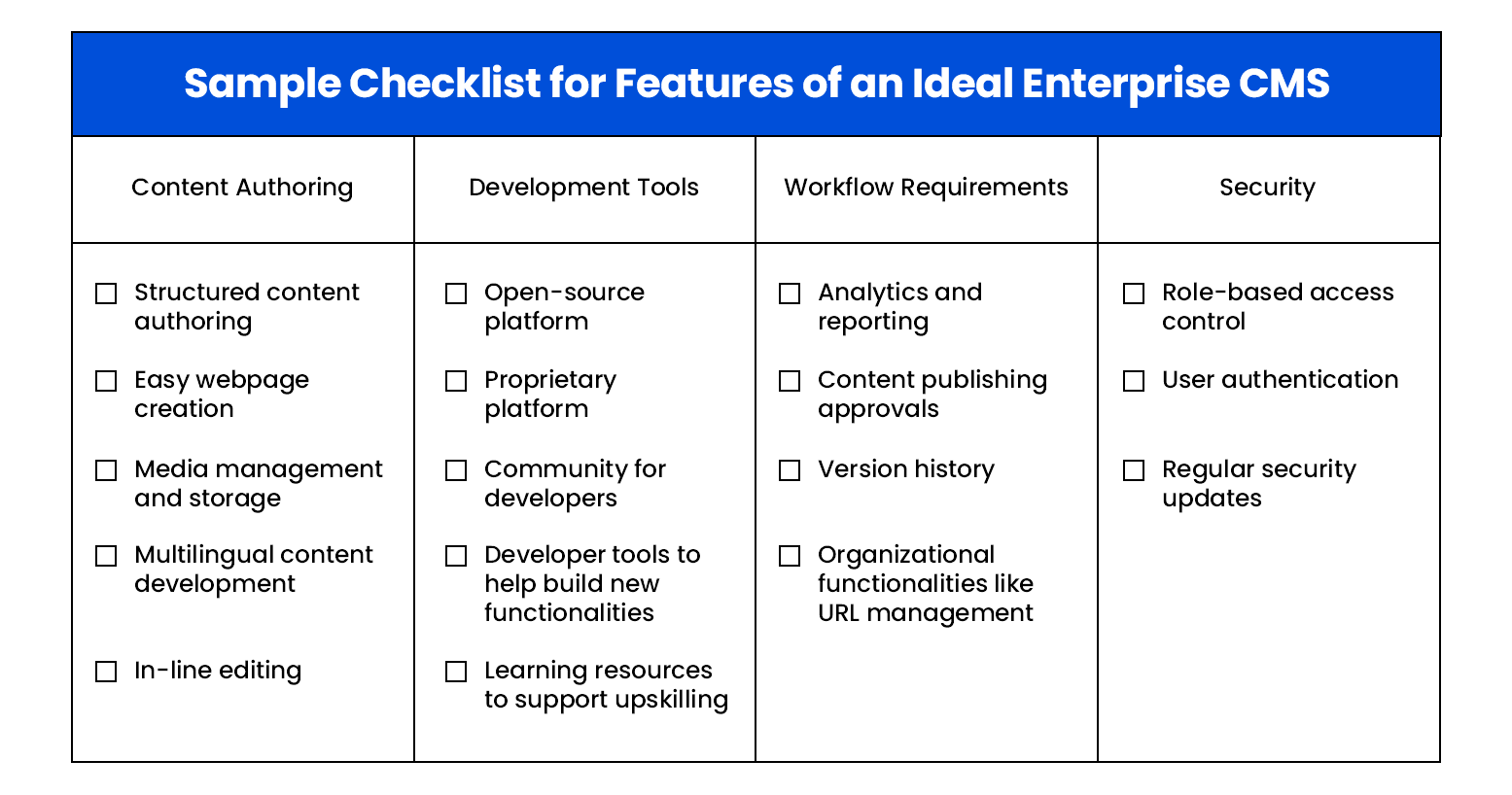
Once you have determined the features and capabilities of your ideal CMS, it’s time to spend a significant amount of time researching available options. Your search parameters can include the technological features, business functionality, cost, flexibility, security, ability to create omnichannel content, support features, and more.
Must Read – The Key Ingredients of an Ideal Content Management System
3. How will you integrate the CMS with your business?
CMS integration brings with it many challenges around control and management of data, and it is important to choose a CMS that is trusted to integrate seamlessly with existing tools without posing significant bottlenecks.
It will pay off to be prepared well in advance for CMS integration and related challenges. Therefore, before implementing a CMS, it is important to do the following.
Find an experienced implementation partner
For enterprises without large development teams, hiring an experienced CMS Development Company like Successive Digital can be vital to implement the CMS with a larger digital strategy in mind. An ideal partner will have:
- A range of experience with different CMSs
- Implemented a site within your industry
- Expertise in formulating strong digital strategies
- Knowledge of best customer experience (CX) practices
Understand your enterprise’s IT application infrastructure
It is important to gauge the ease with which the CMS can integrate with and leverage existing tools. For instance, if your business runs applications built using the .NET framework, all major CMSs may not be compatible with your infrastructure.
Identify the risks of integrating a CMS with existing tools
It is crucial to identify the risks of integrating a system with your existing tools and champion proactive risk mitigation. Five ways to identify risks of CMS integration include:
- Piloting aspects of content creation and editing aspects for the editorial team and testing workflows
- Migrating existing content to the new system to understand how it will be stored, accessed, and linked
- Bringing the team together and asking the right questions to anticipate possible integration challenges
- Performing a task end-to-end, like creating and publishing a blog and distributing it via multiple channels, using the CMS
- Simulating failure of the CMS and associated technologies to plan for the future
Manage the scope of work and set timeframes
While implementing a CMS, it’s important to be cautious and not try too much, too fast. Depending on the resources available, CMS integration can take anywhere between three to six months, or sometimes well over a year in the case of large-scale implementations.
At this juncture, it is important to formulate a release strategy and determine if your enterprise is aiming for a single, big release or a phased roll-out of the CMS.
Create a meticulous, well-thought-out migration plan
In the brouhaha of implementing a CMS, it’s important to not lose sight of the actual migration of existing content to the new platform. Here, it’s important to formulate a migration strategy that can include:
- A thorough content audit to identify and shift the most valuable content first to the new platform
- Accounting for challenges in vendor-proposed automatic content migration, such as broken links, missing data, varying formats, and others
- Early migration of content to the new platform to help your development team build a website around a real and not theoretical body of content
4. How will you scale your CMS?
Once your CMS has been successfully integrated with your business, it is vital to plan for evolution in its capabilities as per business requirements. Scaling a CMS can be challenging, especially for enterprises seeing massive growth.
You can scale your CMS and website(s) in one of two ways:
- Vertically – here, you increase your hardware capacity to generate more software resources to handle significantly heavier traffic and workloads. This could mean switching to a faster central processing unit, increasing memory, or other factors.
- Horizontally – here, you add new servers to run your software, distributing workloads across multiple servers and processing heavier workloads.
To accommodate either vertical or horizontal scaling, it’s important to choose a scalable content management system and application architecture. A scalable CMS will have the following capabilities.
Headless or hybrid (decoupled) architecture
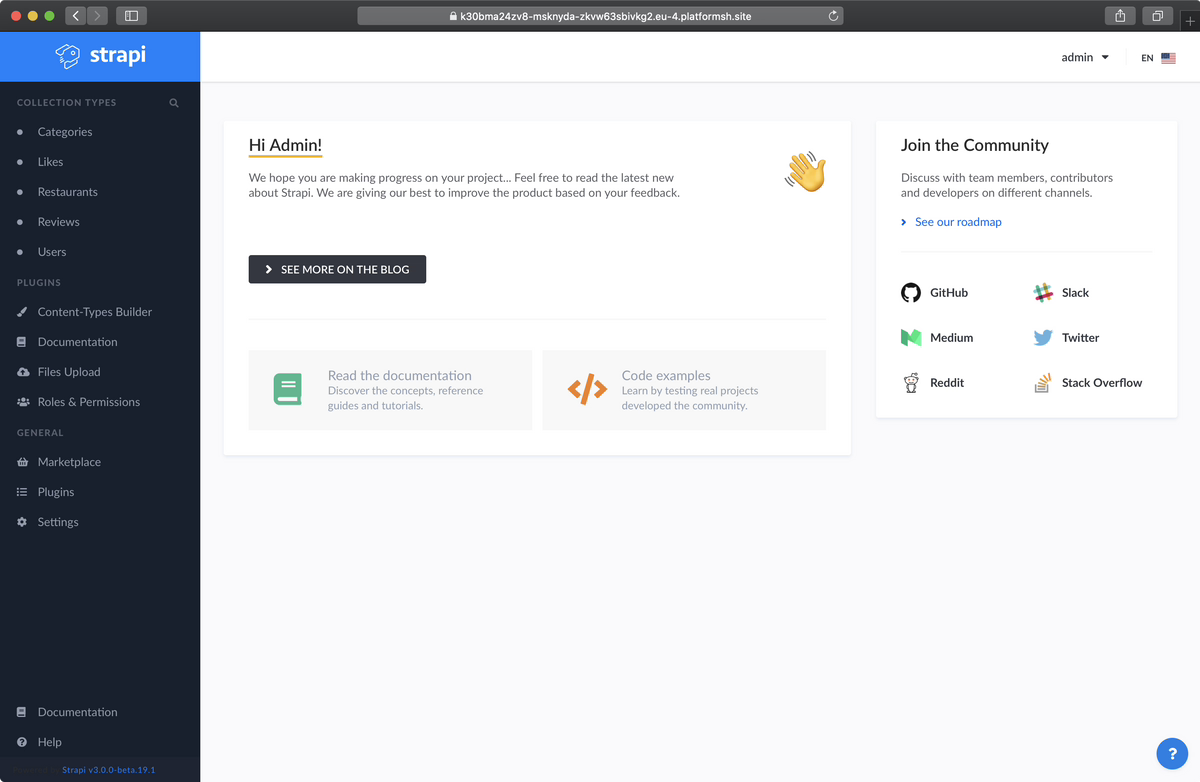
Strapi is one of the most popular headless CMS options in the market, built with Node.js and React. The CMS positions itself as an alternative to WordPress and has useful plugins to extend the platform’s capabilities. (Source: Bejamas)
In a headless or hybrid CMS, the frontend is decoupled from the backend. Enterprises can use the frontend/backend technologies of their choice, and connect them via an API. This allows marketing teams to quickly push content to new frontends (such as websites, smartphones, IoT devices, etc.), making the application more flexible and scalable.
Microservices architecture
With a microservices architecture, large, complex applications are broken down into smaller pieces that run independently. Smaller microservices consume resources more efficiently than a large monolithic application. Resources can also be scaled up and down as needed for specific parts of the application. Microservices also allow for more resilient operations – a failure in one component of the application doesn’t impact the rest of the application, which keeps running, while the failed microservice can be quickly brought back up.
Reduced latency
For software to scale, it’s important to reduce software latency, i.e., the amount of time it takes for a data packet to travel from point A to B. Ideally, this should be zero. An interesting area to reduce latency and scale software is edge computing – by bringing computing power closer to the end-user, software latency can be reduced and bottlenecks in communication can be eliminated.
Also Related – Headless vs. Traditional vs. Hybrid CMS: A Comparison
Implementing a CMS? Do It Right
An enterprise content management system is a long-term investment, demanding careful planning and seamless integration to generate optimal results.
By asking and answering the right questions around your business requirements and capabilities, you can reduce or even eliminate any chaos that comes with integrating and adapting to new software.
It’s important to take your time, consider all eventualities, and plan for them – after all, if it’s worth doing, it’s worth doing it right!
Read Next – 7 Critical Factors to Consider When Evaluating a CMS