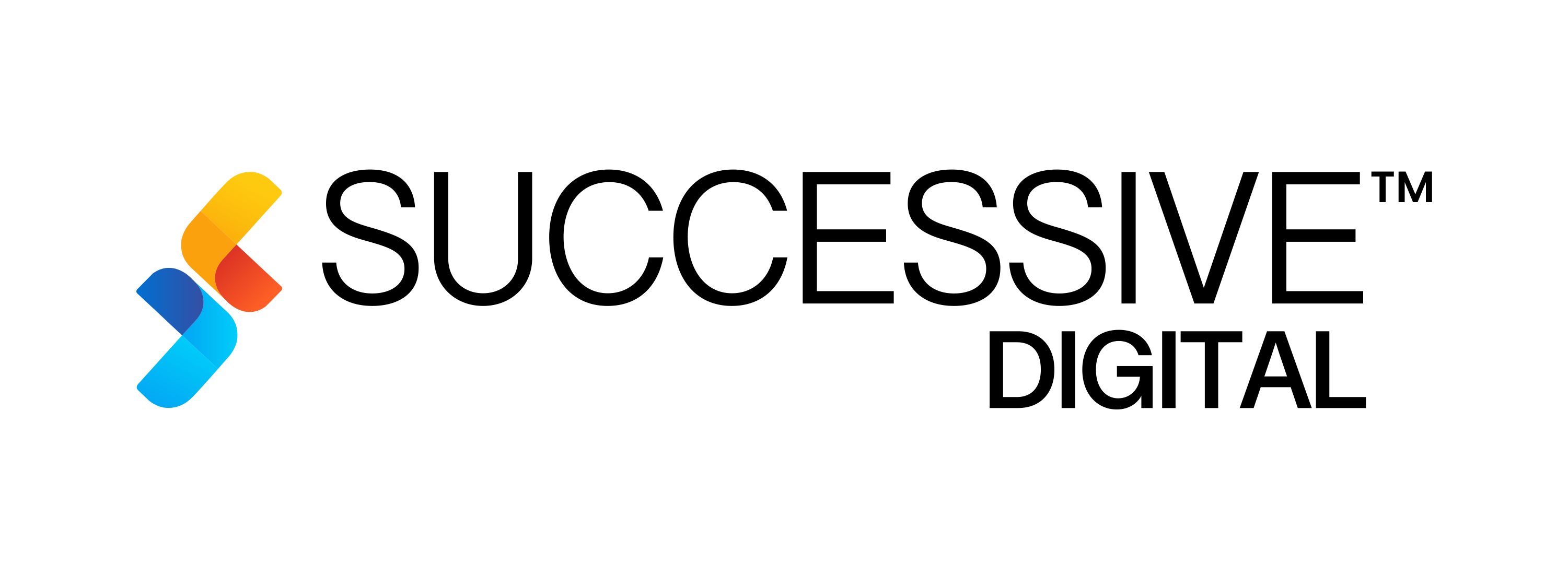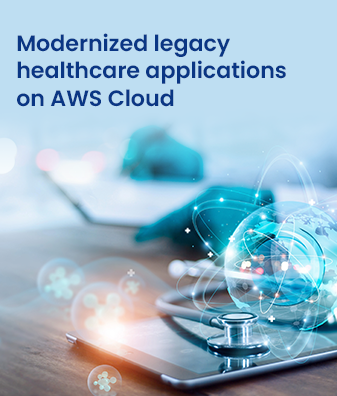Do you know 23.9 million software developers code and build programs for businesses? Do you know as you read, millions of lines of program code get written for a better living? Wondering how? The ownership goes to testing and deployment technologies. This includes Automation, CI/CD, & DevOps. While DevOps is a part of Continuous Testing broader framework, the CI/CD is a pie of this big piece.
What is CI/CD?
CI/ CD technologies help to speed up the testing & deployment processes. It also ensures efficient & effective results.
CI implies Continuous Integration. It shows the continuous generations of build and test sequences for any program or software package that you build using code. It consistently monitors the code for changes /modifications. Last but not least, it auto-generates the build and test sequence for developing a project. CD implies Continuous Delivery. It ensures the administration of the builds of automatic infrastructure deployment.
CI/CD pipeline is an easy-to-use framework. Many tools use it to ensure the faster release of their software application. Bamboo is one such application that implements a CI/CD framework.
What is Bamboo CI Server?
Bamboo CI server helps:
- To automate the testing of any software program/ application for a quicker release. How? By creating a CD pipeline.
- To automate builds, document logs, and execute tests to assess different program parameters and code functionality.
- To create automated build and test processes for the program.
- Provide a platform to separate builds that have varying targets & requirements.
- To auto-deploy program into the server for release.
Key Features of Bamboo CI Server
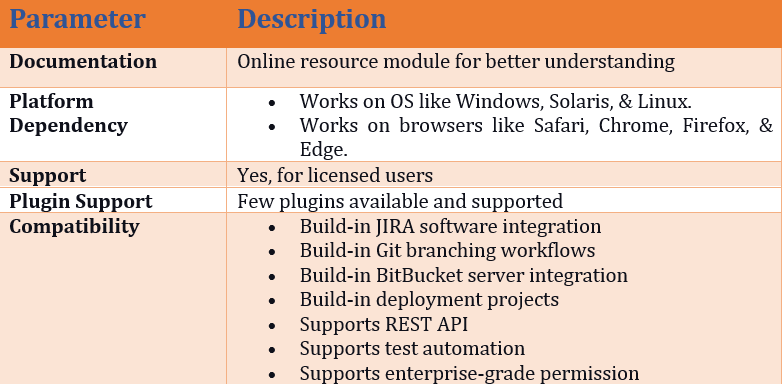
Bamboo uses a code repository shared by developers. It helps to schedule and coordinate the build & test application processes.
Advantages of Bamboo Integration
- Businesses can assess and make changes quickly via test analytical data.
- Ensures end-to-end quality, release management, build status in one place.
- Make modules deployment ready.
- Ensures seamless integration with products like Bitbucket and Jira
- Includes pre-built functionalities with minimal to no need for plugins
- The intuitive user interface makes it easy to navigate through tools or options.
- Ensures easy and fast functionality
- Different staging environment to deploy environments on-demand without any hindrance
Bamboo CI Server Workflow
The workflow of Bamboo is direct when it comes to builds and test suites coordination. The actions order configuration includes different segments of sections: Plans, Jobs, & Tasks.
Plans:
- It is a single-stage by default.
- Focus: Ensures you have everything in one place.
- It groups jobs into multiple stages to execute the job efficiently.
- It uses the same repository to run series stages sequentially for quick execution.
Jobs:
- It includes sequentially running tasks on the same agent.
- It delivers you control of the order of the tasks that you need to execute for your builds.
- It collects task requirements to map the capabilities needed to understand the Bamboo CI server.
Tasks:
- It is the smallest discrete working unit.
- It executes the commands given to the system.
- It includes parsing test results, running scripts, executing Maven goals, or source code checkouts.
- It runs sequentially within a job. Where? In the working Bamboo directory.
Bamboo CI server integration for testing will help you scale builds and deployments. The Bamboo supported integrations allow you to gather requirements at one location for execution & implantation. To know more about integration or for any technical assistance, feel free to connect. We have a team of skilled professionals who have years of knowledge about integration and CI/CD tools.