Magento or Adobe Commerce is a flexible and scalable open-source eCommerce platform. It offers a future-proof solution for enterprises looking to deliver multi-channel experiences to their customers. But while it’s packed with powerful commerce capabilities, there are still a few reasons why some businesses might want to migrate from Magento to Shopify. Magento can be complicated for smaller stores and requires some technical knowledge. In comparison to Magento, Shopify is intuitive and easy to use even without any technical knowledge. It’s also easier to maintain and offers a wide range of sales and marketing tools.
Difference Between Magento and Shopify
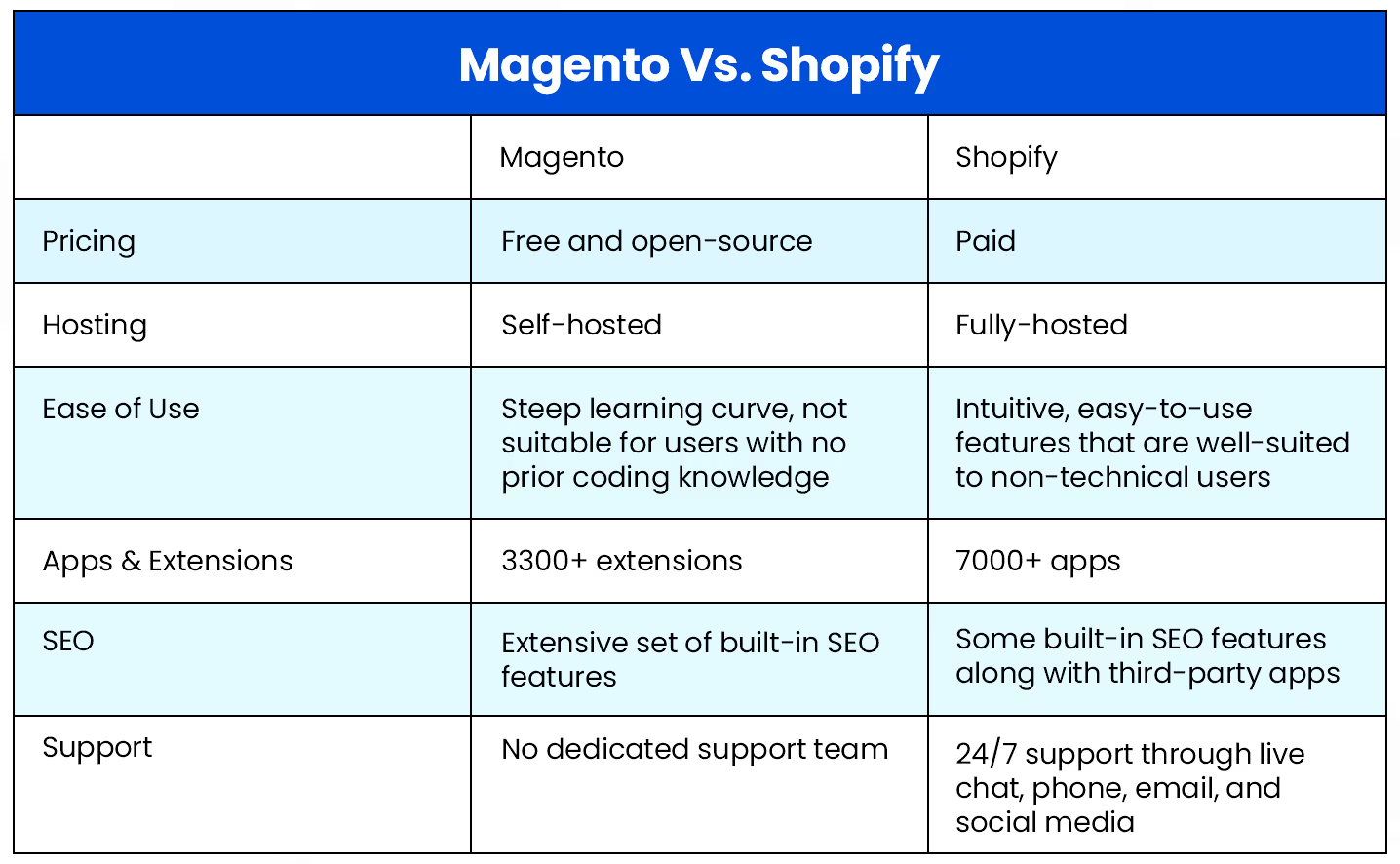
Because of these reasons, Shopify can be a better fit for stores run by non-technical users, stores belonging to small and growing businesses, as well as brick-and-mortar stores. Read 10 Essential Ecommerce Website Features To Take Your Digital Store To The Next Level
Migrating from Magento to Shopify - How to do it?
Migration is a complex process. Before migrating from Magento to Shopify, you need to evaluate all the potential risks and prepare carefully. To minimize the chances of data loss or corruption, make sure you move only the essential operations of your store and the necessary data. The kinds of data you can migrate include:
- Products and product categories
- Product visuals
- Static content
- Images
- Discounts
Now, let’s look at the different ways you can perform the migration.
Manual Magento to Shopify Migration
For small businesses with less than 50 products, manual migration can be a good choice. Before beginning the migration process, you should perform an in-depth audit of your data. Make an inventory of the types of data you have, and evaluate which types of data you should keep or delete. Shopify offers a 14-day free trial. You can use this period to familiarize yourself with the platform and then choose one of the premium plans available: Basic (USD 29 per month), Shopify (USD 79 per month), Advanced (USD 299 per month), Shopify Lite (USD 9 per month), and Shopify Plus (enterprise-grade plans).
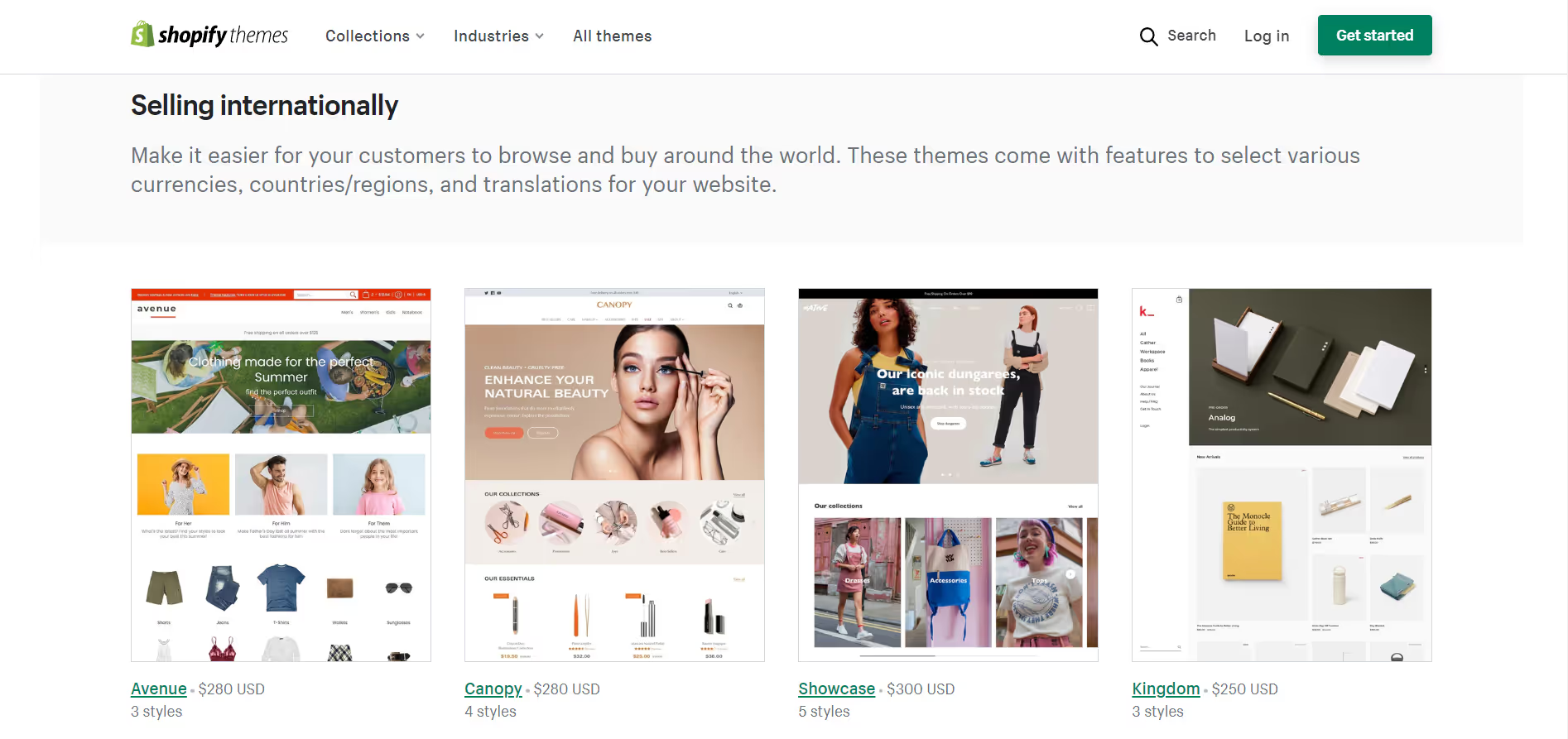
Shopify offers a large number of themes that make it easy for you to sell to different audiences. Next, you’ll have to choose a theme for your store. Shopify themes come vetted by Shopify for quality and functionality and are a great choice for business owners looking for a hassle-free experience. You can also customize the theme as per your needs — but to minimize risk, you should do this only after you’ve completed your migration. Do, however, install any apps that you might have had on your Magento store so that the same functionality is available to you on Shopify. Read Finalizing Shopify Themes for Your eCommerce store? Don’t Miss These 8 PointersTake a backup of your Magento store before you start. You can choose to take a backup of one of the following:
- Database
- Both database and media
- System backup including database, file system, and media
Since Backups are a deprecated feature in Magento since v2.3.0, you can use a third-party tool such as Percona XtraBackup.To perform a manual migration of your Magento store, you will need to export your data from Magento. You can find the option to do this in the Admin Panel, under System > Data Transfer > Export.
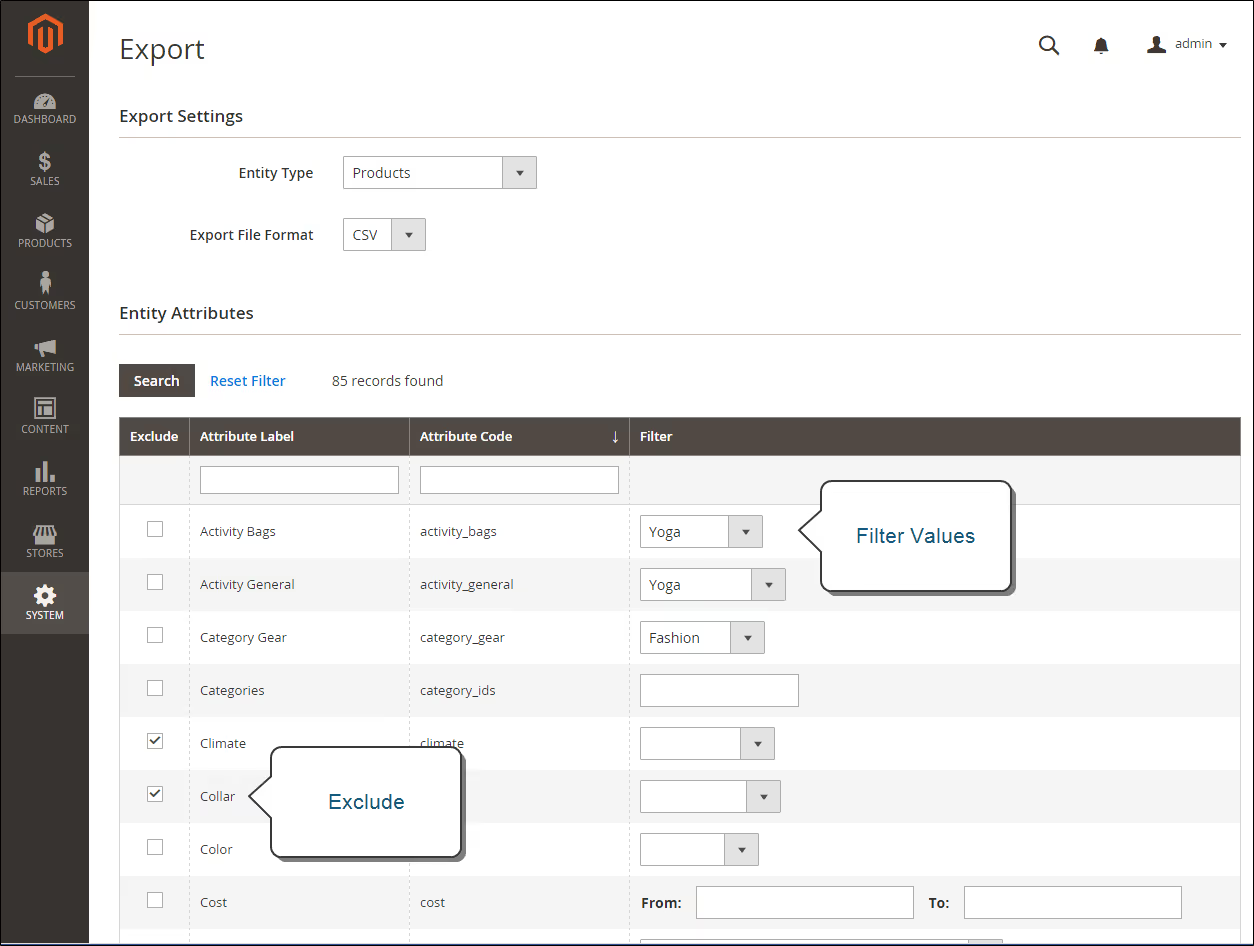
Export criteria in Magento (Source: Adobe Commerce User Guide) Under Export Settings, you can set the entity type depending on what data you want to export:
- Products
- Customer Addresses
- Customers Main File
Select the format, CSV or XML, and click Continue. Repeat the export process for other entity types if needed. Once you have the data, you’ll have to manually change its formatting to map correctly to the corresponding fields in Shopify and remove any data that are not useful. Then you can upload this to Shopify.
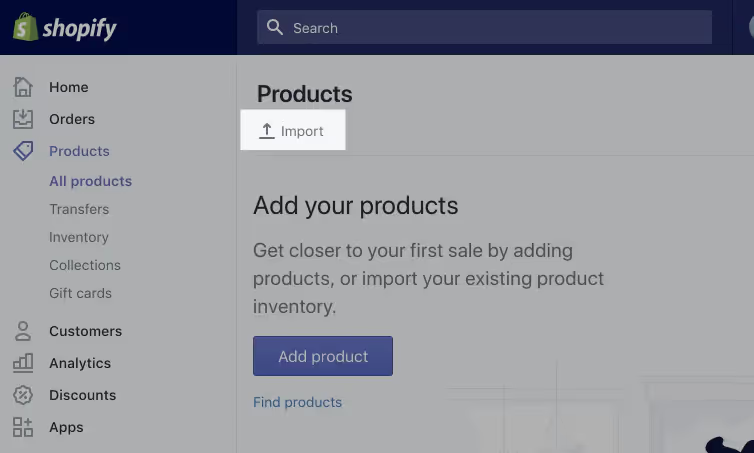
Importing products in Shopify (Source: Shopify Partners) To upload, login to the Shopify admin, and go to Products > All products, select Import, choose the CSV file you want to import, and then click upload.
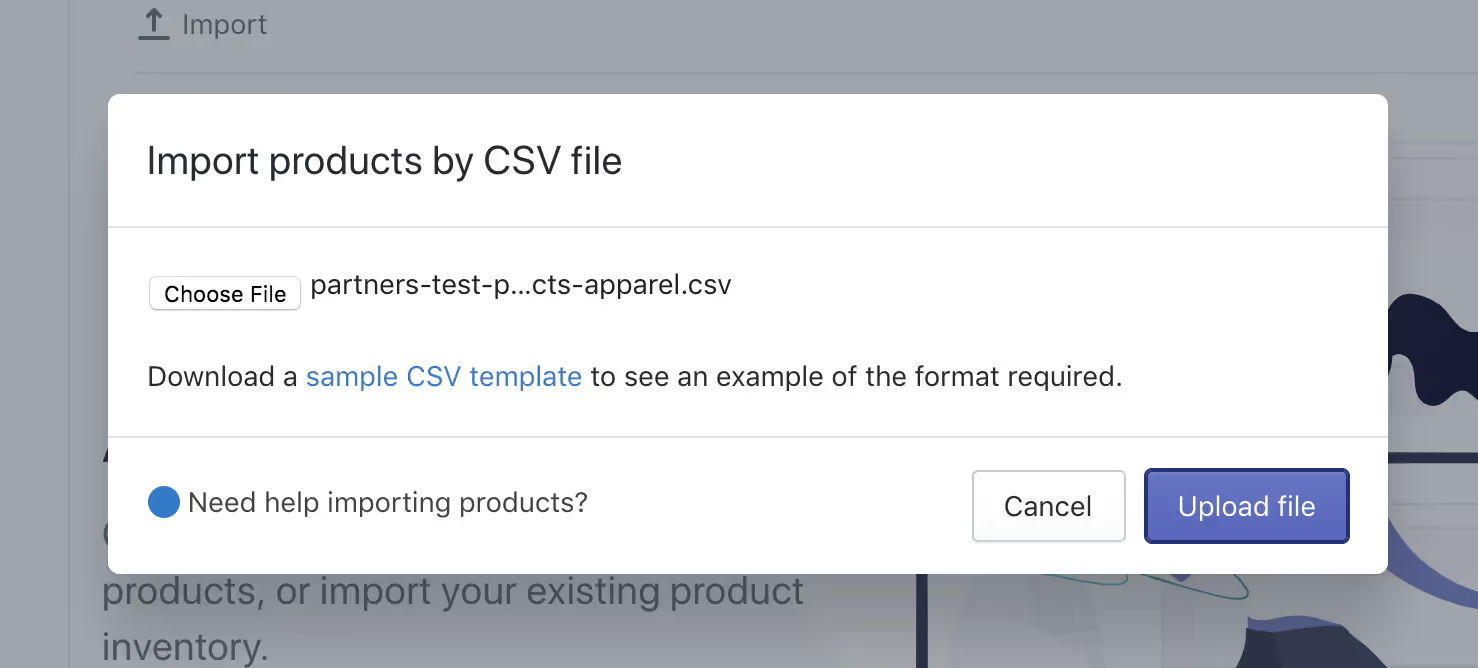
Make sure you import in the following order so that your data is set up to have the correct associations as it's important when it comes to Magento to Shopify migration:
- Products
- Customers
- Historical orders
Do check your imported data for fullness and correctness. It’s possible for some data, like product variants or dimensions, to be missing — you may have to add this manually. Check all your product descriptions, alt tags, titles, and pictures for correctness.
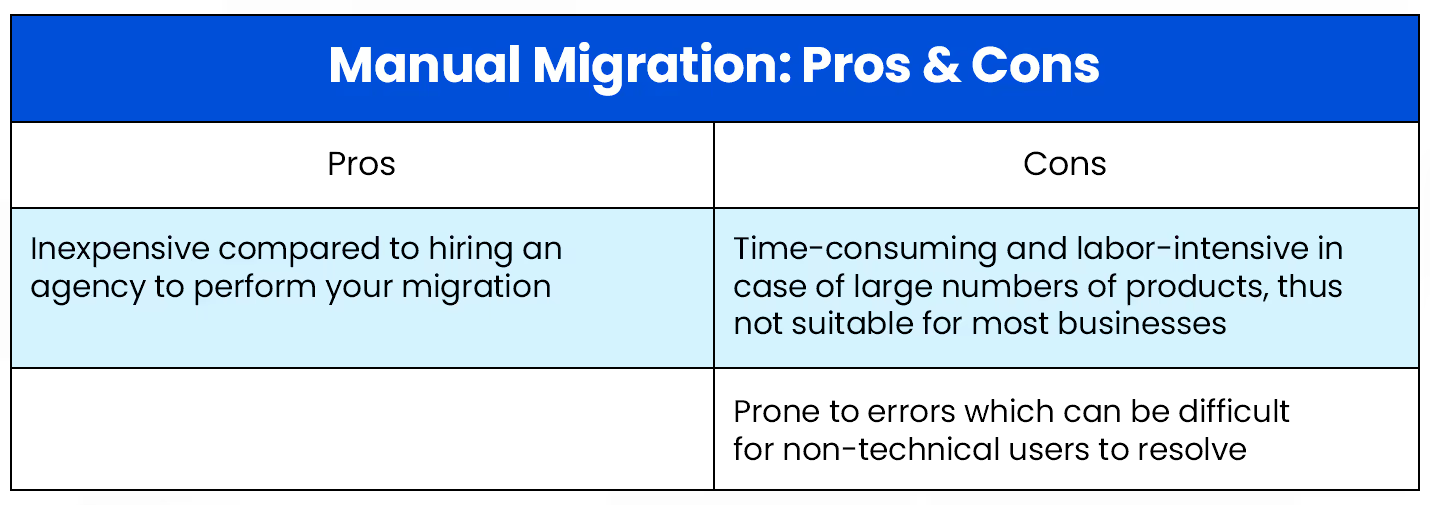
Automate Process of Magento to Shopify Migration
A preferred alternative to migrating from Magento to Shopify would be automated migration. This method relies on using REST APIs to create a script that pulls data from Magento endpoints, transforms it as needed, and pushes it to Shopify. If you’re not familiar with using APIs for data migration, a technical migration partner such as Successive can help you. Qualified Shopify professionals can help you analyze your data and suggest the best approach for migration. They can ensure all the best practices for migration are followed, apply all the customizations you need, and set up your integrations. Working with a partner on Magento to Shopify migration can help guarantee your project's success. Your partner’s solution consultants can use their delivery expertise to break down the project into phases and identify milestones, plan and assign responsibilities, and test thoroughly to ensure everything is going as planned. This gives you complete peace of mind and the ability to focus on your business rather than worrying about the technology to support it.
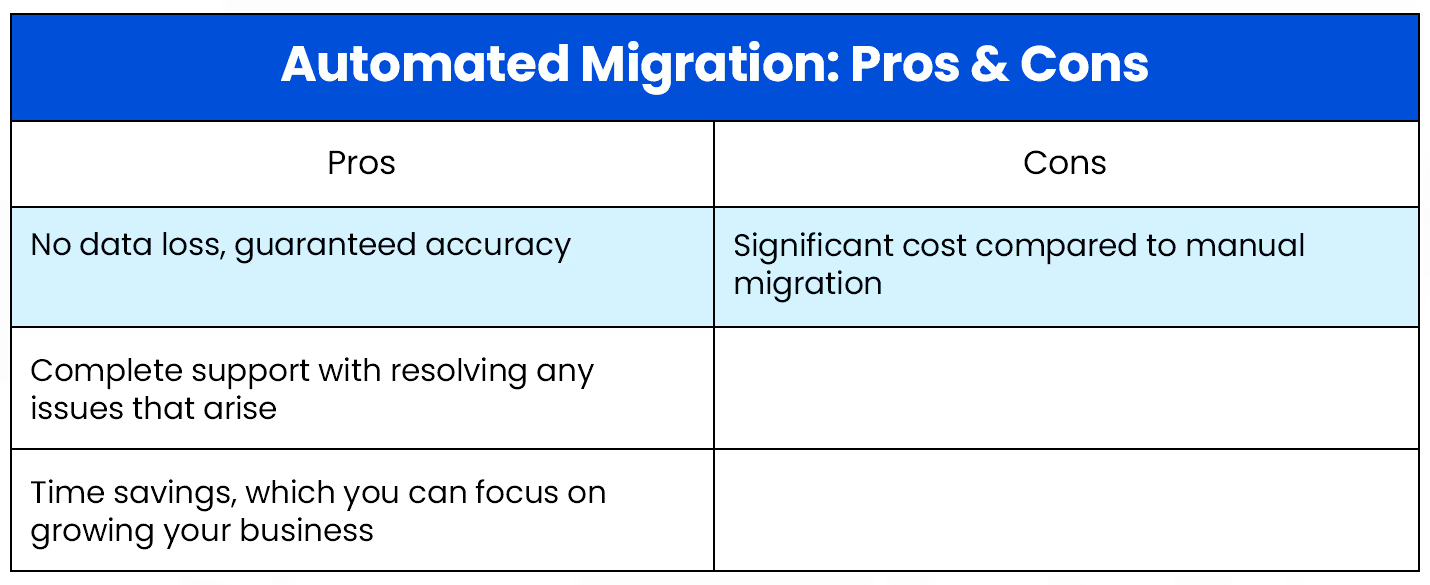
Post-migration steps
Once the migration is complete, test your store, ensuring all navigation links are working properly. Also check links in footers, headers, and menus. Ensure that your products are visible and that the search feature works as expected. Now that the actual migration is over, you can customize your Shopify theme and add any other custom features your store might need. Read 8 Ecommerce Website Navigation Best Practices for Exceptional User Experiences
Migrating from Magento to Shopify - Low Cost with Right Partner
Partnering with a technical Shopify migration expert may seem expensive compared to performing a manual migration. But investing in a long-term relationship with a technology partner can help you optimize your migration process and get the best value from the tools and platforms your organization uses. This translates into time and cost savings that you can funnel back into growing your business and increasing your profits. Migration is one of the most critical steps you can take towards increasing your store’s performance and efficiency. Make sure you invest enough time in planning and analysis — with the support of a qualified migration partner — to help you get the best results for your business. Read How to Leverage Ecommerce Product Recommendations to Create Outstanding Shopping Experiences
.avif)
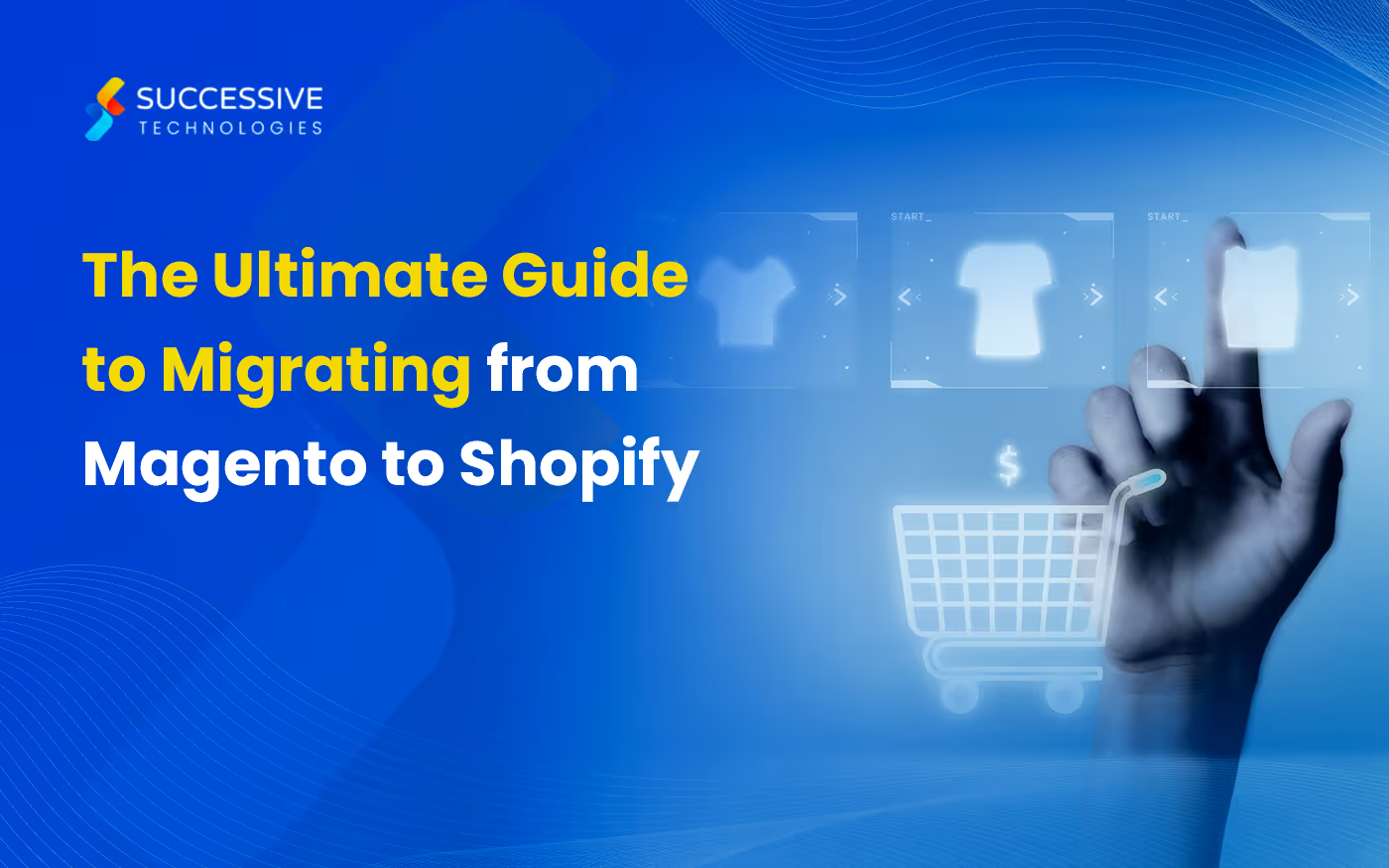


.webp)
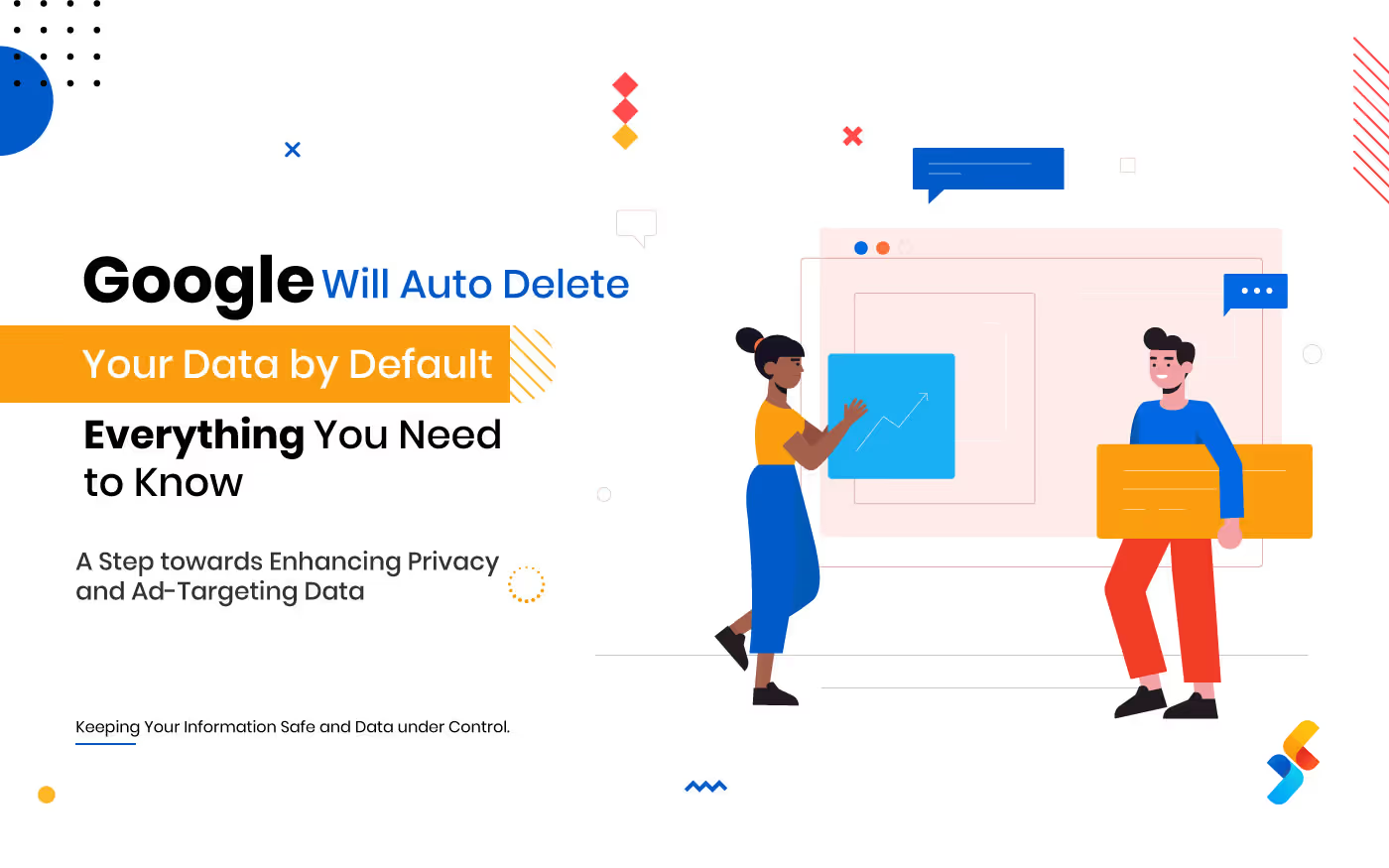


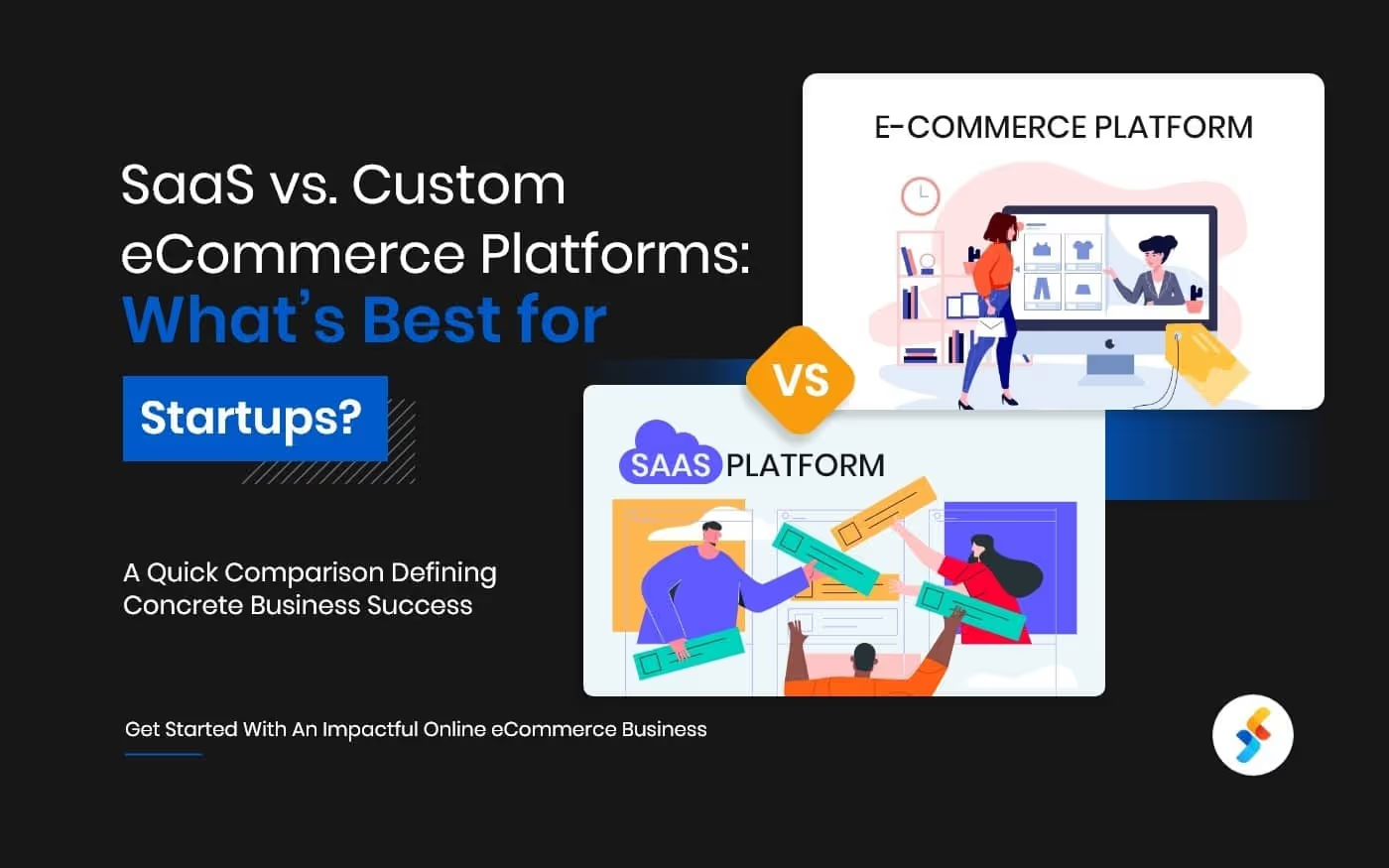


.jpg)









