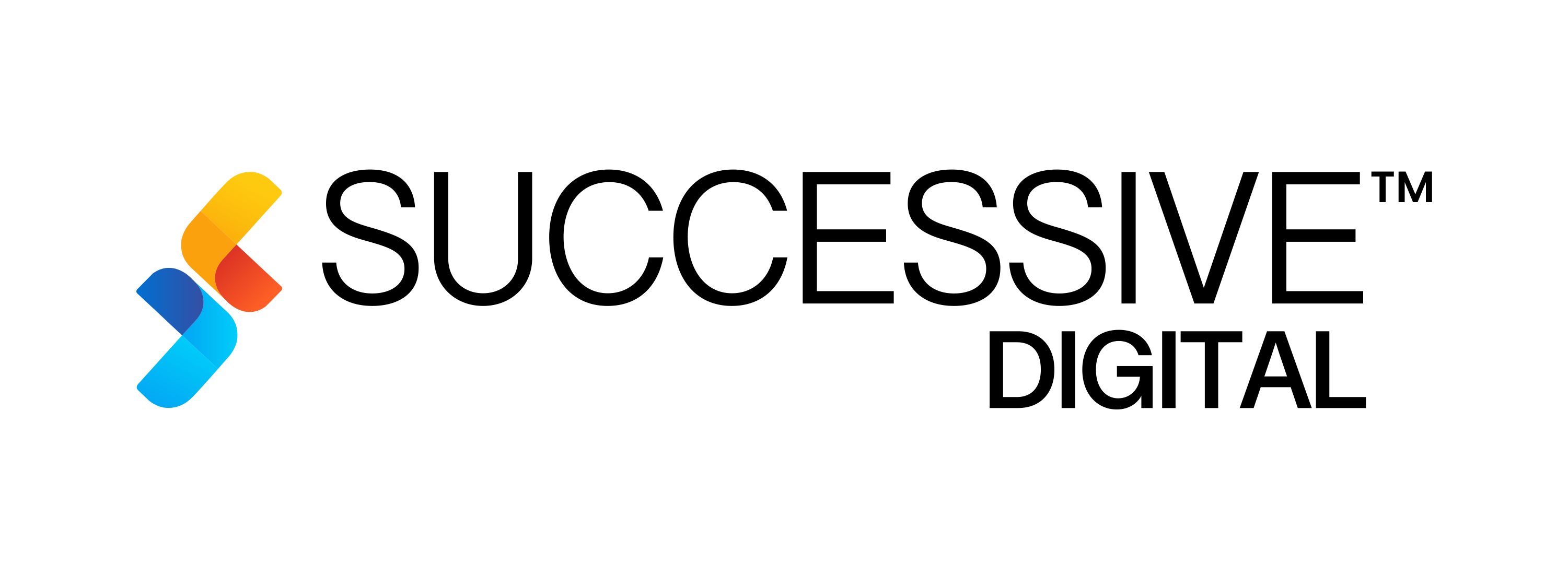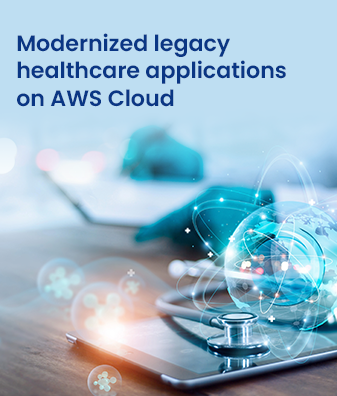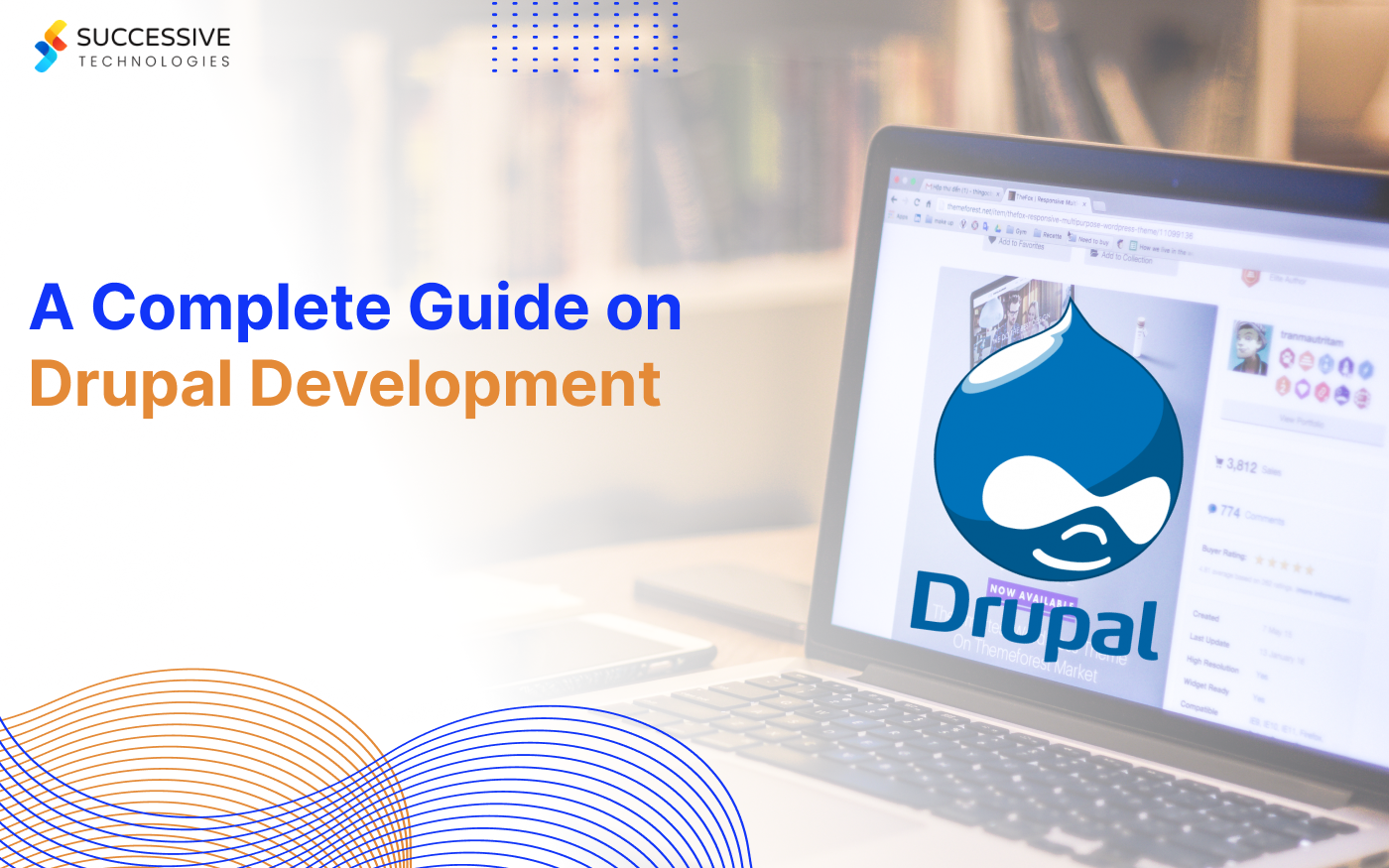Your CMS sits at the heart of your martech stack. And it is likely to be one of your largest marketing investments.
You need a CMS that can allow you to easily adapt to a complex and evolving market. A good CMS should be able to grow with you as your business and customer base grow. It should be able to support an ever-increasing volume of traffic and content. It should also be easy to use, so you can add new content and features without difficulty.
It is absolutely critical that you use the right CMS to enable your website to perform as it should. But with so many available, it’s important for you to know how to evaluate a CMS effectively.
In this article, we’ll explore some of the important features of a CMS which you should consider when selecting one to support your marketing efforts.
What are the things to consider when choosing a CMS?
Here are the top seven factors you should consider when evaluating a CMS for use in your organization.
1. What new skills do you need to use your CMS?

While there will always be a learning curve with any new technology deployment, you can make the process much smoother by selecting a CMS that’s a good fit with your team’s existing skillset. Consider who will be using the CMS within your organization and how much upskilling or reskilling would be required for them to use this technology.
IT capabilities
Evaluate your existing infrastructure and your development and maintenance capabilities. Does your team have the technical skills needed to install and maintain your CMS and keep it secure? If not, an on-premise solution probably isn’t the right fit for you, and you should consider a SaaS solution.
If you have an internal IT team and your developers are comfortable using the same language that your CMS is built in, you’ll easily be able to handle changes and upgrades in-house. If the CMS is in a commonly used language, you’ll easily find developers and community support even if you don’t have an internal team with expertise in that language.
Non-technical training
Next, consider the skills and requirements of your non-technical users.
Even the best features fail to provide value to a user who finds them too difficult to use. Do ask how easy it is for non-technical users to create, edit and manage content using the CMS you are evaluating.
Some questions to help you assess this:
- Does the CMS offer a pleasant content authoring experience through an intuitive WYSIWYG content editor?
- Does it support drag-and-drop editing for page elements?
- Can it accommodate custom workflows, and deliver content to multiple channels?
- Is it easy to onboard users and integrate third-party tools?
- Does it boost users’ efficiency and productivity?
Your CMS should also support video and audio content, as well as provide basic features for SEO, social media marketing, and email marketing, with the option to extend functionality using plugins.
2. Is your CMS integrable and extensible?
This is one of the most important features of a CMS. Choosing a CMS that is very feature-rich isn’t necessarily your best way forward. Unnecessary feature bloat will hamper your team’s efficiency. But too few features might not give you all the functionality you need.
Your best bet is to try to find a lean solution that you can extend through third-party integrations.
Does your CMS of choice allow customizations via plugins? See what plugins are available for social media, analytics, SEO, security, ecommerce, and more. You might not need all of these right away but you should have them.
An API-based headless and composable CMS can offer the most flexibility. APIs make it easy to integrate with third-party tools, while composability means you can engineer exactly the experiences you want to deliver using the tools of your choice.
3. What will it cost?
Cost is definitely one of the more important features of a CMS. There are many different costs associated with a CMS. These can be broken down into two major categories.
Setup and implementation costs
If you decide to go with an on-premise solution, it will take you several development cycles to get to the point where you have a complete product. This delay alone can be expensive for some, even without considering the cost of development.
Setup and implementation costs could also include the costs of licensing software, training employees, adding new functionality, adding support for any new channels, or making other improvements. With any CMS, continuous optimization will be needed, so updates and enhancements may become necessary after A/B testing and analytics reviews.
CMSs that are based on open-source technologies which are freely available may also have other hidden costs associated such as training, updates, customization, DevOps, and more. Slow implementation speeds and a steep learning curve can increase development costs.
For brands that need a short time to market, an easy-to-use SaaS-based CMS can be the quickest way forward. These can be adopted without the need for any development. They also offer the benefit of extensive documentation and vendor support.
Operational costs
These include the costs of site hosting and site administration. They also include any ongoing monitoring and security requirements. Inefficient internal processes can compound operational costs, adding to organizational overheads and impacting project lifecycles.
SaaS models can offer more transparency than on-premise ones in terms of cost, with several of these costs already factored into the recurring subscription charges.

4. How secure is it?
Before deciding to adopt a particular CMS, do review the built-in security features it offers as well as any third-party integrations that can help make it more secure. If it’s an open-source CMS, do the developers release security updates frequently?
Consider your infrastructure requirements: can you upgrade your infrastructure to improve security? Another consideration is plugin security. If your CMS will integrate with a lot of plugins, these also need to be secure and should be frequently checked for vulnerabilities.
Read The Key Ingredients of an Ideal Content Management System
5. Does it have multisite and multilingual support?
Increasingly with globalization, it’s become necessary for businesses to reach consumers in multiple geographies. This means your CMS should make it easy for you to launch and operate multiple sites in different languages. Multilingual features make it easy for you to enter new markets quickly by simplifying the content translation and localization process.
Even if you don’t currently operate in multiple geographies or own multiple brands, you might want to launch multiple sites to target different audiences at some point in the future. In such a case, it’s helpful to have the centralized site administration and content management features that a multisite-ready solution can give you.
6. Does it offer robust analytics, personalization, and omnichannel orchestration?

Customers today expect brands to create and sustain complex relationships with them over multiple touchpoints such as websites, apps, AR/VR, kiosks, digital assistants, and more. Brands need to be aware of who their customers are, where they are in their journey, and what they might be looking for.
CMSs are the hub through which all this information flows. CMSs need to have the capability to help brands make sense of the data they have and serve personalized content to customers across channels.
This makes powerful cross-channel analytics and omnichannel content delivery a must-have. To serve content to users in the right context, your CMS has to be able to help you understand what works well for your customers, what their journey looks like, and how to reach them best.
Read Headless vs. Traditional vs. Hybrid CMS: A Comparison
7. Is it flexible and future-proof?
Not only is your CMS the central hub where you manage all of your content, but it also has to work in sync with a variety of other solutions such as your ERP, CRM, marketing automation, customer support, and other tools.
At the same time, technology continues to change radically with the evolution of technologies such as artificial intelligence, machine learning, and automation. Consumer touchpoints also keep increasing with the growth of the Internet of Things (IoT).
Amid all this flux, brands need content management systems that are flexible, adaptable, and scalable. Your CMS should integrate with your marketing and sales stack and help you gain actionable insights from the growing data at your disposal — and it should scale to meet your future needs as well.
Your CMS implementation must be underpinned by reliable support
If your CMS has detailed technical documentation, this can make it easier for you to navigate post-implementation challenges. But having people you can call on is also critical.
Before you begin your implementation, ensure that your internal team or CMS development company can provide enough training and support to users at all stages. Other important features of a CMS include the size and maturity of your CMS’s ecosystem. How commonly it is implemented, how many developers use that technology, and how frequently the software is updated are all factors that will influence the likelihood of your finding help when you need it.
Knowing how to evaluate a CMS is important for you to make the best choice for your needs. The right CMS will be the one that balances ease of use, complexity, and cost, giving you the most bang for your buck. An ideal solution is lightweight, agile, and flexible — one that evolves with you as your brand grows.