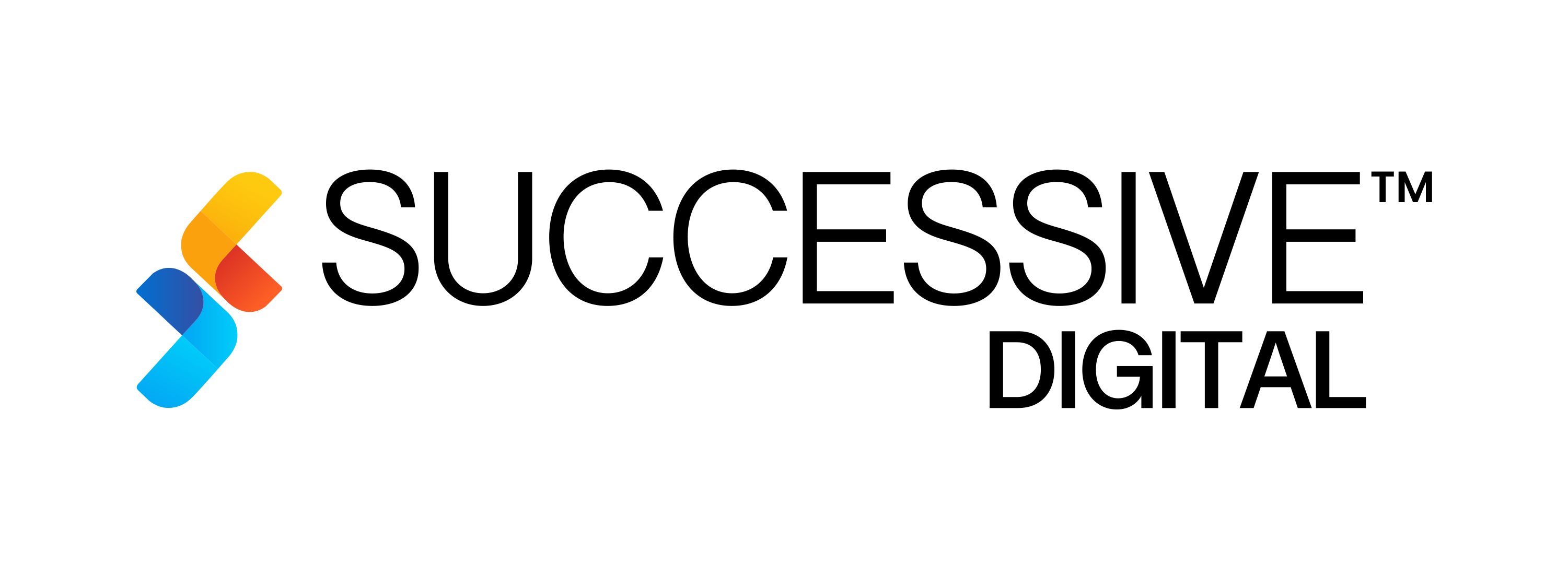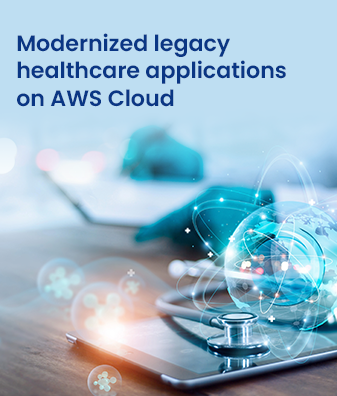A content management system (CMS) allows the users of a website to modify its content without needing to have any technical knowledge. It empowers marketers and content publishers, giving them the independence they need to run effective campaigns without the intervention of a development team.
With the right CMS, content operations can run faster, more efficiently, and flexibly, responding to the needs of customers in real-time.
What are the qualities of an ideal CMS?
The overarching factors that determine which features your CMS needs are how you currently manage your marketing operations and your goals for the future.
Brands that rely heavily on content marketing and account-based marketing or plan to do so in the future will need a CMS that can support their initiatives.
11 important features in a CMS
These are some of the qualities of an ideal CMS:
1. Robust content editing tools
Needless to say, this is one of the most important features in a CMS. Your CMS should easily allow you to create, edit, and publish content in both WYSIWYG (What You See Is What You Get) and HTML modes. It should support different content formats (from articles to landing pages with custom layouts) as well as third-party media like videos.
It should also have built-in SEO tools to help you add meta descriptions, page titles, and alt tags, and edit URLs. It should allow you to easily tag content, avoid duplicate content, and more. Additionally, if you choose to move pages around, your CMS should automatically update links.
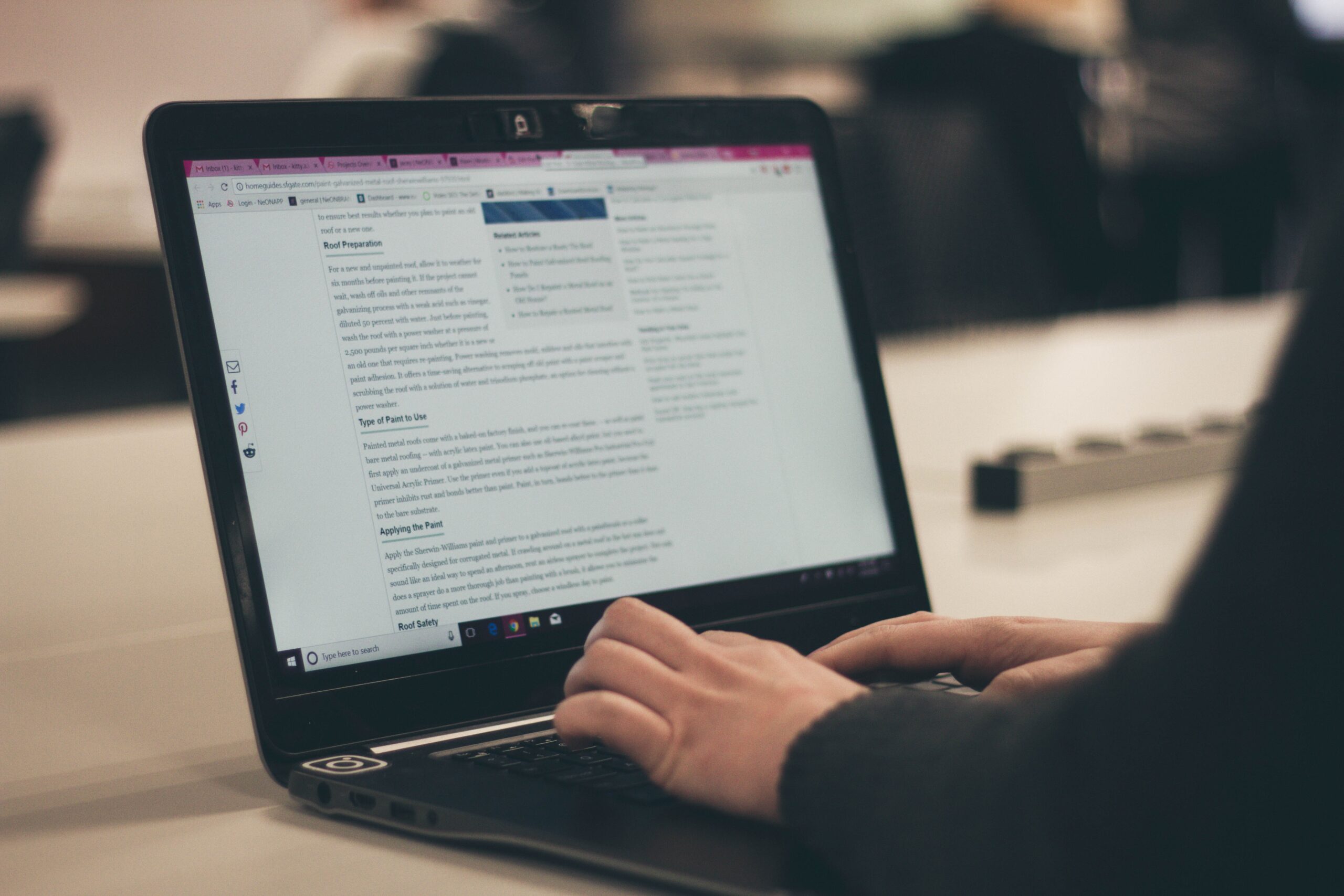
2. Intuitive user interface
This might seem an obvious requirement — but many poorly designed digital products fail to address their user’s actual needs.
Your CMS should have a user interface (UI) that’s easy to understand through visual cues rather than requiring users to memorize a complicated series of steps. This is the key to giving content creators the independence they need to respond to market demands with speed and efficiency.
For example, Strapi offers a clean, uncluttered content editing interface, while Contentful offers an intuitive entry editor that uses help text to communicate useful information about each field.
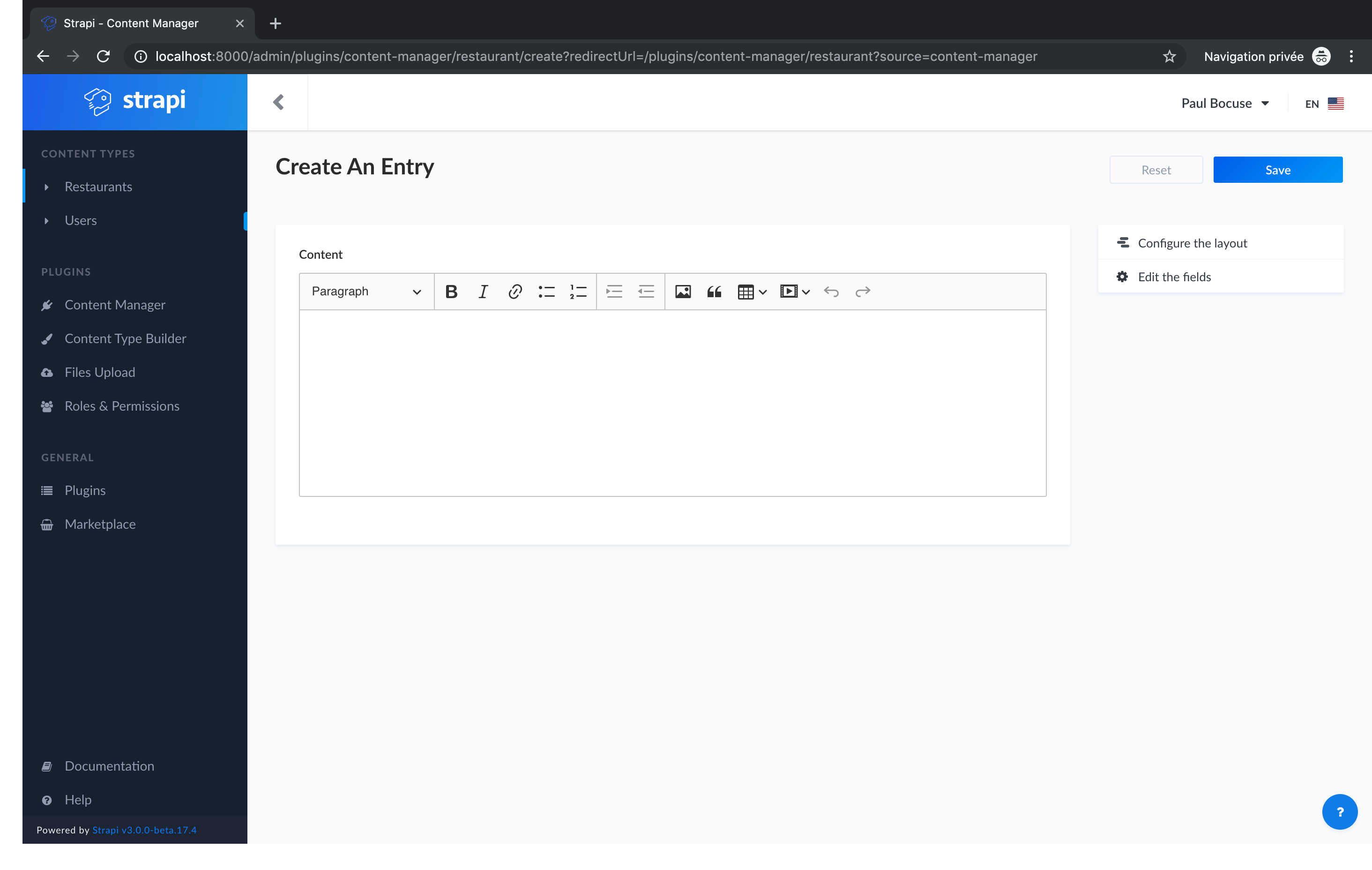
Strapi’s clean, simple content editor [Source]
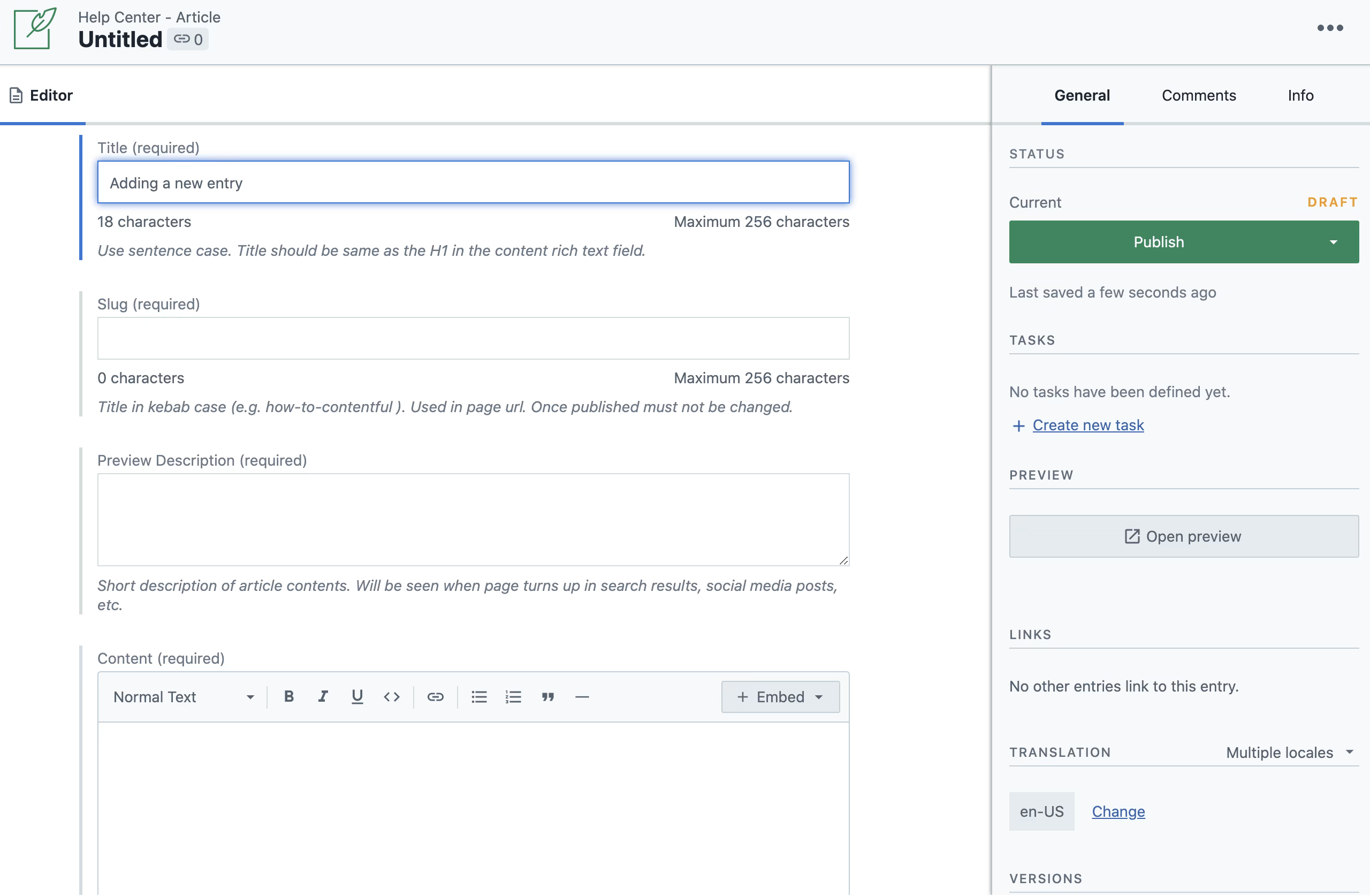
The easy-to-use entry editor in Contentful with descriptive help text [Source]
The CMS Design should also allow users to quickly reuse branded elements. A component-based approach, which allows chunks of content to be moved and reused as per requirements, can give content editors a great deal of flexibility. The WordPress content editor takes this approach, with blocks (such as paragraphs, lists and images) of content which can be assembled and rearranged to create engaging web layouts.
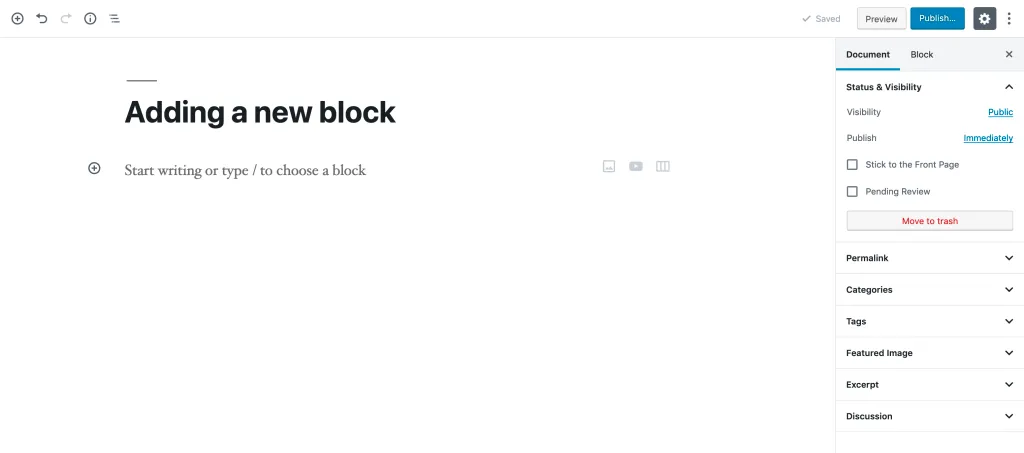
The block editor in WordPress [Source]
3. Versioning
Your CMS should also allow easy and intuitive versioning for published as well as unpublished content, so that you can view previous versions of your content and quickly roll back if needed. The exact capabilities vary from CMS to CMS, but versioning can be enabled for different content types such as web pages, media assets, and data.
Access to version history also allows you to track the changes made to a particular piece of content by different users. This is useful while editing and reviewing content, and also for audit purposes. Some CMSs today can do this in very user-friendly ways, allowing you to quickly compare two versions, similar to popular word processing tools. For example, Contentful keeps snapshots of all versions of a published content entry, and allows you to quickly compare the current version with any previous version. You can also restore a previous version if you need to.
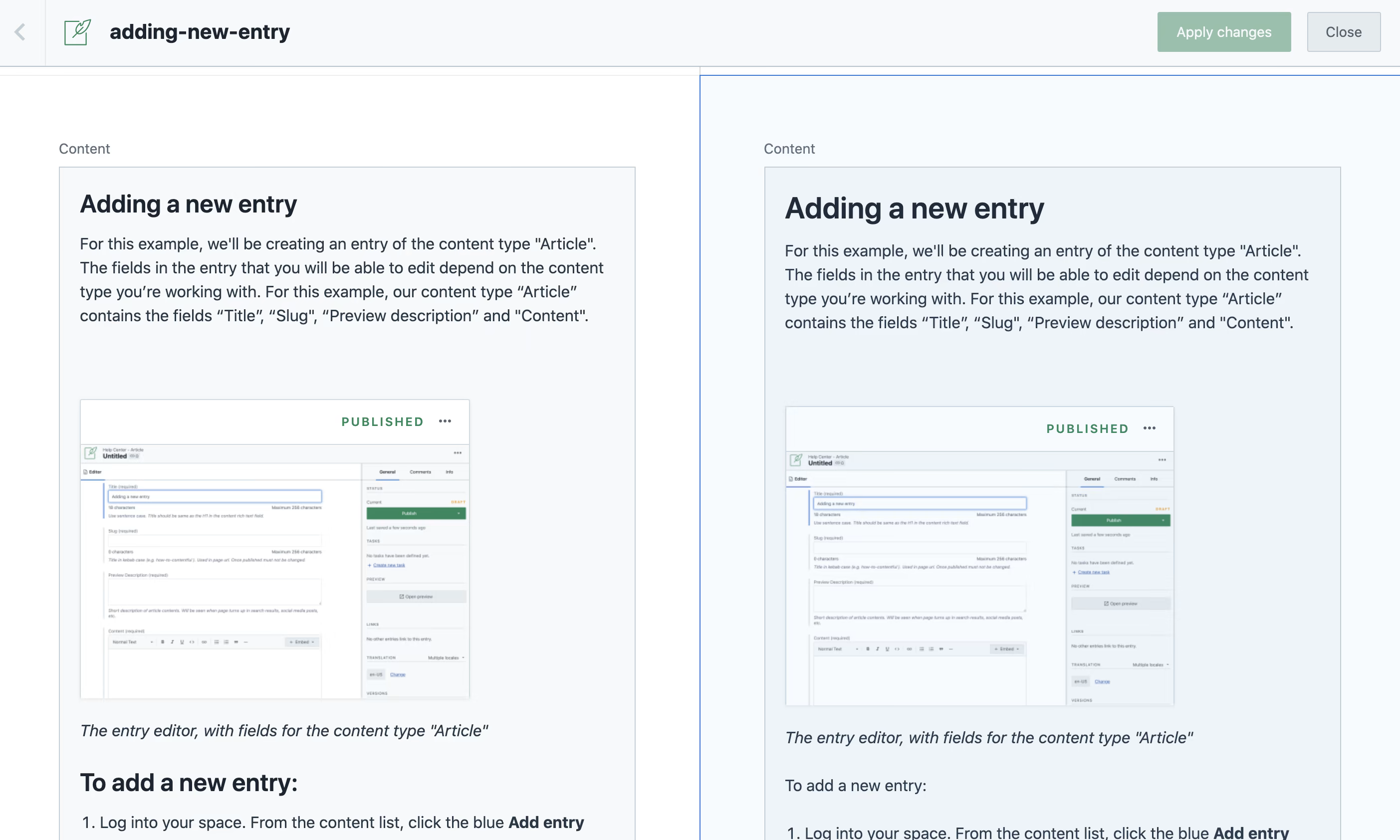
Contentful uses a side-by-side view to compare two versions [Source]
4. Digital asset management
For any website or digital product to be future-proof, users need a way to securely store and manage their digital assets such as images, videos, and other media. With an effective digital asset management (DAM) solution, teams can access their digital assets in a centralized repository, secured with the appropriate permissions and oversight.
For enterprises with large volumes of media assets, this solution should allow version tracking for all media types. It should also support proper categorization, allowing users to quickly search assets, filter the results they need, and share them with other users.
Open-source CMS Strapi’s Media Library plugin allows users to store, sort and manage their digital assets easily. Other CMSs like WordPress come with some default media library capabilities, which can be extended by adding plugins to simplify cataloging and sharing.

5. Granular roles and permissions
To manage your content effectively, you’ll need users with various roles and levels of access.
Your CMS should allow administrators to assign user roles such as editor, author, and contributor. Roles should be as granular and conditional as needed to allow enough control while preventing any misuse or errors. For instance, your CMS should allow you to create restricted user roles that can only create content, or only review content, but not publish. You should also have the option to create custom permissions for specific use cases.
Most modern CMSs, such as WordPress, Umbraco, Strapi, and Contentful, allow you to do this. By using certain features in Contentful, like tasks, comments and scheduled publishing, you can set up an editorial workflow which ensures that only approved content is published. These features provide better visibility, improve collaboration, and minimize content errors even for large teams. Similarly, Umbraco uses Workflow Types or apps like Plumber to help you build complex workflows with multi-stage approval processes.
6. Workflows
To enable you to run complex digital campaigns, your CMS must support sophisticated workflows for content creation, approval and publication. These should allow you to maintain strict governance and oversight over content processes.
Your CMS should make it easy to create workflows and configure workflow steps for different stages of content production such as drafting, approval, staging, scheduling, and archival. Modern CMSs allow administrators and users to do this quickly through drag-and-drop interfaces.
Read about the Top 5 Content Management Systems (CMS) in ASP.NET
7. Security
Security is also one of the most important features in a CMS. Your CMS should offer strong authentication mechanisms, such as firewalls that provide protection against attacks. Vulnerability scans should be run regularly and patches and updates applied as needed.
In the case of open-source CMS ecosystems, a dedicated security team that can help identify and resolve issues — before they can be exploited by hackers — is a huge advantage.
Third-party plugins and themes can also introduce vulnerabilities. These should be reviewed and fixed according to a regular schedule, and upgraded whenever a new version becomes available.
8. Omnichannel capabilities
Customers today have an increasingly non-linear journey, jumping between touchpoints across different channels. To delight customers and increase retention, businesses need to be able to serve content seamlessly across channels and offer a consistent experience.
A headless CMS — which separates content from its presentation layer and connects the two using an API — can make it easy to add new channels and deliver content. You can create your content assets or take help from the headless CMS development company once and then optimize them for delivery via different channels. API-first CMSs like Strapi and Contentful allow you to do this easily and deliver highly personalized and relevant experiences to customers on any device or channel.
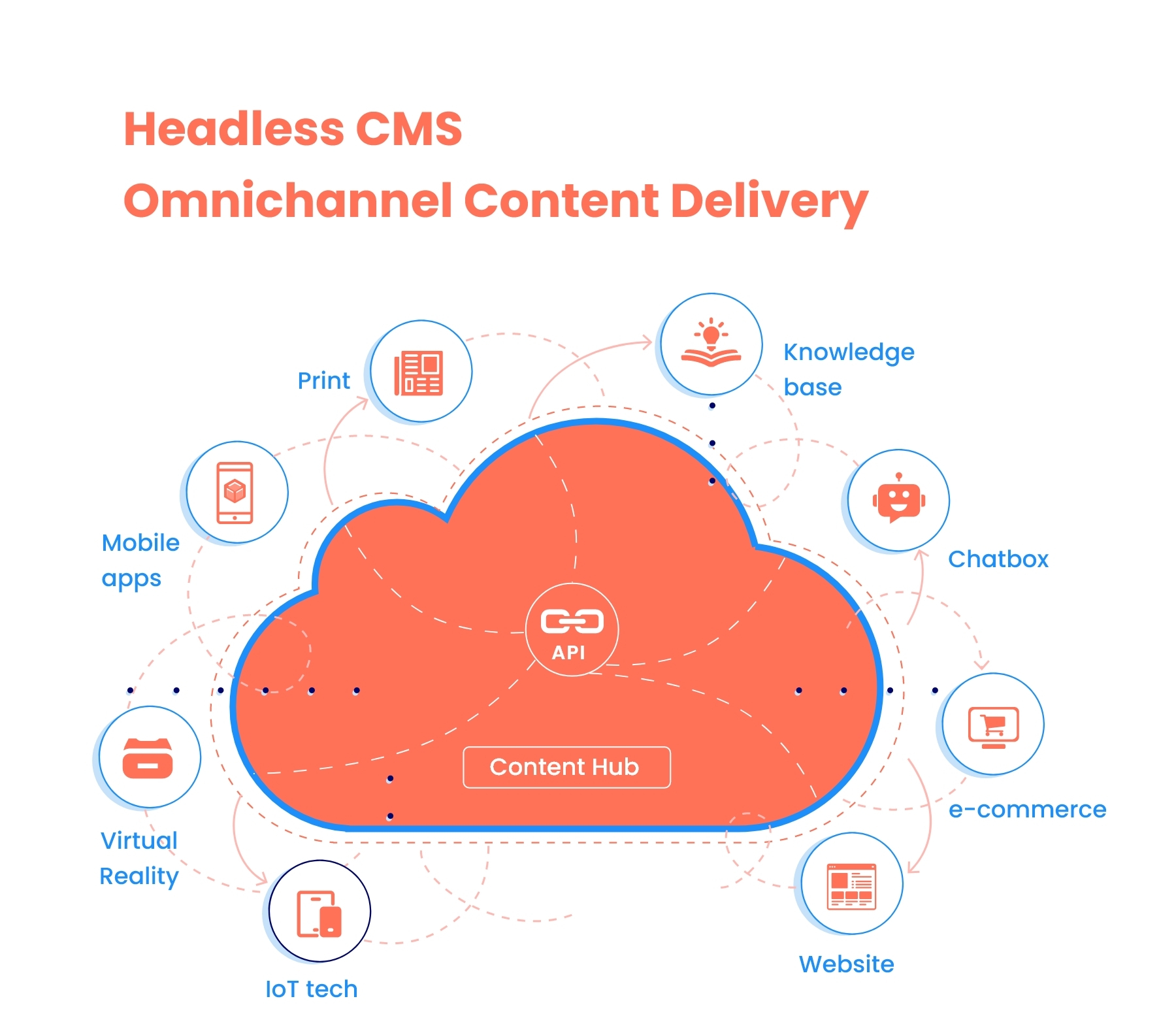
9. Multilingual support
If your business serves an international audience or if you plan to expand to more countries in the future, your CMS should have multilingual editing tools and translation workflows. These tools will make it easier for you to localize your content and digital assets in multiple languages, centrally manage all translation projects, and comply with local regulations.
For instance, the language variants feature in Umbraco 8 and above lets you store all variants of the same base content as part of the same project. This simplifies translation and makes it easy to manage and switch between content in different languages. In the case of Strapi, the Internationalization plugin serves a similar function. It allows the creation of versions of content (called locales) in different languages, making it easy for users to collaborate and localize content.
Some CMSs also make it possible to integrate machine translation tools to enable immediate translation of content.
10. Third-party integrations
With the number of SaaS-based tools available now, it can be helpful if your CMS easily integrates with these. Some come with an extensive plugin ecosystem of their own. For instance, WordPress has over 50,000 plugins in its plugin directory, while the Umbraco developer community has created a number of ready-to-use apps and packages. Other CMSs like Strapi and Contentful also allow integrations with third-party apps. These third-party plugins or modules can allow you to quickly add specific or enhanced features for security, ecommerce, social media, or analytics.
11. Personalization and analytics
Your CMS should allow you to deliver personalized, relevant experiences through your campaigns and content. This means it should be able to integrate and process customer data from popular third-party analytics tools in real-time.
For instance, it should be able to analyze customers’ location, technology and platform use, and preferences — and then recommend relevant content. Modern CMSs like Umbraco, WordPress, Strapi and Contentful come ready to integrate with third-party A/B testing tools and other personalization and analytics plugins. For example, the Contentful Marketplace allows integrations with a variety of tools that extend its personalization and analytics capabilities.
Such features are important in a CMS as they allow you to discover the most relevant content for each customer segment and deliver it to them, encouraging them to stay longer, engage often, and make repeat purchases.
Good CMSs offer flexibility alongside control
Good CMSs offer the flexibility you need to create and deliver ambitious digital experiences. But sometimes, too much flexibility can be overwhelming for users.
So the ideal CMS is one that allows you to set up the controls necessary to ensure that your users get a great content authoring experience, workflows and processes run without interruption, and your business remains secure in every way.
With the right mix of flexibility and control, you can use the capabilities your CMS offers in the most targeted, effective ways to drive greater ROI for your business.