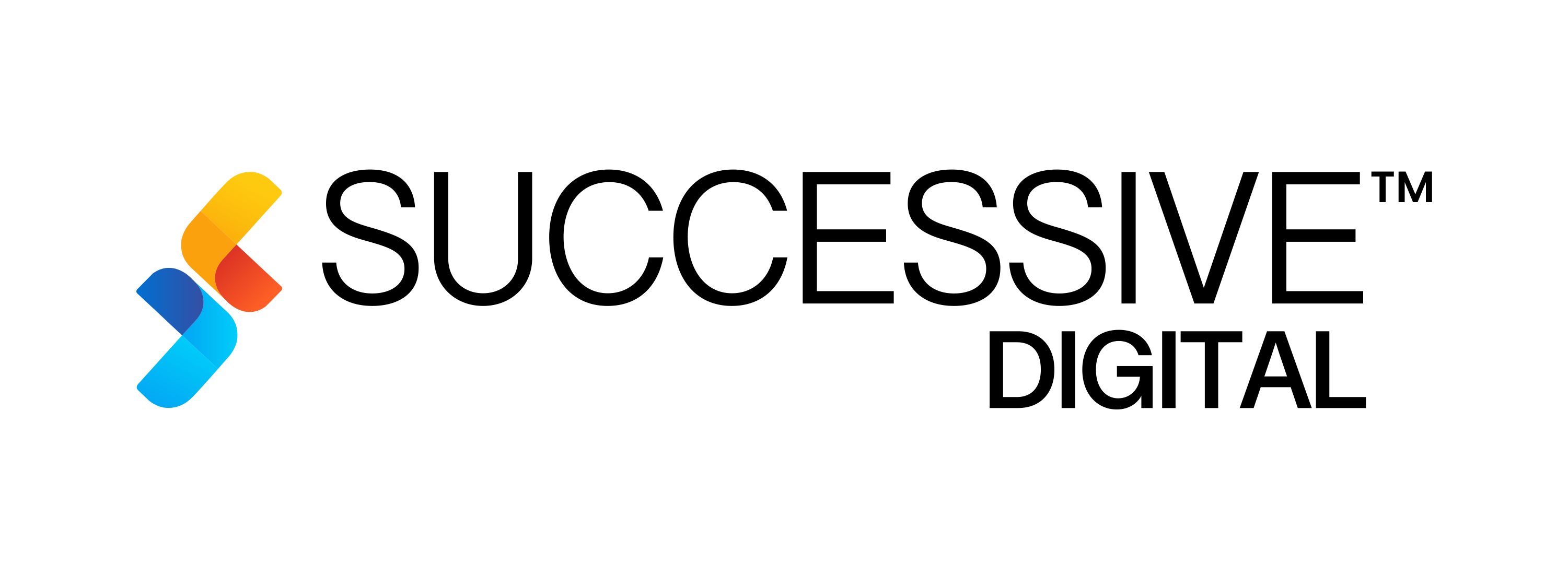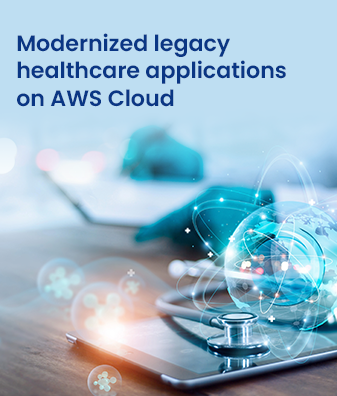Customers today want the freedom of choice. They want to be able to interact with brands at their own pace, using the devices and channels of their choosing.
To be truly customer-centric, brands have to make their offerings fluid and adaptable to customer preferences. They need to develop agility, the ability to listen to customers and respond quickly based on the feedback they receive.
Marketers operate on the frontlines of this challenge. To succeed, enterprises must find ways to set up their marketing practitioners for success — which means giving them complete control over customer experience. Marketers need to be empowered to make data-driven decisions, create content and service offerings that bring value to customers, and adapt and change these rapidly as needed.
Read about Breaking Down Silos with an Agile CMS
The primary tool at marketers’ disposal is their CMS. This is the central hub where marketers work their magic, and it needs to help them achieve several things:
- Deliver consistent branded, personalized experiences across channels such as websites, mobile devices, and IoT devices.
- Break silos and get a single view of the customer.
- Enable better collaboration within teams, setting aside the legacy processes and tech that impede progress.
As much as the right CMS can empower a team, the wrong CMS can create unwanted silos and barriers. Understanding CMS architecture and the strengths and weaknesses of each type can help you make the right choice for your enterprise and empower your marketers.
Let’s look at the difference between a headless CMS, traditional CMS, and hybrid CMS.
What is a Traditional CMS?
A traditional CMS is monolithic, with a predefined, structured frontend presentation layer as well as a content database on the backend. These two are tightly coupled; tools on the backend are inseparable from the frontend.
Traditional CMSs have a page-based design and are made for content editors. They offer a visual interface with built-in templates, themes and components that make it easy for authors and editors to create, edit, preview and publish content — without requiring the help of a development team.
Some examples of traditional CMSs are WordPress and Joomla. CMSs like WordPress, Squarespace, and Wix offer easy-to-use WYSIWYG (What You See Is What You Get) editors and pre-built templates that make it really easy for content editors to create and launch pages.
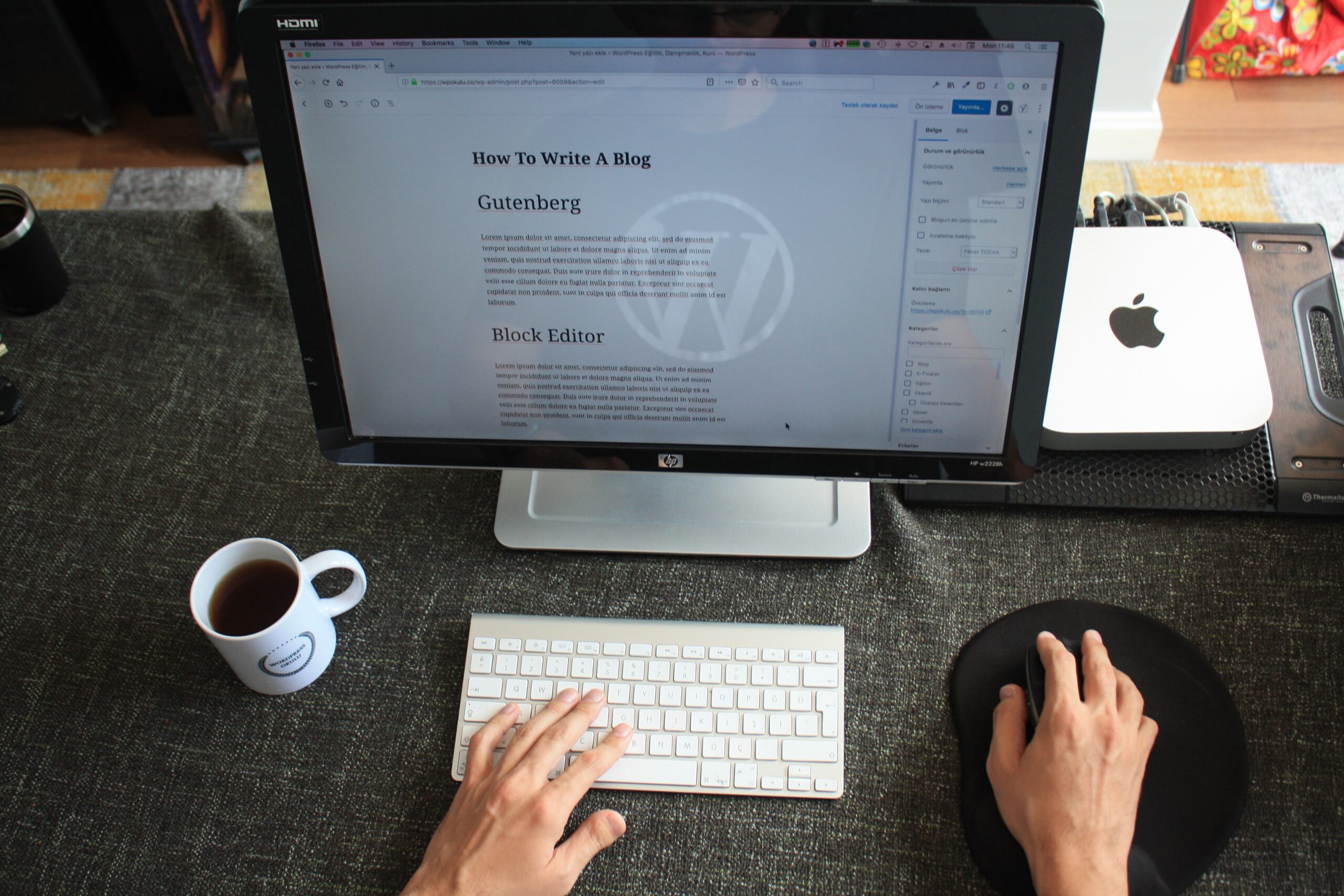
However, as they are unable to facilitate easy omnichannel content delivery, traditional CMSs are becoming less relevant as the number of devices and channels grows.
Pros
- A traditional CMS is easy to use. It provides easy onboarding for content creators, and better usability and collaboration for editors, allowing them to easily manage web pages.
- Depending on the technology, a traditional CMS can be easier to set up than others.
- It doesn’t require content editors to have any coding knowledge.
- Many traditional CMSs provide themes and templates that make it easy to get started.
Cons
- Traditional CMSs have a rigid architecture which leads to dependence on IT teams for adding any functionality. The programming framework can also impose limitations, making it expensive and time-consuming to customize and maintain these.
- The pre-built presentation layer also imposes limitations on content types and channels. Traditional CMSs can only support website content; multichannel content delivery isn’t possible.
- These CMSs are monolithic, so tools and teams can become siloed. They offer limited interoperability. Developers would need to build integrations to connect a traditional CMS with other systems such as CRM, PIM, etc.
When should you use a traditional CMS?
A traditional CMS serves the needs of content managers who want to publish content quickly and easily, and who don’t need multichannel content delivery. This makes it best suited to smaller organizations without engineering resources. Blogs, personal sites, and very basic company websites can be managed with a traditional CMS.
What is a Headless CMS?
A headless CMS decouples the frontend display layer from the backend content storage and management layer.
A pure headless CMS constitutes just the backend — a structured content repository that centrally stores content in its raw form. An application programming interface (API) — which connects content and data across digital services and customer touchpoints — can be used to connect this backend layer to any “head” or frontend, such as a web browser, mobile app, wearable device, or kiosk. This is what’s known as CaaS or content as a service.

Examples of headless CMS include Strapi and Contentful. Some popular traditional CMSs such as WordPress and Drupal can also now be built to be headless — with varying levels of difficulty.
Pros
- A headless CMS is flexible and frontend agnostic, eliminating the vendor lock-in that comes with a suite solution. Most frontend frameworks can consume APIs, so the developer team can use the latest frontend technologies best suited to delivering the experience they want. This eliminates the constraints of a proprietary CMS environment.
- Headless CMSs support fast omnichannel content delivery. Their content-first approach separates content from its structure, allowing content reuse. This makes a headless CMS resilient and future-proof.
- Headless CMSs support complex content orchestration. Developers can build and customize workflows, interfaces, and modules to suit content managers’ needs.
- A headless CMS performs better. Modern JavaScript frameworks allow for fast page load times, which can mean better SEO and higher conversions.
- Because it uses APIs, a headless CMS can easily and securely connect with other systems like SEO tools, CRM platforms, PIM software, etc.
- Better integration capabilities with analytics tools also means better personalization capabilities. Brands can also use data collected from IoT devices to inform their personalization strategy.
- Once you’ve built a frontend that allows marketers to work independently, decoupling increases marketing agility and shortens time to market.
- With decoupled frontend and backend teams, there’s no need to redesign the whole system when making any changes.
Cons
- With no built-in presentation layers headless CMS doesn’t give marketers the tools they need out of the box. Developers need to build a frontend to display content or build a WYSIWYG editor for marketers to use. They also have to build and maintain all the integration points for each channel.
- It takes time to build or buy the frontend, and it can be costly to implement. Development costs, cost of CMS and infrastructure, and additional costs such as consultants or third-party software packages can all add up to a lot.
- It can be difficult to scale into new geographies and channels without easy to use tools.
When should you use a headless CMS?
A headless CMS is the best choice for teams with the time, budget, and engineering resources, or a headless CMS development company to help them build and customize their frontend. A headless CMS can help such teams deploy content to multiple devices and channels, and deliver a highly differentiated customer experience.
Read about The Key Ingredients of an Ideal Content Management System
What is a Hybrid CMS?
The frontend and backend are decoupled in a hybrid CMS as well, but with one key difference: while pure headless doesn’t include the frontend, a hybrid CMS includes a frontend presentation layer. This means a hybrid CMS can function as a complete solution. It offers the flexibility of headless but with the easy-to-use content authoring and page design capabilities of traditional CMS.
Some examples of hybrid CMSs are Adobe Experience Manager, Sitecore, and Umbraco.
Pros
- Hybrid CMSs combine the best of both worlds. With ready-to-use WYSIWYG tools available, they’re marketer-friendly but also offer the flexibility of headless.
- A hybrid CMS is faster to launch than a headless CMS. Frontend templates and customization tools can help reduce the time to market.
- Because tools for template management, WYSIWYG authoring, and website navigation are already there and developer effort is not needed, hybrid CMSs have a lower startup cost.
- They support omnichannel content delivery and content reuse, making them future-proof.
- APIs allow easy integrations with complementary platforms such as those for accounting, inventory, CRM, etc, making hybrid CMSs highly interoperable. Many hybrid CMSs have low-code or no-code tools that support quick integrations.
Cons
- With both a frontend and backend to manage, there can be more complexity, and developer support might be needed to configure and deploy certain elements.
- Some limitations of a traditional CMS may come into play as content authors have to work within the pre-built frontend and lose some flexibility to publish dynamically.
When should you use a hybrid CMS?
Hybrid CMSs offer a comfortable middle ground for organizations that are not ready to go fully omnichannel. Hybrid CMS architecture can be a good choice for organizations that want to extend the capabilities of their existing legacy CMS, or those that have very specific or custom requirements from their frontend.
Hybrid vs. Headless vs. Traditional CMS: Which is the Winner?
Needless to say, there’s no one-size-fits-all approach that works for content management. Which CMS architecture is right for you depends on several factors, including the size and maturity level of your organization, and the kind of experiences you want to deliver to your customers.
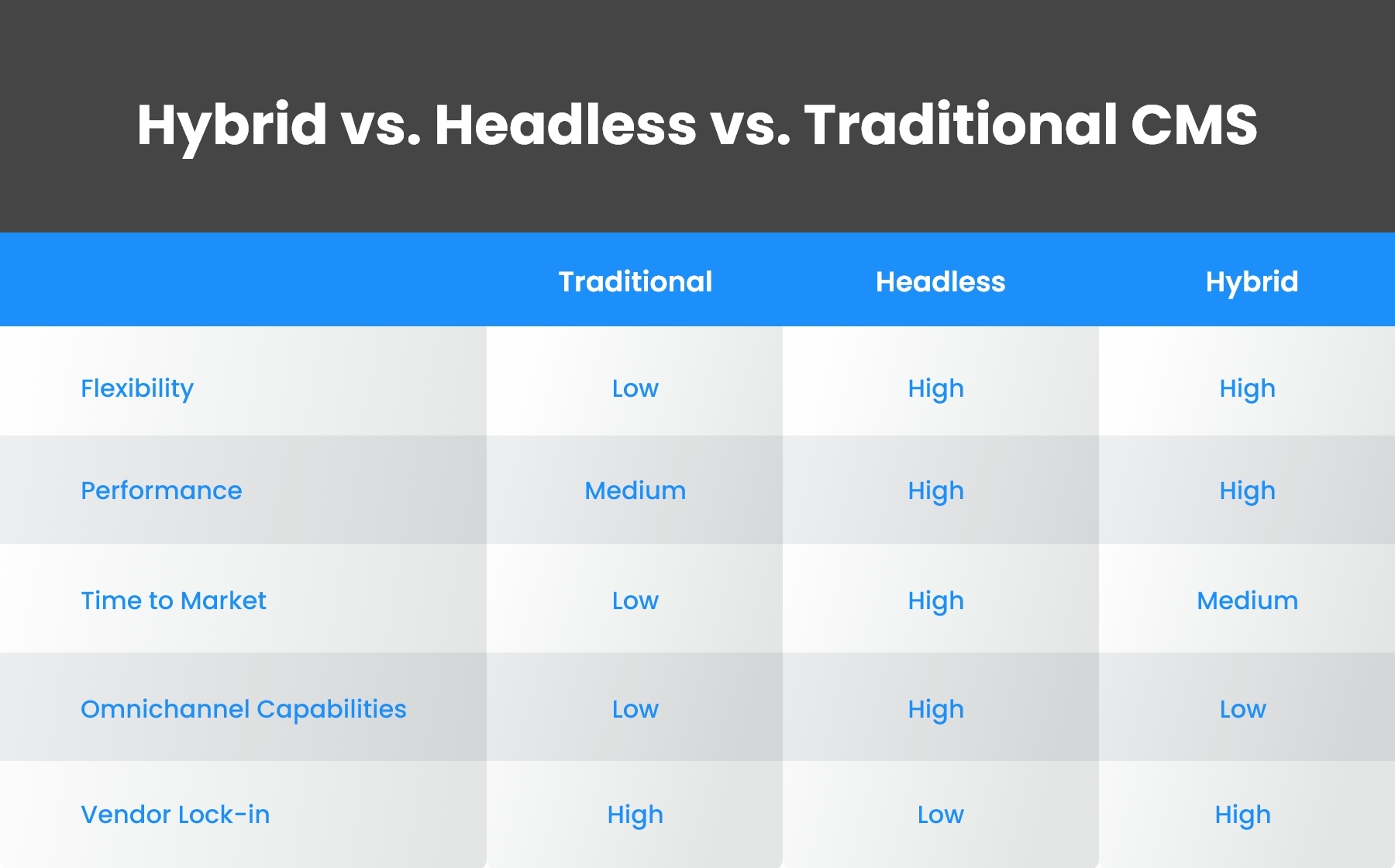
The ability to deliver content across channels and leverage insights from customer touchpoints across the journey can be a critical differentiator for some businesses, making headless CMS a necessity for them. For smaller organizations or those earlier in their journey, speed and efficiency in delivering content via a single channel may be all that’s needed, and a traditional CMS might meet their needs very well. For other organizations with custom frontend requirements, or those looking to begin the move towards headless, a hybrid CMS might be a good solution.
In any case, the CMS is a critical lever that hugely impacts an organization’s entire marketing strategy. Making the right choice here can help you simplify your marketing operations, increase revenue, and lower costs. Choosing the right CMS solution can boost customer retention and turn customers into brand evangelists who go on to attract more customers — helping you achieve limitless growth.