In the current scenario where customers wish to shop on their terms where they can purchase from their preferred shopping channel, staying up-to-date for eCommerce businesses has become more essential. Gone are the days when a basic website and a brick-and-mortar store were sufficient to keep the customers satisfied and call them back for repeat purchases. Today, a more personalized experience, better product recommendations, and omnichannel shopping capabilities are the key holders of a successful eCommerce strategy.However, an online store built upon legacy systems or with basic functionality can never keep up with growing trends in the eCommerce space. Hence, businesses look for eCommerce platform migration to enhance their online commerce operations. But note that the migration process is not a cakewalk. It involves choosing the right platform and following key practices for a smooth transition. As an experienced eCommerce development company, we recommend migrating to a modern eCommerce platform, such as BigCommerce. It will not be just a mere transition but a strategic move that, if done right, can lead to profitable outcomes for your business.
Why BigCommerce is the Best Choice for eCommerce Platform Migration?
With clients ranging from startups to mid-markets to large-scale companies such as Toyota, BMW, Martha Stewart, and Ben and Jerry's, BigCommerce has become a global commerce platform helping retailers generate millions of dollars a year. According to a study, there are currently 43k live stores running on the BigCommerce platform.This explains how the popularity of this platform has risen in recent years. Not only that, it stands out as a front-runner among other eCommerce platforms, empowering businesses with a robust and versatile online presence. The reason why it serves as the best choice for eCommerce migration is its headless commerce capabilities, multi-storefront features, internationalization, as well as certain tools that help with end-to-end inventory management, order management, and product management.In a nutshell, it is a SaaS-based tool that helps businesses build a robust online presence and offer tailored shopping experiences to their customers.
Best Practices to Follow for Smooth BigCommerce Migration
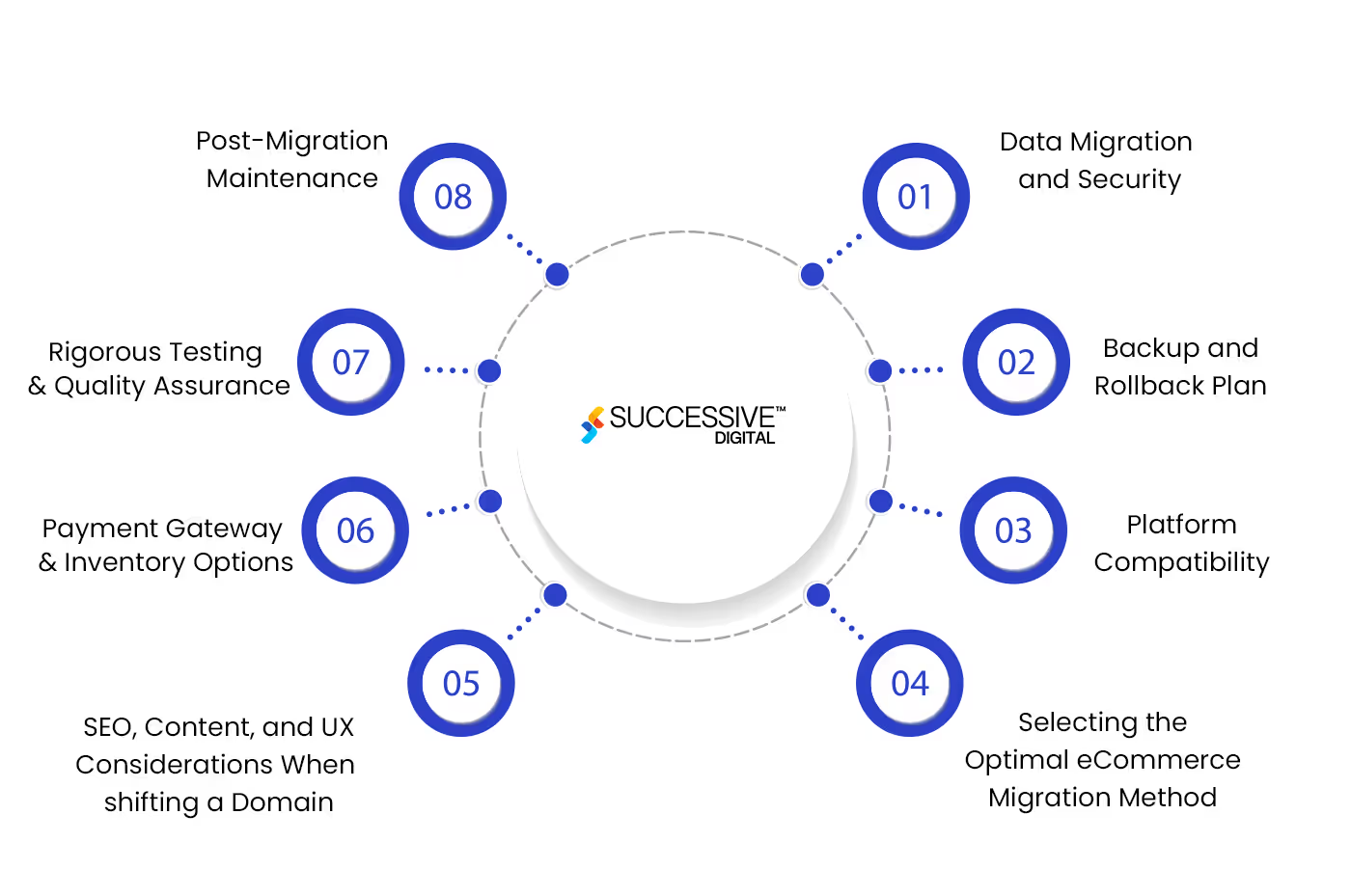
1. Data Migration and Security
Data migration and maintaining security prior to the BigCommerce migration process are critical to safeguarding it against potential risks and ensuring its seamless transition.
- Data Migration
In order to ensure a smooth data migration process you must ensure that your existing product, customer, and SEO data can be seamlessly transferred to the BigCommerce platform.During product data migration, ensure that all relevant information, such as product listings, descriptions, prices, and images, is migrated. This will ensure that your customers can easily find and purchase your products on the new platform, just as they did on your previous platform.Like product data, migrating customer data is essential to maintain stronger relationships with your existing customers. Transfer customer profiles, order history, and any other relevant customer data to the BigCommerce environment. This is important to provide your customers with a more personalized experience.
- Data Security
To ensure security, data encryption techniques should be employed to protect sensitive information during the transfer process, mitigating the risk of unauthorized access.Additionally, creating role-based access controls and implementing authentication for only permitted personnel can help maintain data integrity and ensure that only authorized admins can access, edit, and circulate the data. Businesses must also validate the data consistency and accuracy through integrity testing to ensure everything is in place for BigCommerce migration.
2. Backup and Rollback Plan
- Data Backup
Creating regular backups for your eCommerce data, including product information, customer data, and order history, is an important element of the BigCommerce migration process. This can help businesses prevent data loss in case of any uncertain event. To do so, utilize secure data storage solutions for backups, such as cloud-based services, in order to add an extra layer of protection.
- Rollback Plan
At times, many unusual issues arise during the eCommerce platform migration. Hence, it is important to have a rollback plan in place to counter these unexpected challenges.To understand this, let’s look at an example:Imagine a scenario where your eCommerce store is migrated; however, the payment page shows a loading error. In this case, your customers will feel dissatisfied and leave your store without completing the purchase. This will lead to increased cart abandonment and loss for your business.Now, suppose you have the same case, but this time, you have a rollback plan handy. This will enable you to revert to your previous platform and minimize downtime quickly.Tip: Create data backups in both offset and onsite modes to have multiple backups ready in case of an uncertain event.
3. Platform Compatibility
Before moving your existing store to the BigCommerce environment, you need to check the compatibility of your current plugins, integrations, and custom code. Are they integrable with BigCommerce or will you need to replace them with new plugins? Make notes of what works and what doesn’t. The integrations and plugins that are outdated will be replaced with the advanced ones, and the missing keys will be replaced with better APIs and third-party software.As far as code is concerned, if you have custom code in your current store’s backend, evaluate whether it can be pushed to BigCommerce or not. If the answer is no, then the development team will have to rework to build the custom functionalities as per your requirements.
4. Selecting the Optimal eCommerce Migration Method
When it comes to BigCommerce migration, there can be two methods: manual and automated. The complexity and scale of the migration usually help with selecting the right method.
- Manual Method
They are often prone to human errors but provide businesses with meticulous control over the process. Hence, this method can be opted for small projects with basic requirements.
- Automation Method
This method excels in efficiency, helps automate repetitive tasks, and minimizes the risks of manual errors. It can be the ideal option for businesses with more complex and large-scale projects, which can help with speedy and error-free migration.
- Lift and Shift Method
This is the most simplified and fastest way of transitioning to a new environment. It involves lifting existing eCommerce stores and shifting them to the target platform without any significant modifications. One of the advantages of this method for BigCommerce migration is reduced downtime, which minimizes the need for extensive redevelopment. If you choose this approach, your existing architecture will remain largely intact, preserving configurations and dependencies and leading to faster return-to-market.Hence, weigh your options and choose the best method for your project.
5. SEO, Content, and UX Considerations When Shifting a Domain
- SEO
Maintaining SEO rankings as well as ensuring seamless customer experience during BigCommerce migration is important for smooth business continuity. To do so, the first step is to conduct an SEO audit to ensure all pages are smoothly redirected and that no links are broken during the process. Also, make sure to continuously send the updated sitemaps to the search engines so that the latest store structure can be maintained and your users are not confused.
- Content
Another important factor is transitioning the product content from your existing store to BigCommerce. Please note that this will be a meticulous process, and everything should be cross-checked multiple times since it will be displayed on your storefront. It will be ideal to use data migration tools such as AWS database migration or Azure migration and utilize a modern CMS such as Strapi to automate the transfer of product details, descriptions, and images while preserving data integrity. This will also help in seamless content management as the content calls will be made from Strapi and will be displayed on the BigCommerce store.
- UX
Furthermore, focusing on design and navigation is also essential, as this is what your customers will interact with on your eCommerce store. To maintain design and navigational consistency on the new platform (BigCommerce), document all your existing design elements. Also, create a style guide that comprises color schemes, typography, and layout specifications.Once the store is migrated, the development team will implement this documentation and style guide to maintain the design and navigation. If the design elements need a replacement the team will make a custom theme and design, ensuring it still aligns with your brand identity.
6. Payment Gateway and Inventory Options
Payment gateways and inventory management are two critical components of digital shopping.
- Payment Gateways and Shipping
During BigCommerce migration, evaluate the payment gateways and shopping options available with the platform to ensure it align with your business needs.Check if BigCommerce supports your preferred payment gateways and also verify whether you can integrate your payment providers to ensure a smooth checkout process for your customers. Additionally, validate the shipping options provided by BigCommerce, such as shipping rates, carrier integrations, and international shipping capabilities, and configure them based on your requirements.
- Inventory Management
It is important to verify whether your existing inventory management system (IMS) can smoothly integrate and sync with the BigCommerce platform. If not, then utilize BigCommerce apps and tools available for inventory management to streamline inventory-related operations. This will help in avoiding overstocking and understocking situations as well as maintaining SKUs effectively.Once your IMS is synced with BigCommerce, create a transparent process for managing and updating product availability on BigCommerce. Regularly update your product listings to reflect accurate stock availability and prevent customer dissatisfaction, especially during peak hours.
7. Rigorous Testing and Quality Assurance
Conducting thorough testing in the new environment is important. This helps the QA team of your hired BigCommerce migration experts identify issues related to functionality, design, and performance and fix them before the store goes live. It also allows them to detect potential bugs, broken links, or display inconsistencies that could compromise user satisfaction and SEO rankings and can be resolved quickly.These are the two types of testing the team conducts to check the viability of the eCommerce migration process.
- Functional Testing
This test checks all the functionalities of your store amidst the BigCommerce migration process. This includes product browsing, search functionality, checkout process, and payment gateways. If any issues arise in any functional component, the QA team will identify them and work with the development team to solve the issue quickly.
- User Acceptance Testing
This test involves testing the store with real-life users as well as key stakeholders, including your team members. Ask them to use the store and play around with its functionalities. Then, gather their feedback and make necessary adjustments to ensure a seamless user experience.Note:Once the issues are identified and fixed, the store gets a green check to be pushed to live, and the BigCommerce migration process is successfully completed.
8. Post-Migration Maintenance
Once the BigCommerce migration process is completed, it is time to move into the post-migration maintenance phase for quality assurance, ongoing performance monitoring, and store optimization. This step is crucial to ensure that your store functions smoothly.The maintenance phase usually begins with testing the live store across multiple devices and browsers to identify bottlenecks in real-time, find why they have occurred, and fix them to avoid future disruptions. It will also involve monitoring the website performance by checking the page load times and other performance metrics to ensure a seamless user experience in every situation.
Why Choose Successive Digital for BigCommerce Migration?
Successive Digital is a certified BigCommerce partner, and we prioritize building high-quality, user-friendly online stores for clients in both B2B and B2C spaces.We have gained a decade of experience in developing eCommerce stores from scratch as well as re-platform the existing ones to a modern-age platform that enhances their store’s functionality and enables them to offer a unified shopping experience across all shopping channels.Consult Successive Digital for the BigCommerce migration process. As professional BigCommerce migration experts, we have a team of eCommerce developers who can help with smooth eCommerce platform migration without the loss of your existing data or performance disruption.
Conclusion
Online stores built with legacy systems can hinder a business's growth, lead to customer dissatisfaction, and increase losses. This is why businesses look for store migration and moving their operations to a modern platform. However, choosing the right platform and following key practices for eCommerce migration discussed above is essential for continued success in the evolving digital world.
.avif)



.webp)
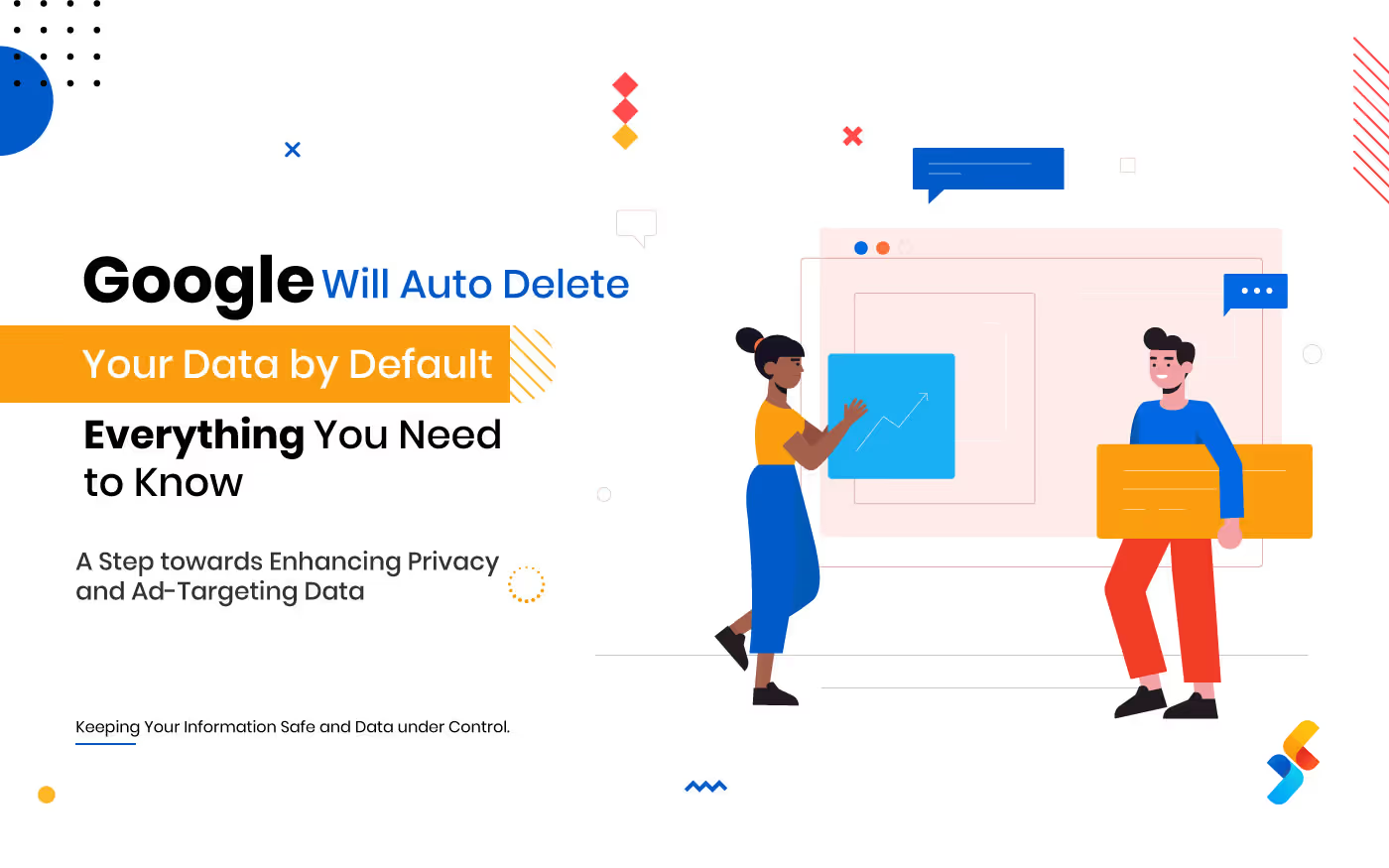


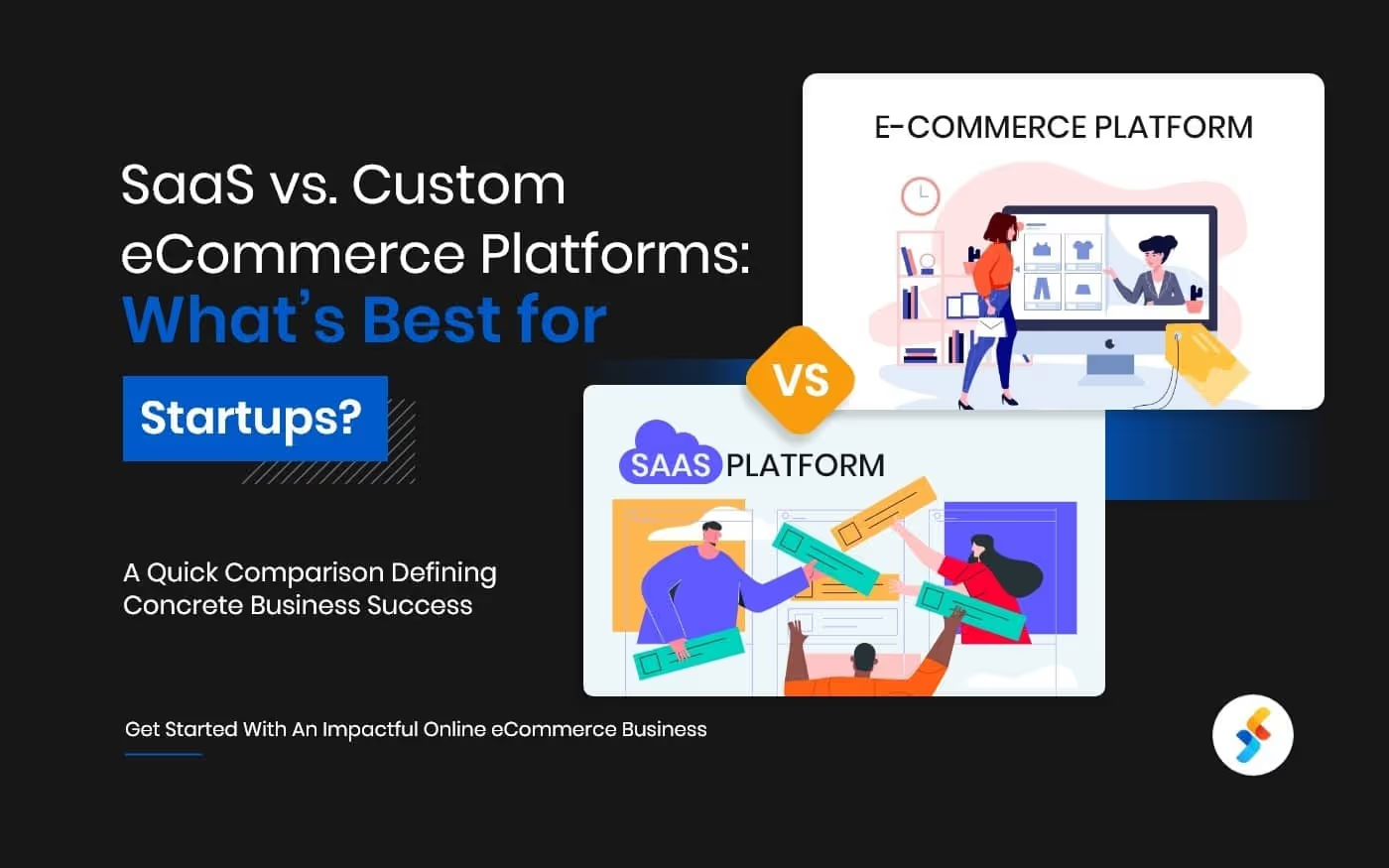


.jpg)









