The way people shop has been revolutionized by e-commerce. Since you can purchase practically everything online, there is no longer a need to go outdoors. Online purchasing has several advantages, including convenience, price, and variety. There are already thought to be over 2.14 billion digital consumers worldwide, creating a huge potential market for all types of eCommerce firms.An eCommerce platform is a software application that enables businesses to create an online store and sells products and services over the Internet. A typical eCommerce platform will include a shopping cart, a payment gateway, a Catalog management system, and an order management system. Magento is a popular eCommerce platform that enables businesses to create a professional online store. Magento is now Adobe Commerce, a new platform that includes all the features of Magento plus new features and enhancements. Adobe Commerce is a powerful eCommerce platform that provides businesses with everything they need to create a successful online store.
What is Adobe Commerce (Magento )?
Adobe Commerce (Magento ) is a powerful eCommerce platform that enables businesses to create and manage their online stores efficiently. It offers many features and functionalities that help businesses manage their store effectively. Magento is written in PHP and provides a flexible and scalable architecture that allows businesses to expand their online store quickly. Additionally, Magento provides a wide range of plugins and extensions that further enhance the platform's functionality.
Why Should Businesses Use Adobe Commerce (Magento) as Their eCommerce Platform?
There are many reasons why businesses should use Magento as their eCommerce platform. First and foremost, Magento is a highly versatile and scalable platform that can easily customize to fit the unique needs of any business. Additionally, Magento provides a wide range of powerful features and tools that can help businesses streamline operations, improve customer service, and boost sales. And finally, Magento is backed by a strong community of developers and support professionals who are always ready to help businesses troubleshoot any issues they may encounter.
Benefits of Adobe Commerce (Magento)
Adobe Commerce (Magento) is a feature-rich eCommerce platform that provides businesses with a flexible and scalable solution for their online stores. Adobe Commerce offers a wide range of features and benefits that can help businesses to grow and succeed online. Some of the key benefits of Adobe Commerce include the following:
- A flexible and scalable platform that can grow with your business
- A wide range of powerful features to help you succeed online
- Seamless integration with Adobe Creative Cloud products
- A robust ecosystem of partners and developers
Adobe Commerce is a powerful eCommerce platform that can help businesses to grow and succeed online. Adobe Commerce is definitely worth considering if you are looking for a flexible and scalable solution for your online store.
Key Features of Adobe Commerce(Magento)
Adobe Commerce, formerly Magento, is a flexible, open-source eCommerce platform that provides businesses with a comprehensive solution for online sales. Some of the world's largest brands, including Coca-Cola, Ford, and Samsung, use Adobe Commerce. The platform offers a wide range of features and options to businesses of all sizes, making it an ideal choice for businesses looking to establish or expand their online presence. Some of the key features of Adobe Commerce include:
- A flexible and scalable platform that can be customized to suit the specific needs of your business
- A wide range of powerful features, including product catalog management, shopping cart functionality, order management, and customer segmentation
- The ability to create a seamless omnichannel shopping experience for your customers
- Integration with Adobe Marketing Cloud to provide a complete end-to-end solution for your eCommerce needs
- A comprehensive set of tools for managing inventory, orders, customers, and payments
- A flexible, scalable architecture that can be customized to meet the specific needs of your business
- Integrated taxation and shipping support
- Support for multiple languages and currencies
- A wide range of themes and extensions to choose from
- Seamless integration with Adobe Creative Cloud
Adobe Commerce provides businesses with everything they need to succeed in the online marketplace. The platform's flexibility and scalability make it an ideal choice for businesses of all sizes. In contrast, its integrated support for taxation and shipping makes it a convenient choice for businesses looking to establish or expand their online presence.
Steps to Build an eCommerce Website Using Adobe Commerce(Magento)
Pre-Requisite
- You must have an Adobe Commerce account.
- If you don’t have one, we suggest you first create a free Adobe Commerce account.
Step 1: Ensure that you meet Adobe Commerce's server requirements.
A few conditions must be met by the server hosting Adobe Commerce for it to function properly. Make certain you meet all of these conditions before selecting your hosting company.To utilize Adobe Commerce, you must meet all the following requirements:
- Operating System- Linux x86-64 and Linux distributions like RedHat or Ubuntu. Locally developed on Mac or Windows OS with virtualization or MAMP applications.
- Web Server- Apache or nginx can be used as your web server.
- Memory- The setup requires 2GB of RAM or more sometimes.
- Database- Compatible with MySQL version 5.6 and 5.7.
- PHP- Recommends PHP is PHP 7.3.
- Security- For secured data transfer and PayPal integration, SSL certification is required.
Step 2: Choose a Web Host and a Domain Name
Hosting is the first step in setting up Magento. Your domain name impacts your company's overall reputation, SEO rankings, and brand awareness. Consider your options carefully and select a domain name that will last even if your company experiences an overnight boom.
- A protocol that appears as "HTTP" or "HTTPS" for secure data transfers.
- Your domain name, which should represent your company name.
- The top-level domain that is registered with the hosting company and might be either international or national.
Step 3: Get started with Adobe Commerce (Open Source)
You may install Adobe Commerce Open-source after choosing your preferred plan from a hosting provider and creating your account. Go to the product page and click the Get Started button to get started. You will be sent to a comparison table of the features available on the open-source Magento(Adobe Commerce) platform. Select Open Source Download.
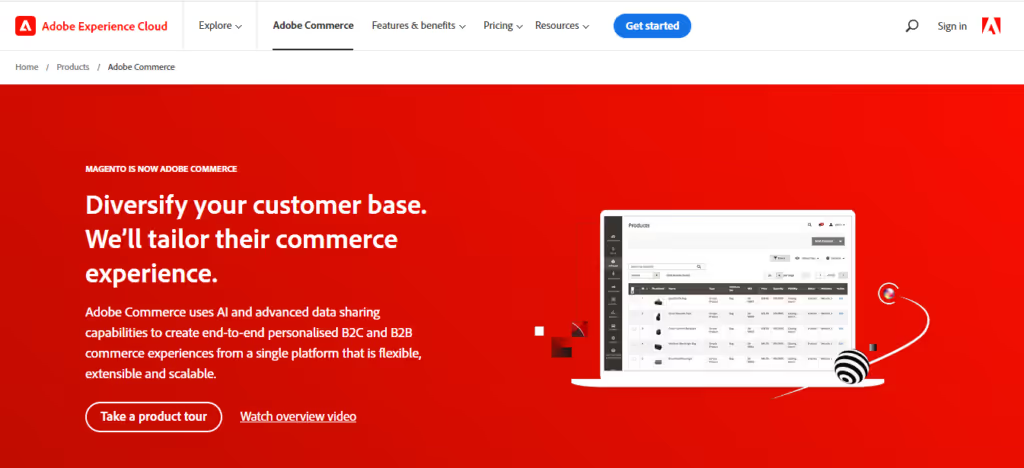
(Image Source: Adobe Commerce)
Here, you will find a page named Adobe Commerce Tech Resources to download Adobe Commerce Open Source. However, the most recommended approach to download is using Composer. You will be given the possibility to download it with or without the sample data.
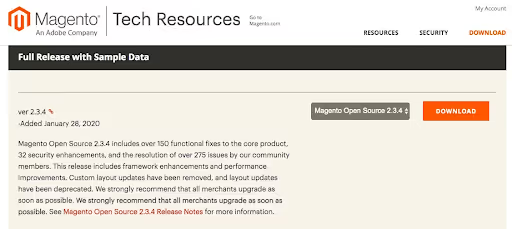
Only if your host supports a one-click installation approach, you can still install Adobe Commerce Open Source. Select Auto installers under cPanel to do this.

Once the Adobe Commerce icon has been selected, the installation procedure starts by establishing all the administrative settings.
Step 4: Configuration of Administration Settings
Install Adobe Commerce before customizing your admin credentials. Mention the server path where you installed Adobe Commerce. Select the Administrative URL after installation, then log in using your account and password. You will arrive at your Magento(Adobe Commerce) dashboard, where you may create your online store.

Step 5: Choose A Theme For Your Shop
Choose and install a theme for your store after completing all the setup procedures. Your store's aesthetic will be determined by this theme. You need access keys to download and install themes from the Adobe Commerce Marketplace. Your user account has the access keys that you need. Access Keys may be found by choosing My Products from the Marketplace menu.
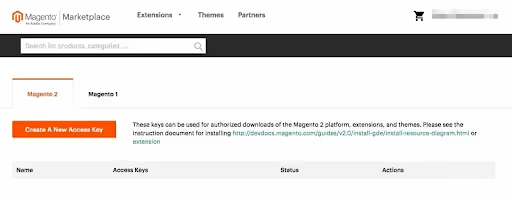
On the Access Keys tab, you may add new keys and give them new names. Make your way to the settings in your Magento(Adobe Commerce) shop dashboard after copying your public and private keys. Select Extension Manager from the Web Setup Wizard's options menu.
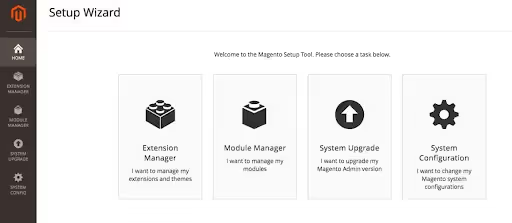
Enter the keys you copied into the Extension Manager. All of your purchased themes or extensions will be displayed in the Extension Manager list after the Magento(Adobe Commerce) Marketplace keys and your website admin panel has been connected.

Step 6: It's Time to Customize Themes
After installing them, you may access your preferred themes by going to the configuration in the contents.From the customization interface, you may now modify the website's configuration. Here, you can add the necessary details and upload the logo for your company.
Step 7: Visit Extensions to Apply More Functionality
The extensions you need to provide your store further functionality are available in the Adobe Commerce Marketplace. This ranges from checkout choices to Instagram Widgets.
Step 8: Change the Store's Settings
You must customize your E-Commerce store settings before you can really start adding goods to your store. To do this, go to Stores and then click Configuration under Settings.You must click the Save Config button after making changes in order for them to take effect.
Step 9: Organize Price and Image Information on Product Pages
Your Magento(Adobe Commerce) store's products page may be configured with the items, pricing, and photos. To do this, go to the Catalog and choose products. You'll discover a list of the items from your stock. To add that product to your product page, click the Add Product button.When finished, click the Save button in the top right corner. Make sure the Product Online switch is turned on after you are certain the product will go online. Before releasing your items, be sure you incorporate everything.
Step 10: Choose Your Shipping and Payment Methods
There are many different shipping and payment methods available with Magento (Adobe Commerce). These are located on the settings page's configurations page. Payment options may be found in the menu on the left sidebar under Sales. From there, you may set up the payment method in Magento (Adobe Commerce). Extensions can also be used to provide your consumers with more choices.
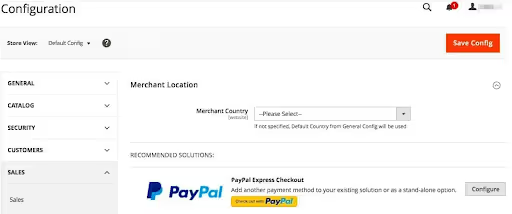
Step 11: Introduce Your Website
Editing an active website is not a smart idea since it confuses users. Therefore, it's important to examine your website before publishing it. Always construct or edit your website in a local or staging environment before pushing it to your server.Push your Adobe Commerce files to your web server while you construct your website locally. You may accomplish this using a File Transfer Protocol (FTP) client or your local development program. Your website will be simply published online as a result.
How Can Magento Development Secure Your Online Store?
The best way to secure your online store is to use Magento development services. With Magento development, you can get the protection and security you need to keep your business safe from hackers and other cybercriminals.Magento's architecture is designed to provide its users with the highest level of security. From the beginning, it has been built on the most advanced database software available today, which makes it resistant to attack by hackers. This means that even if someone manages to hack into your site, they will not be able to access any information that was not publicly available or posted on it by yourself or someone else who has permission from you as owner or manager of your store's content.Magento also offers several other security features that can help protect your online store from hackers and other bad actors. These include password authentication; two-factor authentication (2FA); payment gateways; PCI DSS compliance; SSL encryption; SSL certificates; and IP restrictions for all users except administrators with full access rights.
How Much Does Adobe Commerce Cost?
Adobe provides two distinct Magento service versions in the new configuration:
- Magento Open Source
- Magento Commerce
Magento Open Source
Magento Open Source is a free, open-source platform with few functionalities. Although it's very cost-effective, getting it functioning takes some technical expertise. The Open Source plan offers everything you need to create an e-commerce website and is free to set up. Among the features are:
- A CMS with a user-friendly drag-and-drop interface is offered by website builders, allowing you to easily transfer blocks.
- Website search and catalog administration
- Optimizing for mobile
- Options for integrated checkout, payment, and shipping
- App store for add-ons and extensions
While Magento's open-source goods provide a great deal of freedom, they also have certain drawbacks. General website maintenance, backups, domain name, web hosting, and customizations will require additional payments. You would also need to pay separately for PCI compliance as it is not included in the open-source offering. Depending on whatever services you select, the overall pricing will change.
Magento Commerce
In addition to powerful marketing capabilities, PCI compliance, technical support, and other essential features, Adobe Commerce is a fully complete platform. When you join Adobe Commerce, there are additional features that help you take your e-commerce business to the next level. Some of them are- Visual merchandising, Automatic updates, Customer loyalty tools, Page loading priority, Performance monitoring, and many more.
A Few Additional Costs-
You must consider several ongoing and one-time expenses in addition to the price of Magento or Adobe Commerce.
- $14.99 to $39.99 per month for web hosting
- Domain: $10–$20 annually
- $50 to $600 annually for an SSL certificate
- Website creator: Hourly rate dependent on developer competence
- Consider adding 2% to 4% for each transaction as transaction fees for payment platforms and credit card processing.
One-Time Costs to Consider-
- Themes: $17 to $399 for the store theme; $5,000 or more for the customized theme
- Extensions and add-ons: Free to $2,000 (in the Adobe Commerce store)
Based on the typical gross sales revenue of a company, the Adobe Commerce pricing structure operates on a sliding scale. If you need to add particular features or if your company performs a tremendous quantity of sales, the cost may be as little as $22,000 per year, but it may easily approach $100,000 per year.
Magento Alternatives
Shopify
Magento is used by over 60% of all online retailers, so there's a good chance you've heard of it. But if you haven't heard of it, don't worry! Magento is a platform designed specifically with eCommerce in mind. It's mighty and flexible, with features that make it easy to manage inventory, build your extensions (like checkout pages), and customize your theme. It's also highly customizable, so if you want more control over your store's appearance (or if you wish to change things up), Magento can help.On the other hand, Shopify is geared more toward small businesses that don't need a lot of customization options or customization at all—they just want a simple solution that works well for them. Shopify is also super easy to use and install—sign up once.
BigCommerce
If you're looking for a Magento alternative, BigCommerce is a great option. In Adobe Commerce (Magento) vs BigCommerce, BigCommerce is a powerful eCommerce platform that offers all the features and functionality of Magento, plus a few extras. For example, BigCommerce has built-in SEO tools, abandoned cart recovery, and support for multiple languages and currencies. Plus, it's easy to use, even for beginners.
WooCommerce
If you're looking for a Magento alternative, WooCommerce is a great option. It's a WordPress plugin that turns your site into a fully-featured eCommerce store. In Adobe Commerce vs WooCommerce, WooCommerce is a popular option for small businesses and entrepreneurs because it's easy to use and has a lot of features. Plus, tons of WooCommerce themes and plugins are available to extend your store's functionality.
Comparison Between Magento, Shopify, BigCommerce, and WooCommerce

Also Read: BigCommerce vs Shopify: Which Is Better for Your Business?
Magento Migration
Magento to Shopify Migration
Magento to Shopify migration is moving your Magento store to Shopify. It can also transfer online store content, such as product catalogs and buyer account information.The migration process involves transferring your store's data from one platform to another. This includes:-Customers' accounts and orders-Product catalogs and images-Customer reviews and rating systems-Customer personalization settings
Magento to WooCommerce Migration
Magento to WooCommerce migration is the process of migrating your Magento store to WooCommerce.The migration process involves uploading your Magento store data into a new WooCommerce installation and then updating the new WooCommerce installation with the correct settings for your store.
Magento to BigCommerce migration
Magento to BigCommerce migration transfers data from Magento to BigCommerce. This process includes transferring products, customers, orders, and data from Magento to BigCommerce. In addition, Magento to BigCommerce migration also includes transferring data such as themes, plugins, and other customization from Magento to BigCommerce.
Magento ERP Integrations
Magento Salesforce Integration
Magento salesforce integration is a process of connecting your Adobe Commerce platform (Magento)with your Salesforce CRM system. This integration can help streamline your sales and customer management processes and make tracking and analyzing your sales data easier. There are several different ways to set up Magento salesforce integration, and the best method for you will depend on your specific needs and requirements. However, the process generally involves installing a Magento extension or module and configuring it to connect to your Salesforce account. Once the connection is established, you can transfer data between the two systems.
Magento SAP Integration
Magento SAP Integration is a tool that allows businesses to connect their Magento eCommerce platforms with their SAP business systems. This allows businesses to manage their inventory, orders, and customers in a single system and provides a seamless experience for customers who may purchase products through both Magento and SAP. In addition, Magento SAP Integration can help businesses to automate their order fulfillment process and improve their overall efficiency.
Magento QuickBooks Integration
Magento QuickBooks Integration is a tool that allows businesses to connect their Magento eCommerce store with their QuickBooks accounting software. This allows businesses to automatically sync their sales and inventory data between the two platforms, making it easier to track their finances and ensure that their accounting is up to date. The integration also allows businesses to take advantage of QuickBooks' powerful features, such as invoicing and reporting, from within their Magento store.Also Related: All You Need to Know About Magento 2 Migration
How to Hire an Adobe Commerce (Magento) Development Company?
There are many factors to consider when hiring an Adobe Commerce development company. First, you need to determine what your specific needs are. Do you need a company that can simply build your store, or do you need a company that can provide ongoing support and maintenance?Next, you need to research the various companies that offer Adobe Commerce (Magento) development services. Make sure to read reviews and compare pricing. Once you've narrowed your choices, contact each company and ask for a proposal.Finally, make your decision based on the proposals you receive. Be sure to consider the cost, the company's experience, and the services they offer. With a bit of research, you should be able to find the perfect Adobe Commerce (Magento) development company for your needs.
.avif)
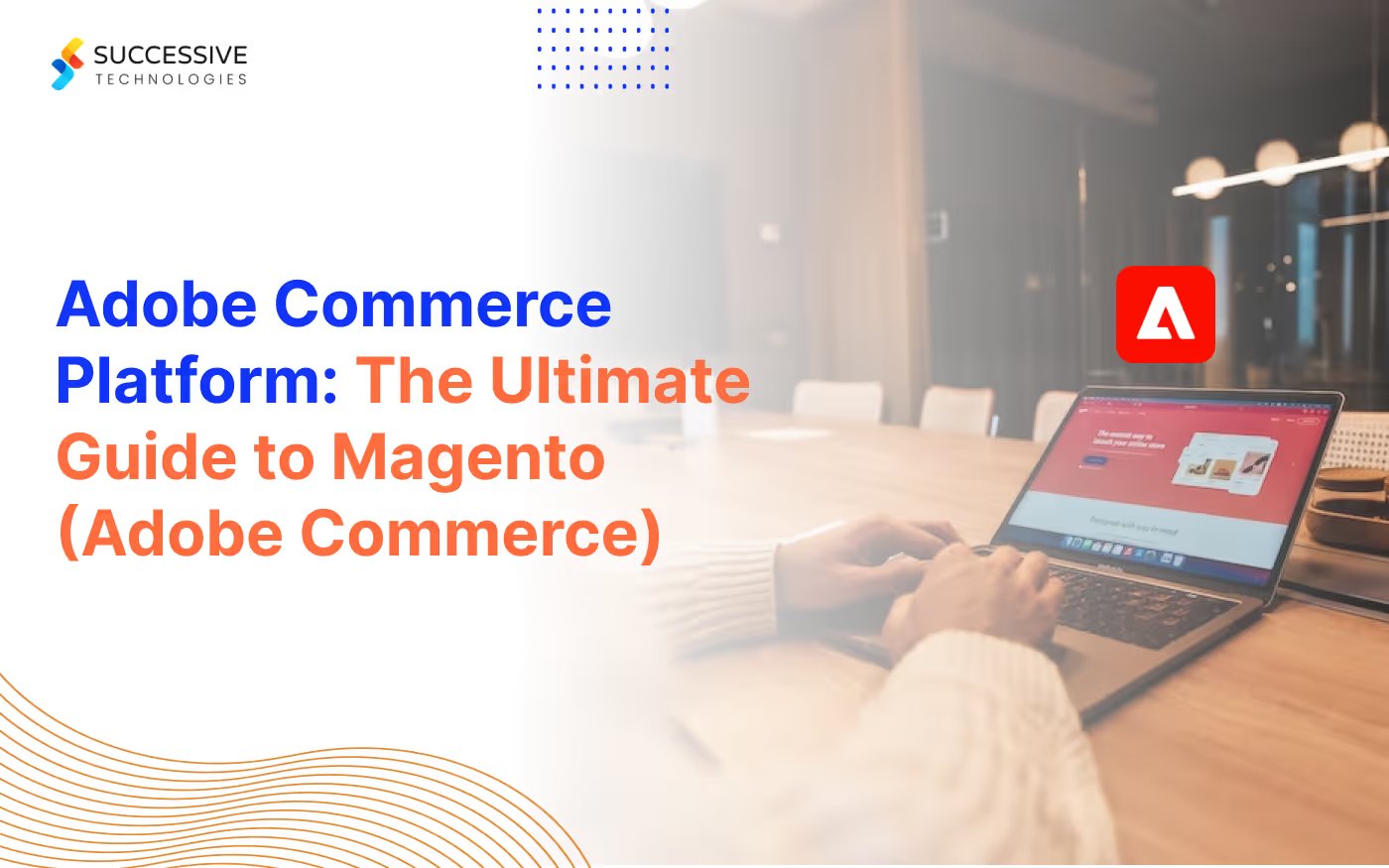
.webp)




.avif)



.jpg)









