Starting your business online and expanding your business goals is often too complex. However, the new-gen e-commerce platforms have made it quick and more uncomplicated to develop an app and start your business online in just a few steps.According to a recent study, over 4 million plus e-commerce sites are currently built on Shopify, with an online seller base in over 175 countries. Shopify bags almost 20% of the total eCommerce platform market and a choice of millions for its quick and easy adaptability and features.

What is Shopify
Shopify is an eCommerce platform that assists individuals, start-ups, or corporates in thriving their digital business goals in the industry 4.0 era and next. A free app development tool launched in 2006, the Shopify API platform enables developers and creators to build and set up an online store to organize products, accept payments, customize the Shopify website, and analyze sales statistics in real time and with minimum effort.Before beginning the process of developing an app on Shopify, this comprehensive and quick guide will help in understanding how to formulate eCommerce solutions via Shopify and how to work with the Shopify ecosystem.
Benefits of Shopify App Development
It is believed that Shopify uses some unique coding language, and a creator needs to be a developer. However, there is only a single stack of technologies that Shopify is built on. A Shopify app can be created on any computer as a standard web application, with a choice of tools, and can be installed on an individual's server.For instance, using Node.js and Express.js or Node.js and React.js, creators can develop a Shopify app on their own. Although Shopify is a Ruby-based platform, if utilized with this programming, developers can leverage some frequent updates in libraries and tools, as officially supported by Shopify.So, how does Shopify differ from other standard web applications? Here is a look at some features that Shopify extends to developers and creators.
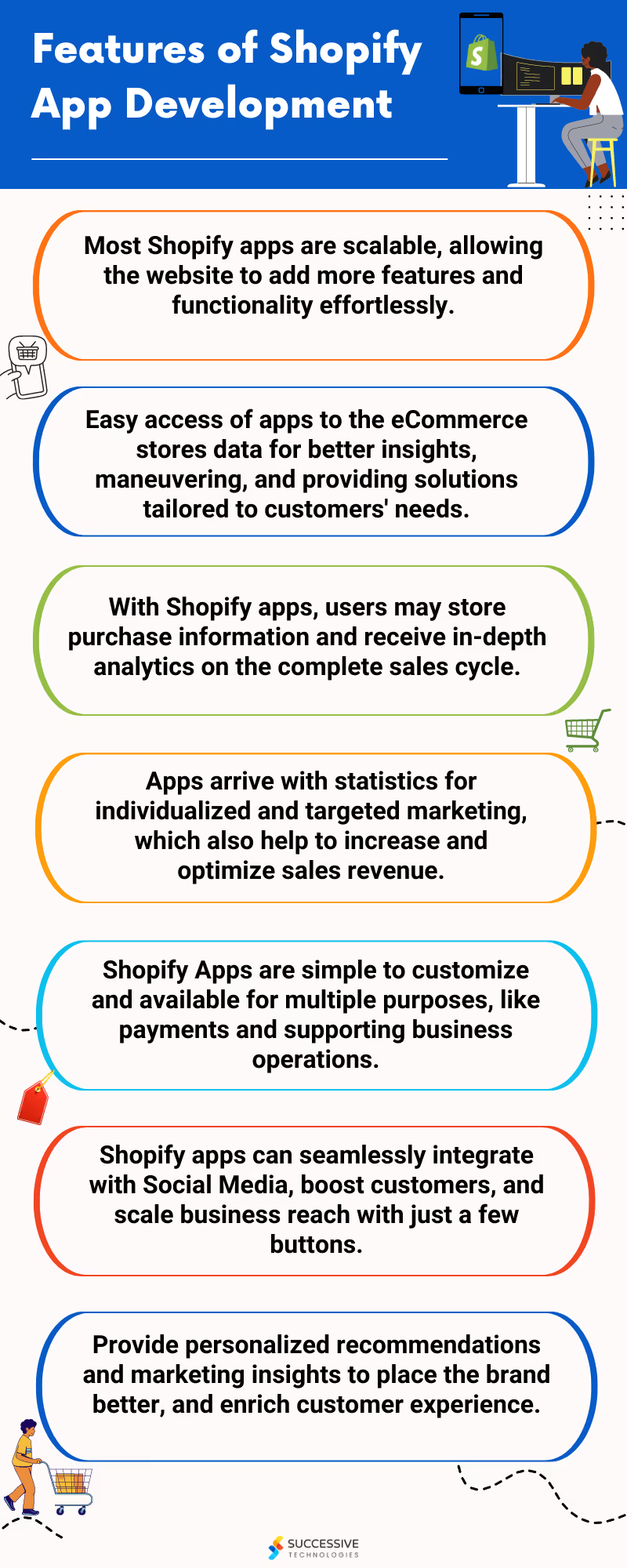
Understanding the Shopify App Development Ecosystem
Before beginning the process of Shopify App Development, let us understand how apps work with the Shopify ecosystem and what all infrastructure and tech stack is available to a creator for building a Shopify app. Shopify is designed to enable merchants to think beyond boundaries and striking features in the online world. The market asks for unique apps and blooming features with each customer. However, building such an app is no less than a pain. Therefore, the Shopify ecosystem helps a developer build apps with tailored tools and resources that fit their specific customer needs and demands.Running an online e-commerce business differs significantly from buying a product online or publishing a personal blog online. with multiple and complex functionalities, there's much more to manage. Businesses need secure effortless inventory management, secured SSL payments & checkouts, marketing campaigns, logistics integration, and platform optimization to look for when creating an online store. Shopify ecosystem has many apps that help businesses, extend these features and functionalities to their customers via an online store in no time and with fewer complexities. From adding customer reviews, publishing products on social media, and getting in-depth analytics of online sales to promoting email campaigns of a brand, there is an app for every small requirement.Also Read: Top Ecommerce Websites Built with Shopify
Shopify App Store
The easiest way to find the right and best suitable app for merchants is the Shopify app store. It enables businesses to build an online store with the appropriate functionalities and features. The app store is organized by various app categories which will be detailed out below. One of the robust features of the app store is a strong recommendations algorithm that makes the task of finding the right app easy.
Types of Shopify Apps
Public Apps
Such apps are available to various merchants and can be named/ listed in the Shopify store. There are usually two types of public apps, the listed and unlisted ones. Merchants can install listed apps from the Shopify app store. However, unlisted can be installed from the developer's website or the application's respective store.
Custom Apps
These apps are custom-made for a specific merchant and cannot be named/ listed in the app store. They are created in the partner dashboard. Such apps have a clearly defined prerequisite. They are suitable for adding special features or extending the app to multiple platforms.
Private Apps
These apps are also custom-made by developers for merchants aimed at specific requirements with functionalities not met by custom apps. Private apps are not available on the Shopify store and are available on the merchant's store. And also need API and admin access for external app developers.
Draft Apps
Apps that Shopify partners utilize for testing and validation purpose by developers. Such apps can only be named in the development store, which enables store transfer permanently.
Features of Shopify App Development
The business scenario is changing with e-commerce, and sellers are now pushing their products online, transforming from a physical store to an online marketplace. As a result, the market to develop e-commerce stores reflecting perfect aesthetics and functionality has been booming. WordPress, Shopify, Magento, WooCommerce, PrestaShop, BigCommerce, and OpenCart are popular e-commerce platforms. Among these, Shopify is one of the preferred choices for businesses looking for quality and efficiency along with simplicity and enticing features for their customers.

Getting Started with Shopify App Development
After understanding various parameters of the Shopify app development ecosystem and its various features and benefits, let's answer "How to Build a Shopify App?" But before that, let's take a look at the process of developing a Shopify app, and the importance of building an MVPAn idea of the app is good, but what if it does or does not fit into the Shopify ecosystem or is not ready for a design process? Thorough market research is vital to practice building an MVP and validating an App idea to make it successful. Below are a few questions to validate an App idea before creating it on Shopify
- Does the app solve the real problems of customers
- Is there a similar or closer app existing in the market
- What are industry trends and customer expectations
- Target market and identifying communities
- Expertise and time to build it or get the app developed
Design with Polaris
Polaris is a design system comprised of API documentation, designing guidance, development options, and code libraries for building a merchant experience for a Shopify admin. In short, Polaris is a starter kit for merchants to reimagine commerce. Many app designers and developers use it internally at Shopify and externally.The design system also helps create a seamless, continuous, and rich user experience for merchants. Comprehensive guidelines and principles drive it that creators or app designers can use while building an app or a channel for Shopify.
Tools and Resources
After a solid understanding of how to leverage Polaris and design an app that fits seamlessly into a business workflow and caters to a merchant's requirement, the next step is learning about various tools and documentation that Shopify offers developers.Being Language-agnostic, Shopify offers users an option to choose a familiar programming language and framework for merchants to develop an app. It also proposes app-building basics and some best practices as a resource to make the product ready to go. Here is a list of perquisites to get started
- A partner account on Shopify, a development store, and a ngrok account
- Accessibility to the computer command line and text editor
- Organized in any backend programming language, such as Node.JS, Java, PHP, Ruby, or Python
- Installing software using an npm package manager
Also Read: Your Ultimate Guide to Setting up an Online Marketplace
Steps to Shopify App Development
Shopify partner dashboard is where the creator creates, review, and revise apps. Shopify users can follow the below-predefined steps to build an embedded app:
- Setting up the app in the partner dashboard by following the steps laid out on the apps page
- Embedding the app in the Shopify platform
- Building the user interface using Polaris
- Setting up the GraphQL Admin API or REST API
- Connecting the Billing API
- Capturing and reacting to events using webhooks or EventBridge
Test, Submission & Review
Before submitting the Shopify app for review, users can test it on a development store for checking any bugs and errors. Many merchants depend on the Shopify app for business, and it is essential to ensure the app is running well without errors.Shopify reviewers do not review apps in beta version, incomplete or with errors, leading to rejection. Apps with production-ready status are only submitted for review and can be accepted for publication. The best way to verify the app is to use it via a merchant's skill level and list every possible error for rectification.Submitting the production-ready Shopify app is the next step to get the app live and in the hands of merchants to get the app benefits. However, the app goes through various checks and balances before final acceptance. A few reviewing steps include:
- Meeting Shopify's technical, security, and UX requirements
- Writing an effective app listing
- Testing the app for performance and bugs
- Applying any revisions required by the review team
FAQ
How to choose the best Shopify app development company?
Make sure to have done extensive research on the Shopify app development company. Successive Digital is dedicated to building Shopify e-commerce stores using the Shopify platform. We are skilled in front-end development and have a sharp eye for design and profound familiarity with UX principles. Successive is also knowledgeable of all the Shopify integrations.
How much is the cost of Shopify store development?
It depends on the project. The cost of the Shopify app varies from project to project and how lengthy it is, considering its complexities and functionalities. Speak to Successive Shopify experts and get the best quote for your website.
How much time does it take to develop a Shopify app?
The overall time depends on the complexities and functionalities of the development, and it is likely to stretch from a week to months. It also depends on several other factors, such as features, platform, and the project's reach. Contact our Successive Expert Now
Does Shopify help in a growing business?
Shopify is an excellent medium for getting business online quickly and easily. Shopify offers all the basic and advanced tools that most e-commerce businesses need in today's digital world. It also gives the company an edge of having a large community of fellow merchants, creators, eCommerce experts, and developers.Also Related: The Ultimate Guide to Migrating from Magento to Shopify
.avif)



.webp)
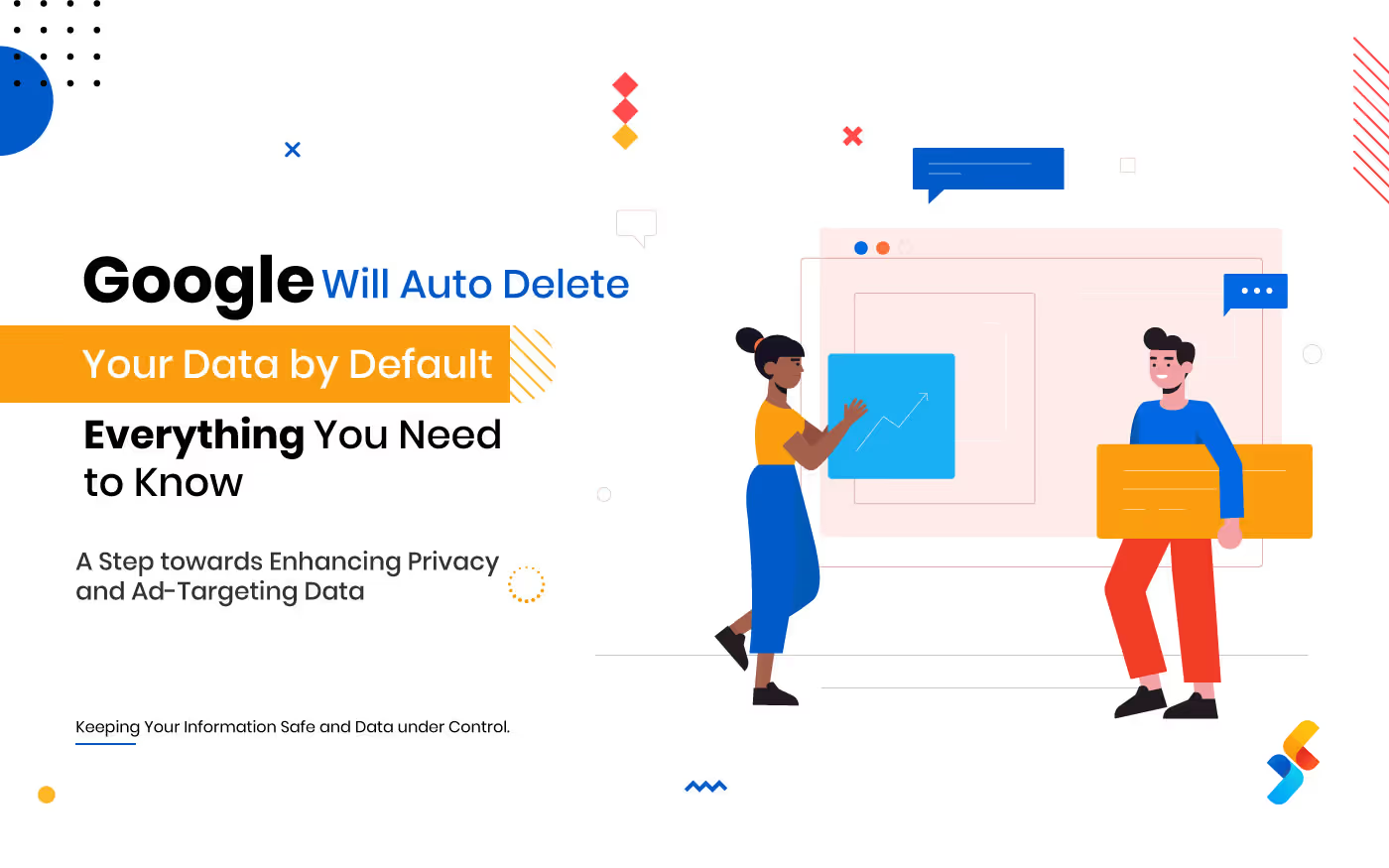


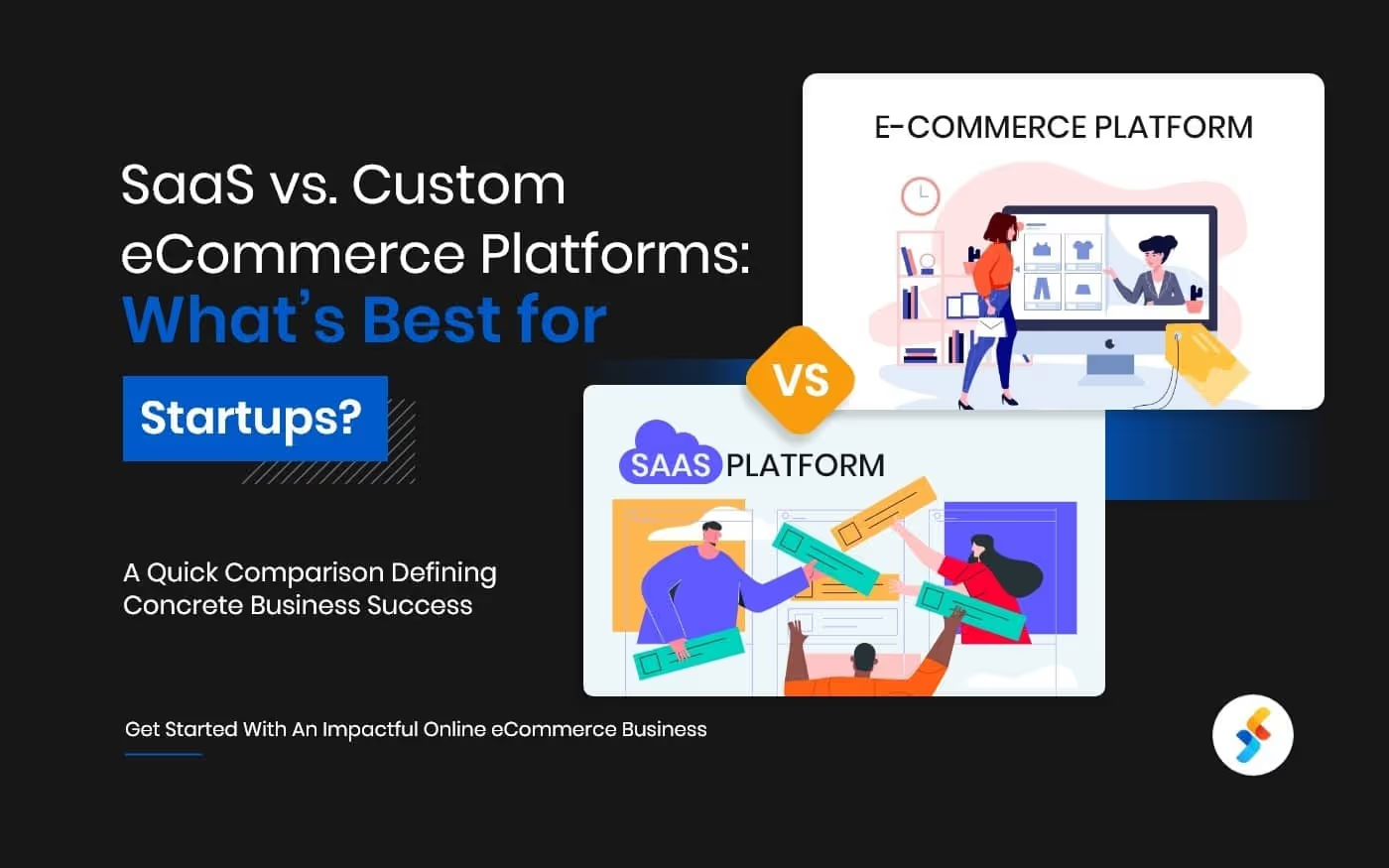


.jpg)









