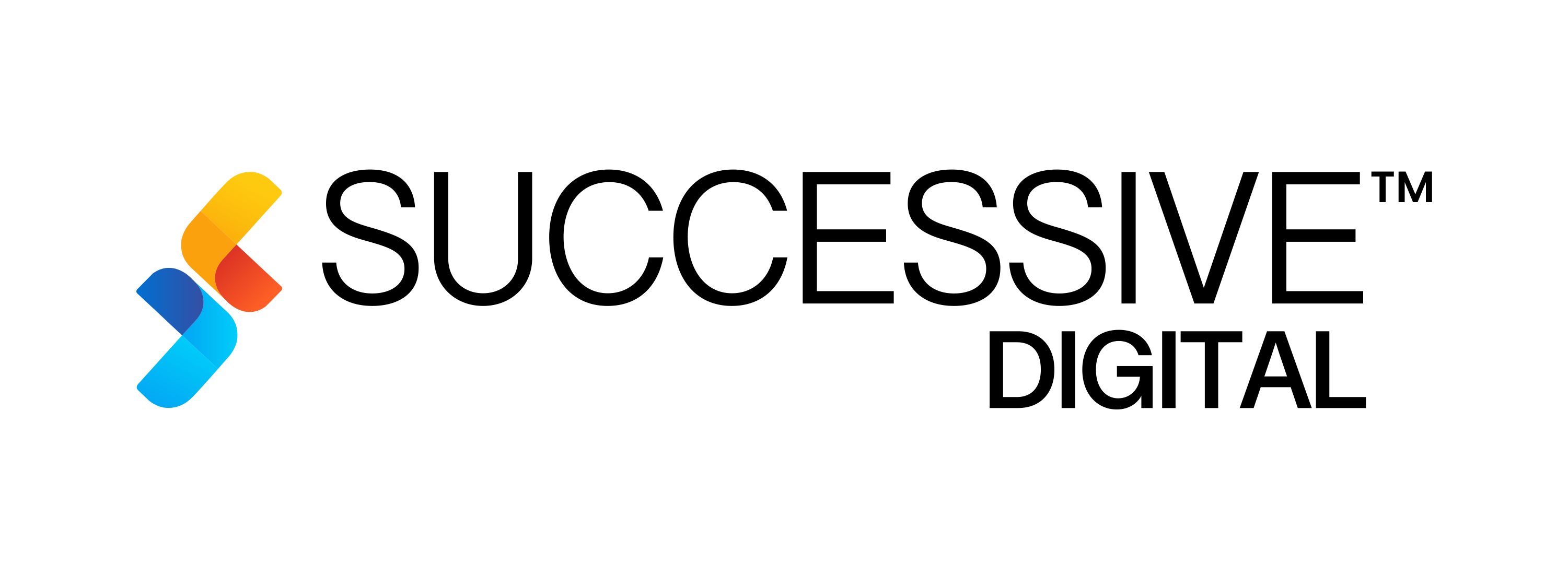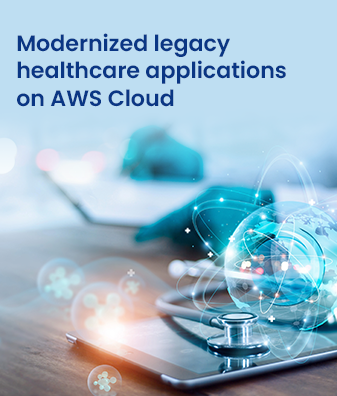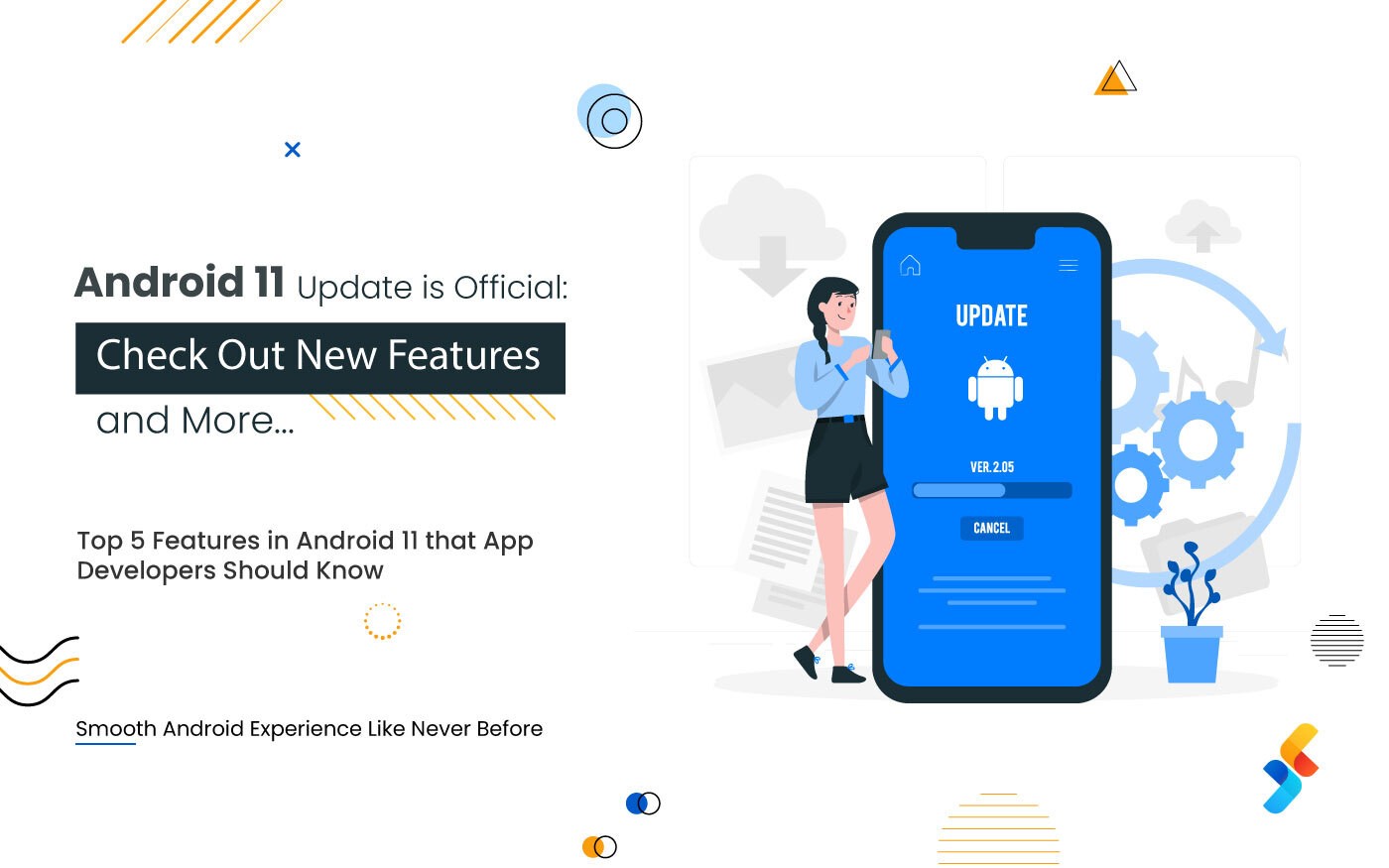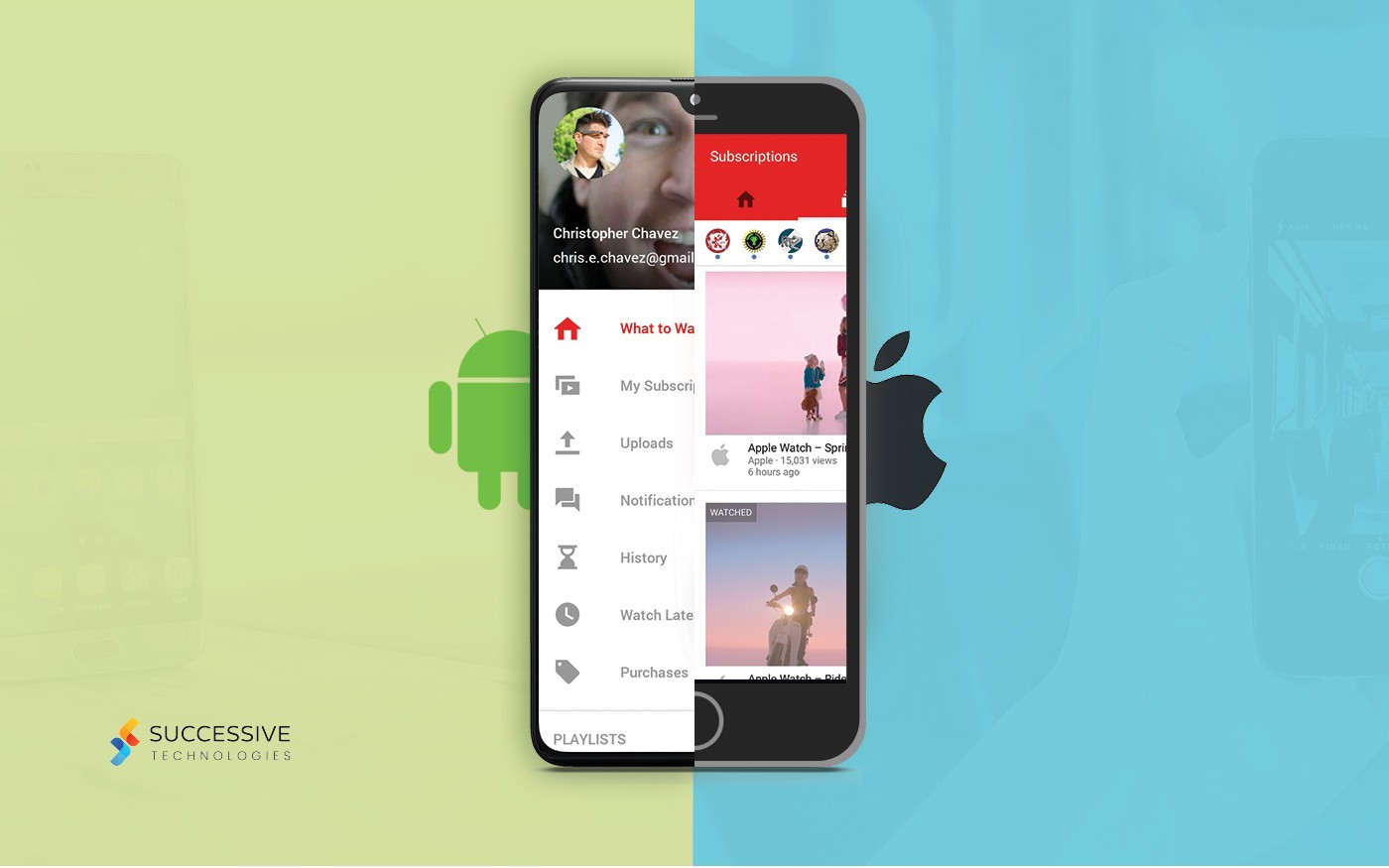Mobile app development has become a rising trend in the world of technology! With a mobile phone in their hands, most people want the convenience of managing their daily tasks through mobile apps. There is an app for everything: ride booking, food ordering, entertainment, and buying clothes, shoes, jewelry, groceries, books, and even plants. Consequently, businesses are eager to capitalize on this surge in mobile app usage, aiming to offer their services in a manner that is both unique and seamlessly integrated into the lives of their customers.
Did you know? The global app market is expected to grow at a compound annual growth rate (CAGR) of 14.3% by 2030. However, creating apps is not just about the numbers. It’s about understanding and meeting users’ needs. This requires significant investments and a thoughtful, user-first approach, which can be achieved by cross-platform app development.
One of the latest additions to this in terms of an all-in-one software development framework is Flutter. Flutter, developed by Google, offers a set of libraries, tools, and widgets for overall app development with lower development time and high performance, all while keeping the user at the center of the process.
Seeing the future of mobile apps in 2024, this Flutter app development guide uncovers everything you need to know about building your app through Flutter in future years.
What is Flutter?
Flutter is an open-source framework developed by Google in 2017. It uses the Dart programming language to create both the frontend UI components and the backend logic of Flutter applications. The current stable version of this framework is Flutter 3.19, launched on 15th February 24. The framework comes as software development kits and a defined set of usable and replaceable libraries for app development.
Ever since its launch into the public domain, Flutter has emerged as a game-changing tool for the world of mobile app development. Talking about the numbers, in a developer’s survey conducted by Stack Overflow in 2023, Flutter ranked as the number one cross-platform app development framework, owing to its ease of operability and reliability. Flutter solves the most complex problem of the tech world – delivering a seamless experience across all platforms through cross-platform compatibility.
What Makes Flutter an Ideal Platform for Cross-Platform App Development?
Cross-platform app development platforms enable the creation of applications for the web, desktop, and mobile devices. At the very least, they must support at least one additional “experience,” which can include conversations, wearables, and AR. Flutter, as an application development platform, does precisely the same.
An application developed using Flutter delivers users an exceptional experience with intuitive navigation. It also reduces development time and resource usage for developers.
Single Codebase For All Platforms
Flutter is a robust framework that enables developers to write one codebase that works seamlessly across various platforms like Android and iOS. Hence, apps built with Flutter can be used by different operating systems and devices with a consistent user experience.
The single codebase simplifies the development process, saves engineering resources, ensures consistency, and reduces the chances of platform-specific errors.
Faster Time To Market
The architecture of Flutter is multi-layered and has optional and replaceable independent libraries. Due to this, Flutter lets you develop apps faster than ever.
When Alibaba’s Xianyu platform was built using Flutter, development time was reduced by 30%. Alibaba achieved this by implementing cloud-native and serverless architecture using Flutter as their high-performance component library.
Increased Productivity With The Hot Reload Feature
The Hot Reload feature in Flutter is a game-changer, especially in a collaborative development environment where iteration must be done in real time. This feature facilitates effective communication and collaboration among team members, as others can instantly see changes made by one developer.
Flutter allows developers to instantly see the impact of code changes without restarting the entire application. This boosts productivity by facilitating quick experimentation, debugging, and fine-tuning, leading to more efficient development workflows.
Improved User Experience
With Flutter mobile app development, developers can create visually appealing and interactive user experiences. Flutter has customizable widgets and rich motion APIs that allow intuitive animations and transitions to be created.
Flutter’s reactive programming model also enables app developers to create seamless and responsive interfaces, ensuring the user interface remains in sync with the underlying data.
Workflow Transformation With Automated Development
Contemporary applications and systems require effective communication to deliver a smooth user experience and minimize the need for frequent context switching. Workflow automation facilitates this.
Flutter automates the development workflows to reduce the manual efforts traditionally associated with cross-platform app development. This transformation streamlines processes by minimizing errors and enables the application components to work cohesively by triggering actions based on specific events or data.
Time-Efficient Testing
Flutter’s cross-platform nature reduces the need to run the same tests on multiple platforms. This time-efficient testing process simplifies the quality assurance phase, ensuring robust and reliable applications. Even with hot reloads, developers can see the changes they make in real-time without rebuilding the entire app.
Do you want to know the top features and benefits of using Flutter? Read our blog “Why Use Flutter for App Development- Features and Benefits” to know more!
What Is Flutter Framework Used For?
Flutter is a prominent framework that has already been adopted by some of the biggest names in the tech industry, including Google, Alibaba, and BMW.
App development relies heavily on the user-first approach. Hence, delivering a seamless user experience is an essential metric for determining the success of any application.
What is a user-first approach, and how can this equation be cracked?
To sum up, the user-first approach in app development emphasizes delivering exceptional user experiences. This can be achieved with an intuitive-looking UI, easy navigation, or simply by maintaining a seamless experience across all platforms.
According to Apple, the App Store now has more than 123 times as many apps as the store used to have in 2008. In the coming year, we can expect app development to become easier on both the development and end-user sides as generative AI is taking over the tech space, making mobile apps even more intelligent, efficient, and cost-effective to build.
Industry-Wide Use Cases For Flutter App Development
Developing an application with Flutter necessitates a balance between a designer’s creative vision and the adoption of the latest technological advancement.
Here are some of the application types Flutter is the most suitable for:
-
eCommerce Apps
Flutter is well-suited for building e-commerce shopping apps with rich and interactive user interfaces (take Alibaba as an example). Flutter’s customizable widgets and fast development cycles enable businesses to create visually appealing and feature-rich shopping experiences for customers across different platforms.
-
On-demand Apps
Flutter mobile app development is the best choice for building on-demand applications. On-demand apps have to scale with changing marketing dynamics, and Flutter’s ability to create visually engaging interfaces and seamless animations enhances the user experience. Its cross-platform compatibility ensures consistent performance across devices.
-
Apps for Healthtech
Users require healthcare online experiences to be personalized and seamless. These apps need to run smoothly. Flutter app development is an excellent choice for building a high-performance healthcare app due to its performance, easy navigation interfaces, and speed.
-
Entertainment Apps
Applications for media and entertainment require embedding interactive features and transitions, and Flutter is an excellent choice for these requirements. With Flutter’s animations and motion widgets, you can customize an aesthetically pleasing cross-platform application.
-
Finance Apps
Fintech is a fast-growing industry, and many businesses want to enter it with applications that solve real-world financial problems. The Flutter framework’s ability to build and launch applications faster allows you to tap into the thriving fintech sector promptly.
You can build a mobile application using native app development technologies or a cross-platform app development framework like Flutter. But how do you select the best development approach for your business? Read our blog “Flutter vs. Native App Development: Making the Right Choice” to find out.
Simplify Your Flutter App Development Process: Understand the Architecture
Flutter is compatible with various platforms, including Windows, macOS, and Linux, due to its flexible architecture and ability to create apps with a single codebase. However, to achieve a seamless user experience for software built with this framework, it is essential to understand Flutter’s app development architecture.
Flutter’s architecture compiles overall design and structure, including code, components, integrations, data flows, algorithms, and infrastructure. This architecture is a layered and extensible system of independent libraries that allow you to build cross-platform applications.
However, no layer can access the layer below, and every part of the layers is designed to be optional and replaceable. Even Flutter’s modular structure allows you the flexibility in choosing the components you need for your app.
Here are the Layers of Flutter
Framework Layer
The first layer in Flutter is the framework layer, which provides a comprehensive set of tools, libraries, and APIs for building user interfaces and handling user interactions. This layer includes widgets, a rendering engine, an animation framework, and a gesture recognition system. Widgets are the building blocks of Flutter UIs, and the rendering engine ensures fast and smooth performance across different platforms.
Engine Layer:
There is an engine layer beneath the framework layer, which is responsible for rendering UI components, handling input events, and managing platform-specific tasks. The Flutter engine is written in C++ and includes Skia, a 2D graphics library, for rendering UI elements. It interacts with the platform-specific code through platform channels, allowing Flutter mobile apps to access native features and functionalities.
Platform Layer
The last layer of Flutter is the platform layer, which consists of platform-specific code. Flutter provides plugins and packages for accessing platform-specific features, such as cameras, GPS, file systems, and network connectivity. Developers can leverage these plugins to integrate native functionalities into their Flutter apps seamlessly.
Flutter SDK: Based on the Dart Programming Language
The Flutter Software Development Kit (SDK) relies on the Dart programming language, which is also created by Google. Dart aims to replace traditional JavaScript. Dart programs can run directly on servers, while in web browsers, they undergo conversion to JavaScript through the Dart2js transcompiler.
For Google’s emerging platform, Fuchsia, apps are developed directly using Dart. Its architecture resembles popular object-oriented programming languages like Java or C#. Moreover, Flutter on Fuchsia makes customization more seamless with well-defined Embedder API (and ABI) and integration of Flutter-based applications with the Fuchsia OS.
List of Essential Widgets on Flutter You Must Know
The widgets in Flutter are a composition abstraction. Each render object has a corresponding class in the widgets layer. In addition, the widget can be seen as a mini version of any specific part of your app’s interface in the form of a building block that describes how a particular UI piece should look and behave.
Here is the list of widgets that help in Flutter app development.
- Container is a versatile widget that contains other widgets and provides control over their appearance, positioning, and decoration.
- Text widget displays a string of text with a single style. The widget also allows for customization of the text’s appearance, such as font size, color, alignment, and style.
- Row and Column widgets are used to arrange child widgets horizontally (Row) or vertically (Column).
- Image widgets display images from various sources, including assets, network URLs, and image formats, such as options for resizing, cropping, and caching.
- Button widgets in Flutter are used to create interactive buttons with different visual styles and behaviors.
- TextField widget allows users to input text interactively by supporting customizable text editing features.
- ListView widget handles large widget lists by rendering only the visible items and improving performance.
- AppBar widget represents the top app bar, typically used for displaying the app’s title, actions, and navigation controls.
- Material Design widgets provide pre-designed UI components for building visually consistent and aesthetically pleasing applications.
- Cupertino widgets are inspired by Apple’s iOS design language and offer iOS-specific UI components for creating applications with a native iOS look and feel.
Read our blog “React Native Vs. Flutter Vs. Ionic” to learn about the detailed comparison between these frameworks.
Get Started with Flutter App Design and Development: Step-by-Step Process of App Development Using Flutter
Let’s understand the Flutter app development process with these 5 easy steps:
-
App Ideation and Market Research
Let’s start app development from scratch using Flutter. One must have a future-proof idea of what kind of application they wish to build. Conducting thorough market research to learn about the target audience will help you identify what competitors are doing in the same industry.
In the meantime, imagine what the app with functionalities and features would look like. The former and latter allow businesses to jot down a requirement list to move further in the Flutter app development process.
-
Design Your App Architecture
The next process is to design a layout of your Flutter app that is suitable for of the type of application you are going to develop. Ensure the designers, developers, and stakeholders are aligned during the Flutter app development, and having a detailed functional scope and app layout is helpful in that process.
-
Start the Development Process
Now that the application is finalized, it is time to utilize the Flutter features, custom widget-based library, and integration capabilities to build a feature-rich application.
-
Test the Application Performance
Your work does not end after the build since you have maintained the application’s quality. Hence, the QA team will come into action during this phase. They will ensure that the application performs seamlessly on multiple platforms as intended before the build’s release. Also, they will find and mitigate the errors, working collaboratively with the development team.
-
Launch and Maintain the Application
Once you are satisfied with how your Flutter app functions, you can launch it on the platforms of your choice. Moreover, ensure you hire a reputed Flutter app development company that offers support and maintenance services and works collaboratively to enhance and scale your application over time.
Well-known Brands Using Flutter for App Development

Flutter has already been used to develop apps by some of the biggest names in the tech industry, including Google, Instagram, Alibaba, and BMW. Due to Flutter’s multi-layered Architecture of independent libraries, the framework lets you develop high-performing apps faster than ever. Here are some of the popular apps built using Flutter
-
Google Ads:
Built with Flutter, Google Ads lets you manage and run Google ad campaigns effortlessly from your smartphone. An intuitive and aesthetically pleasing interface provides real-time statistics, bid and budget updates, live alerts, keyword editing, and direct access to Google experts, allowing you to track ad performance from any location.
-
KlasterMe
KlasterMe is another Flutter-built social media platform that stands out because of its user-friendly interface. KlasterMe lets users build their pages and share images, blogs, essays, surveys, and entries. The platform simplifies posting by exclusively using content from other KlasterMeers, creating an attractive design.
-
Reflectly
Reflectly is an AI-powered personal journaling app built on Flutter. The app is designed to enhance mental well-being by integrating cognitive behavioral therapy, meditation, and positive psychology to assist users in managing daily stress, resolving negative thoughts, and fostering positivity. The app offers detailed insights into daily emotions and valuable advice from self-help experts to support users in maintaining good mental health.
-
Xianyu by Alibaba
Flutter has hugely contributed to the success of Xianyu, Alibaba’s platform, with over 200 million registered users. This Marketplace connects buyers and sellers over one platform. With Flutter’s support, Xianyu delivers a user-friendly interface, ensuring a seamless experience for its vast user base.
-
PostMuse – Instagram Photo Editing
Instagram, once started as a photo-sharing app, is now evolving into a full-fledged professional platform. Hence, leveraging Flutter’s capabilities, Instagram launched its photo editing app PostMuse, which allows users to view, edit, and design multiple Instagram photos. It goes beyond mere editing, offering recommendations for the best pictures to enhance the authenticity of your social media marketing.
How Much Does Flutter App Development Cost?
On average, Flutter application development can cost you around $40,000 to $250,000. However, these figures are based on rough estimations and may vary depending on several parameters, such as the app’s category, its complexity, integrated features, design, development process, etc. The cost of developing the overall app depends on a number of factors, and location is one of them.
To get a clear picture of project pricing, consult a market-leading Flutter app development company and gain a competitive edge. Their expert team understands your project requirements, conducts market research, and provides a budget proposal accordingly.
Here is an average estimation of Flutter mobile app development cost:
| App Type | Complexity Level | Average Cost | Timeframe |
| Basic App | Simple UI and MVP functionality | $40,000- $60,000 | 2-3 months |
| Medium Complex App | Advanced features and customized UI | $60,0000-$120,000 | 3-6 months |
| Highly advanced functionality and bespoke interface | $Highly Complex App120,000-$250,000 | 6-14 months |
To learn the factors driving the cost to develop a Flutter app, read our blog on mobile app development cost and estimate your total budget.
The Future of Flutter App Development
Ever since Google launched Flutter in 2017, it has caused quite a stir in the mobile app development ecosystem. Due to the faster development cycles, Flutter is the best choice for releasing the beta version of your app and validating the app’s features and functionality with the real audience. Hence, Flutter for the minimum viable product (MVP) development is the core element of the app-building strategy, with minimal cost and quick development.
Flutter is used to build high-performance, low-latency apps for iOS and Android. Flutter builds on top of the Material Design specification, which ensures a consistent look and feel across all platforms. The framework has since grown regularly with yearly updates, changes, and ecosystem enhancements. The future potential for Flutter development is vast for developers, teams, and organizations.
What Makes Successive Digital Your Ideal Flutter App Development Service Provider?
For a successful Flutter app development, you must hire an ideal company with experience in building, testing, and developing a product that aligns with your business strategy. With a reliable Flutter app development company that co-innovates with your team, you can establish your app as a product-market fit. Successive Digital is the best service provider that can open doors for transforming an app idea into a sound, full-fledged product.
As a complete digital transformation company, we consult you through the journey of identifying the app’s features and value proposition. Also, Successive Digital has an expert team of Flutter App developers with detail-to-design expertise and technical acumen.
If you have a cross-platform app idea, contact our experts, and let us build infinite possibilities that will enable you to deliver exceptional user experiences.
Frequently Asked Questions
Flutter is an open-source software development kit used for building cross-platform applications. Developed by Google and released in 2017, the Flutter framework helps create applications for multiple platforms, including mobile, web, desktop, and embedded.
Powered by Dart and supported by Google, Flutter is the most preferred SDK for cross-platform app development. It improves productivity and allows developers to create multi-channel apps at the same time with the use of a single codebase.
Based on a rough estimation, the cost of Flutter app development can range between $25,000 to $200,000. However, remember that the actual cost will vary on various factors, including app’s complexity level, integrated features, and, location and size of the hired app development company. You must consult a trusted service provider to get a precise cost breakdown of your app project.
There are many benefits of Flutter that make it a better framework for app development.
- Faster app development process
- Widget-based library
- High performance
- Unified app user interface
- Internationalization and accessibility
- Open source
- A growing and engaged community