Android is one of the most sought-after mobile app platforms having a 74.13 percent market share. In Android 10, there was a change in the numeric naming system for OS and Android Pie/Android 9. Since the announcement of Android 11 in February 2020, roll out of the beta version in June, people are excited to know how a seamless new user interface is. What new features and technical enhancements Android 11 has, to change the course of the mobile app. Let’s get deep and unveil the top 5 Android 11 updates for mobile app development.
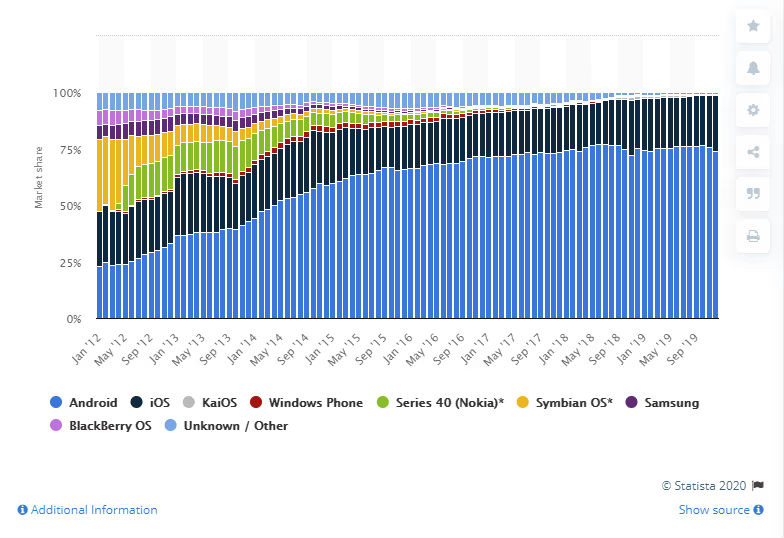
Mobile operating system usage. Source.
5 New Features in Android 11 that will Redefine Mobile App Development
1. App Compatibility
Google will make it easier for developers to test and prepare their apps for upcoming changes. There will be an “App Compatibility” setting in Developer Options. You can quickly toggle new platform behavior changes on a per-app basis, without needing to send any ADB shell commands.
This feature ensures developers have time to update their apps to either support new features or prevent deprecated APIs from breaking their apps.
2. Scoped Storage
With Android 5.0 Lollipop, Google introduced a storage access framework for developers to access file systems like an image editor or file manager. But developers were not in favor of SAF due to its poor reliability and performance issues. To overcome this issue, Google has brought “scoped storage”. It will change the app’s access to files. Mobile applications will only be able to access their directory or select locations like Downloads or Documents.
Scoped Storage will primarily focus on spyware and malware. It will not access public data like photos, videos, and audio.
3. Gesture Proficiency
Google is adding gesture sensitivity in Android 11, which is customizable for both sides of the display. This is primarily required to improve the user experience UX as well as benefiting the developers. Earlier, there have been issues with the back gesture in the Android Mobile OS versions. Now, the Gesture Settings page has been added that allows fine-tuning the back gesture for either edge of the screen. There is also a sensitivity slider for swipes on the left side of the screen and from the right side of the display.
4. Automated Shortcuts
Automated features have always been the most captivating attribute in smartphones. Considering this, Google offered automation through Google Assistant Routines that you can access through the “Routines” option in the Google Assistant tab. Using this, the user can automate tasks such as lighting the lights on or off in your smart home. There are many routines that you can automate. With this update, Google can use Apple’s example and create shortcuts that reduce the need for third-party task apps.
5. Fast Share
We have seen several file-sharing applications on mobile phones despite having Bluetooth and other wireless connection features. This is because of the ease and convenience it offers. Business has also been investing in third-party apps with the unique functionality of file sharing with ads to generate revenue. To make file sharing more fun, Apple launched a feature of ‘Airdrop’ which is quite popular among iPhone users. Likewise, Google is introducing a “FastShare” option to its mobile OS for providing a smooth experience.
Final Thoughts
With such compelling features, android users and developers are eager to install the update and enjoy an amazing android experience. For businesses and enterprises, Android 11 has so many things in the bucket list! As its compatibility feature will help the integration of Android OS into various IoT-based devices for enterprise IoT and AI-based devices. Hence, we can say that Android 11 is the new era of Android that users will love.
.avif)
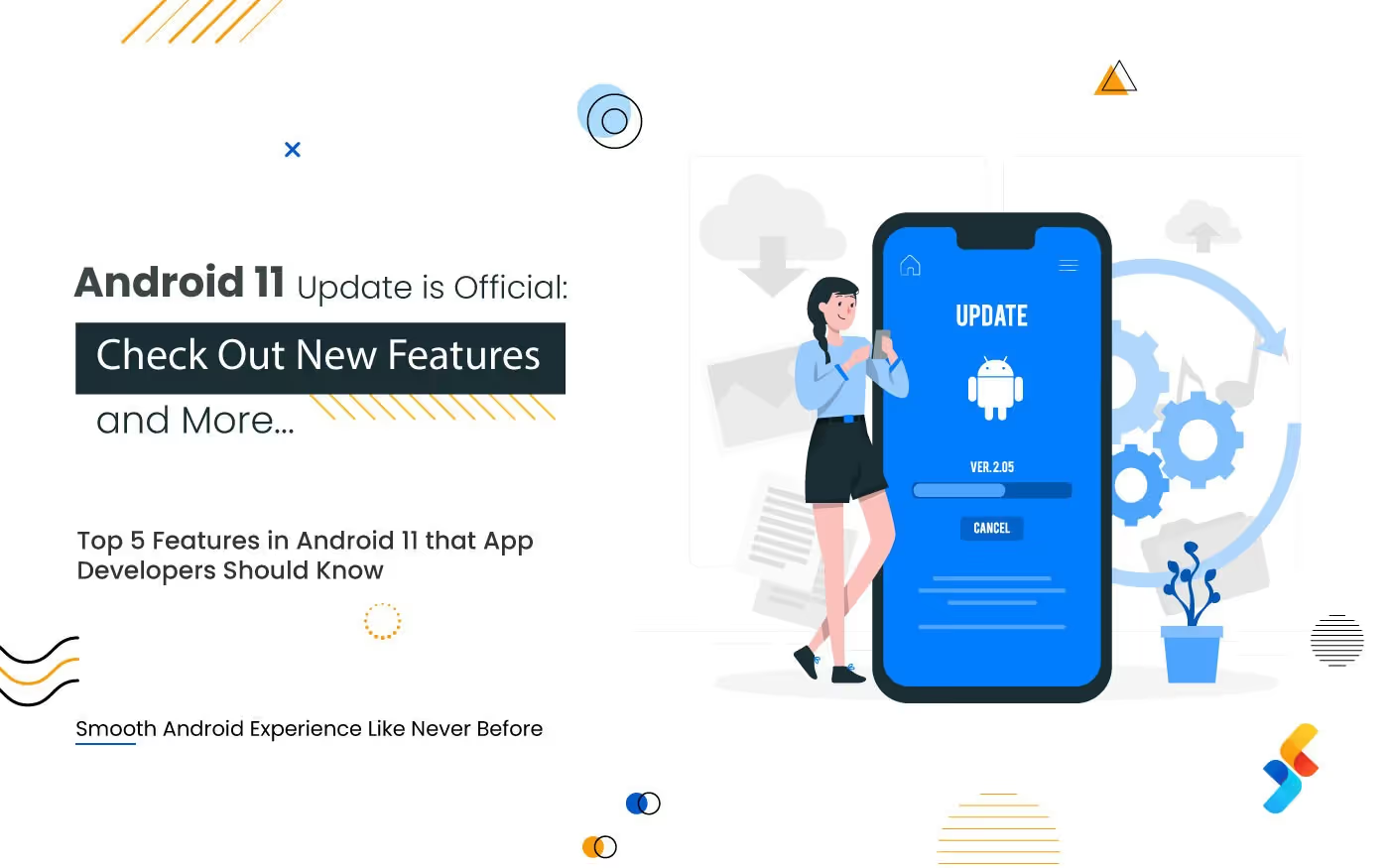




.avif)
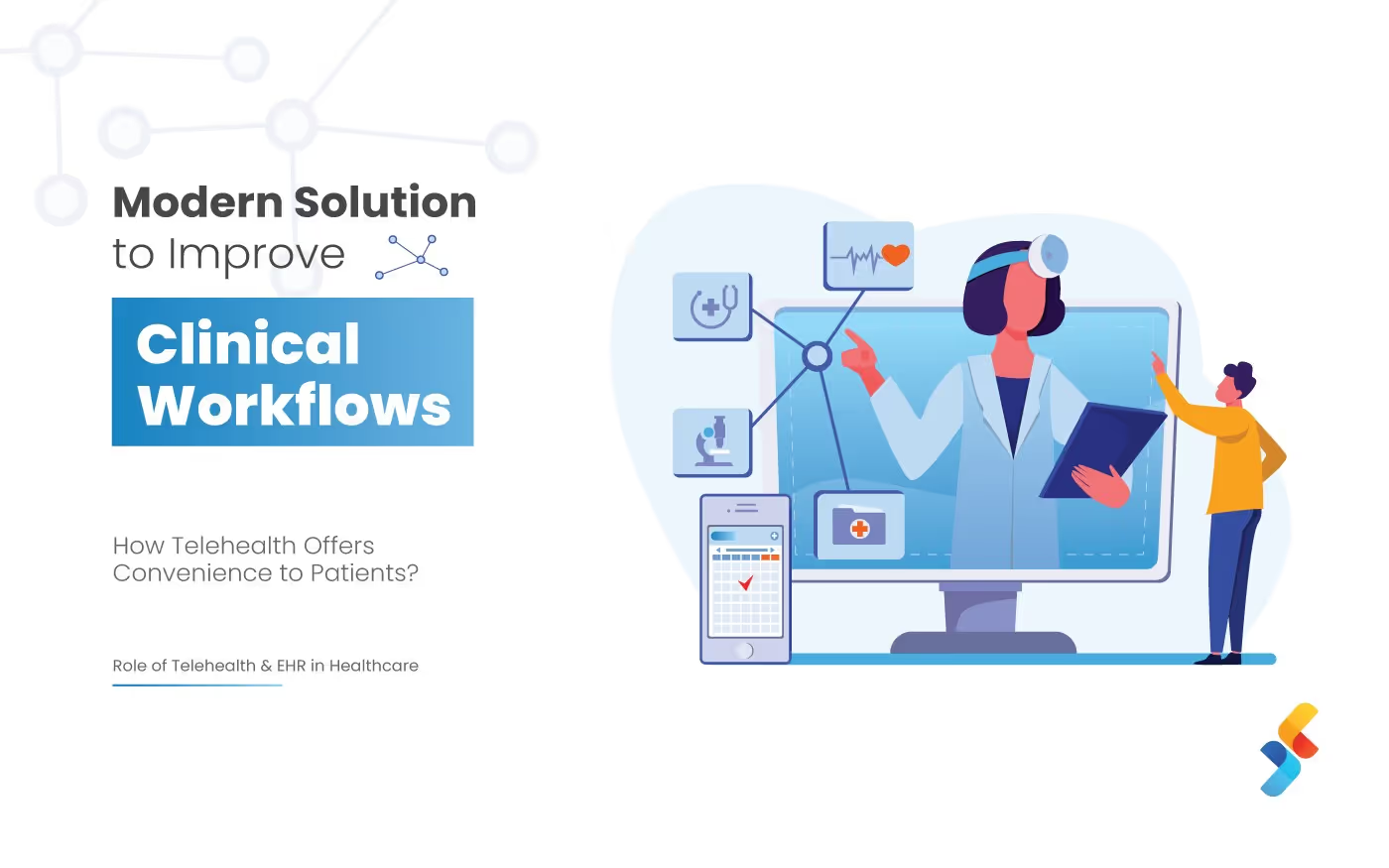



.jpg)









