When it comes to content management systems (CMS), Sitecore and Umbraco are amongst the top choices to power enterprise websites. These platforms power websites for marquee brands across the globe. But in a head-on Sitecore vs Umbraco comparison, the latter comes out on top because it’s easier to set up, use, and manage. This is why many companies migrate from Sitecore to Umbraco to avail a combination of flexibility and power that comes with the latter. So, how should businesses go about Sitecore to Umbraco migration? How can they plan the CMS replatforming process to ensure that migration is completed securely and successfully?In our experience, for the migration process to be successful, businesses must focus on three key areas: pre-migration, during, and post-migration. Let’s take a closer look at each of these.
What to do before migrating to Umbraco CMS
The Sitecore to Umbraco migration process can be risky: you can lose vital data, have unknown broken links on your new website, lose website SEO and search engine ranking, or fail to successfully replatform altogether. The solution? Planning.Here is a comprehensive pre-migration checklist to help you plan your Sitecore to Umbraco migration better and minimize risk.
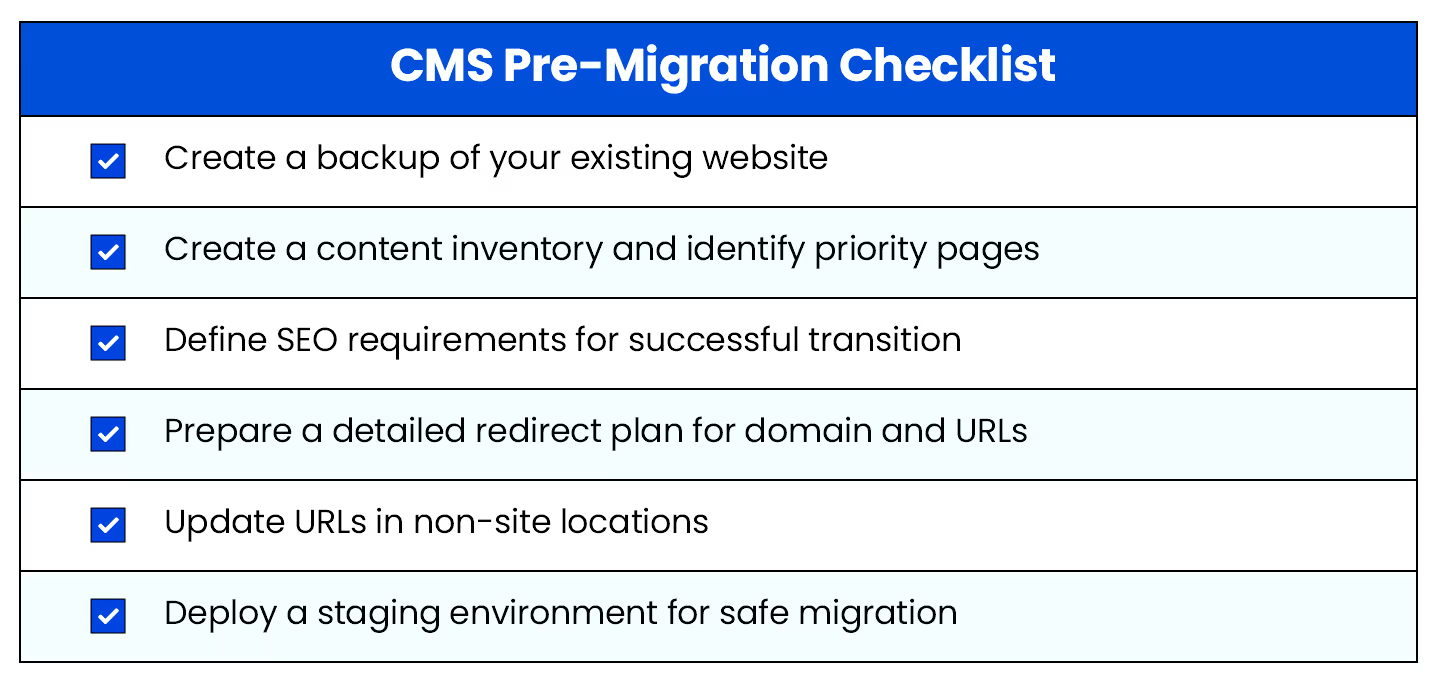
1. Create a backup of your existing website
Before beginning the Sitecore to Umbraco migration process, ensure a full local and cloud backup of your existing website to include both web root files as well as Sitecore databases. This will ensure that in case of a failed migration, you can roll back to your existing website and continue business as usual without disrupting operations and user experience.
2. Create a content inventory and identify priority pages
Pre-migration, it’s critical to establish what data needs to be migrated to the new Umbraco website. For this, it’s important to run a content inventory to understand the types and volume of existing content. This can then be used to pull up high-priority pages that are critical to achieving key business goals. This process helps in more effective website migration and prepares you for altering the new website architecture to accommodate current content.
3. Define SEO requirements for a successful transition
Website migration is a sensitive process, in that any slip-ups can lead to a drop in the organic traffic your new website will garner. Here, it’s important to define SEO requirements such as the URL structure, meta information, Hreflang tags, sitemaps, structured data systems and more to developers, so that your website traffic does not suffer.Also Read: How Enterprises Can Deliver True Personalization with Umbraco CMS
4. Prepare a detailed redirect plan for domain and URLs
Investigate how your existing Sitecore website handles domain and URL redirects and create a detailed redirect plan for your new website. This plan will help you reduce the risk of creating redirect chains, and will serve as a reference for which links will change post-migration. It will also prevent your domain from being penalized by search engines.
5. Plan to update URLs in non-site locations
Your new website isn’t the only location where URLs will change. Post-migration, links will also change for backlinks, paid search engine and social media campaigns, newsletters, brochures, emails, and other areas. Before executing the migration process, it’s important to list down non-site locations where URLs will need to be updated so your overall website traffic is not adversely affected.
6. Deploy a staging environment for safe migration
Migration best practices dictate that migration processes must always begin in a staging environment inaccessible to the public, and not the live website. This helps developers identify and eliminate any deficiencies and optimize the performance of the production website.[caption id="attachment_11435" align="aligncenter" width="702"]
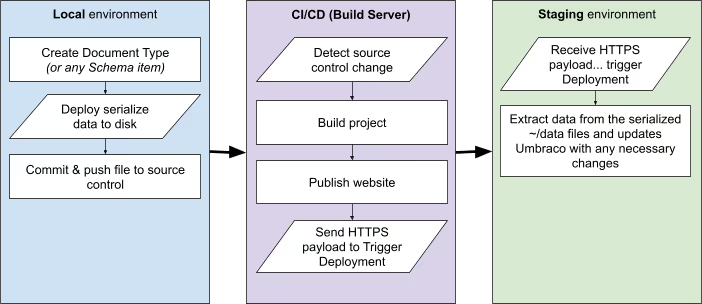
How to use Umbraco Deploy for safe migration.[/caption]Umbraco’s in-built cloud and on-premises deployment engine automates various elements of deploying a staging website to make the process faster and error-free.
How to safely migrate from Sitecore to Umbraco
Once you’ve prepared for the CMS migration process, it’s time to execute the actual process. Following these Sitecore to Umbraco migration steps to securely export your data from your Sitecore website and import it to your new Umbraco CMS.
1. Export data from the Sitecore website
The first step to beginning the actual Sitecore to Umbraco migration process is to export data from the existing Sitecore website. This can be done through the following steps.
Step 1 - Navigate to the ‘Export Languages’ tab of the Sitecore Experience Manager control panel.
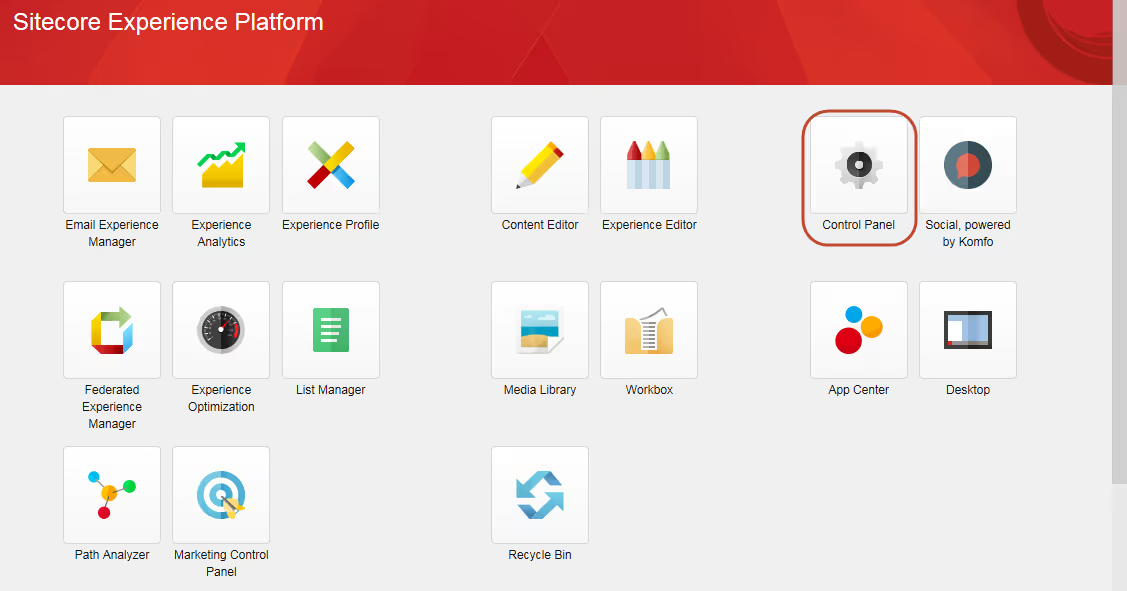
Source: Sitecore
Step 2 - Select a language and a top-level Sitecore item that will be the root element for your data export. Click ‘Next’ and download the full XML file.
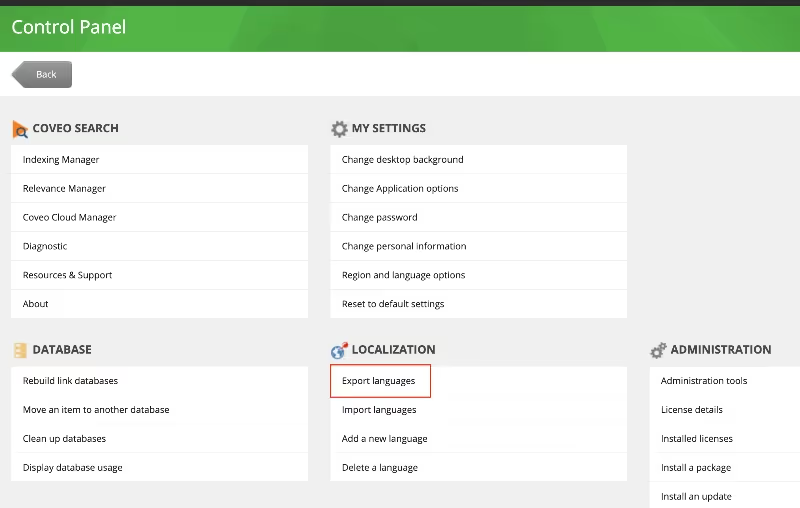
Source: Fishtank Consulting
Step 3 - Select the item(s) you want to export. E.g., Content, Media Library, etc.
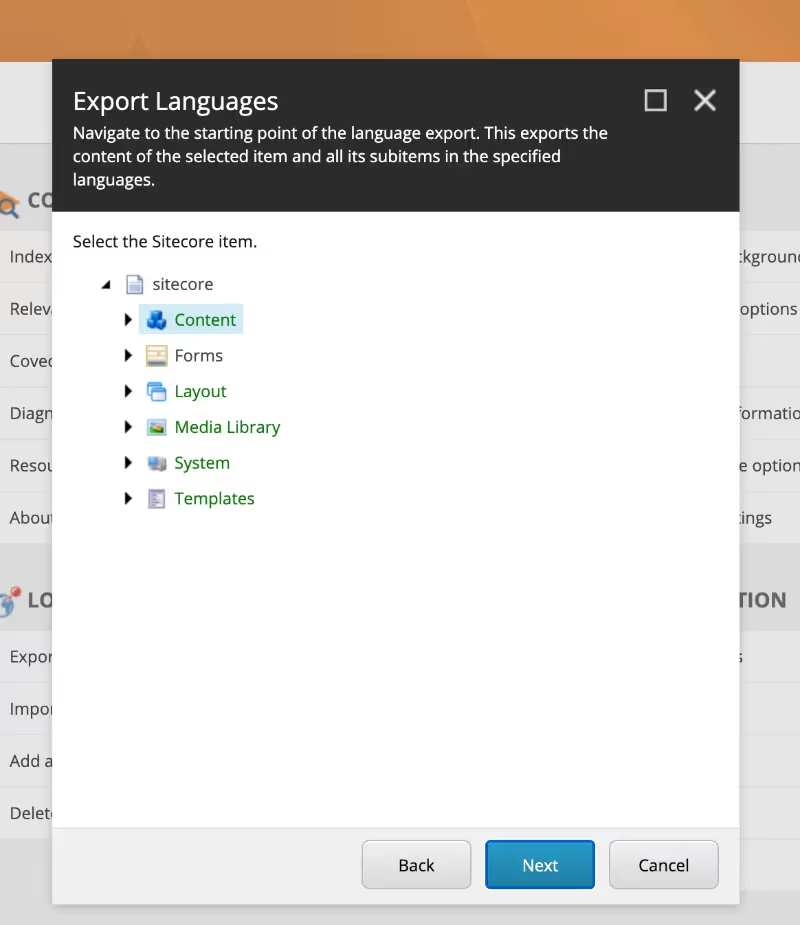
Source: Fishtank Consulting
Step 4 - Browse and select the language file name that you want to export.
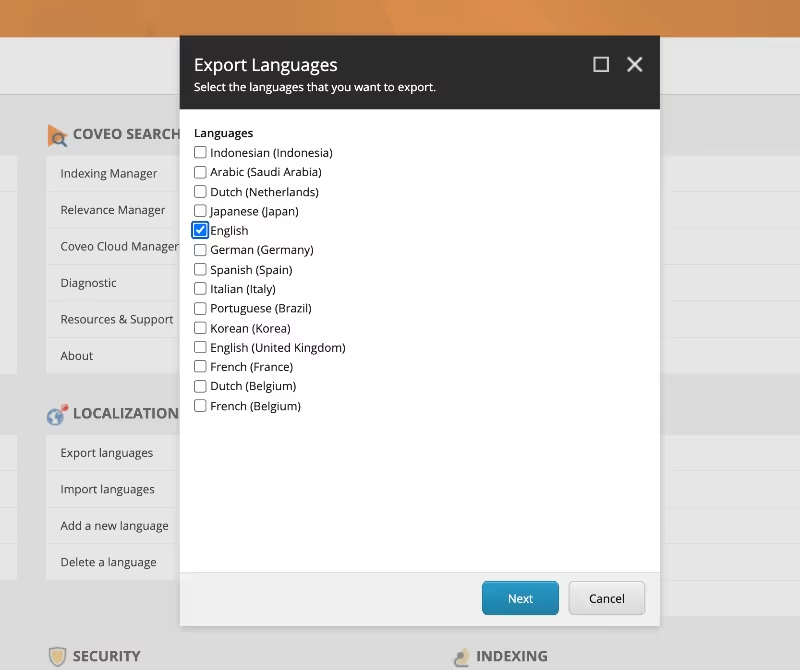
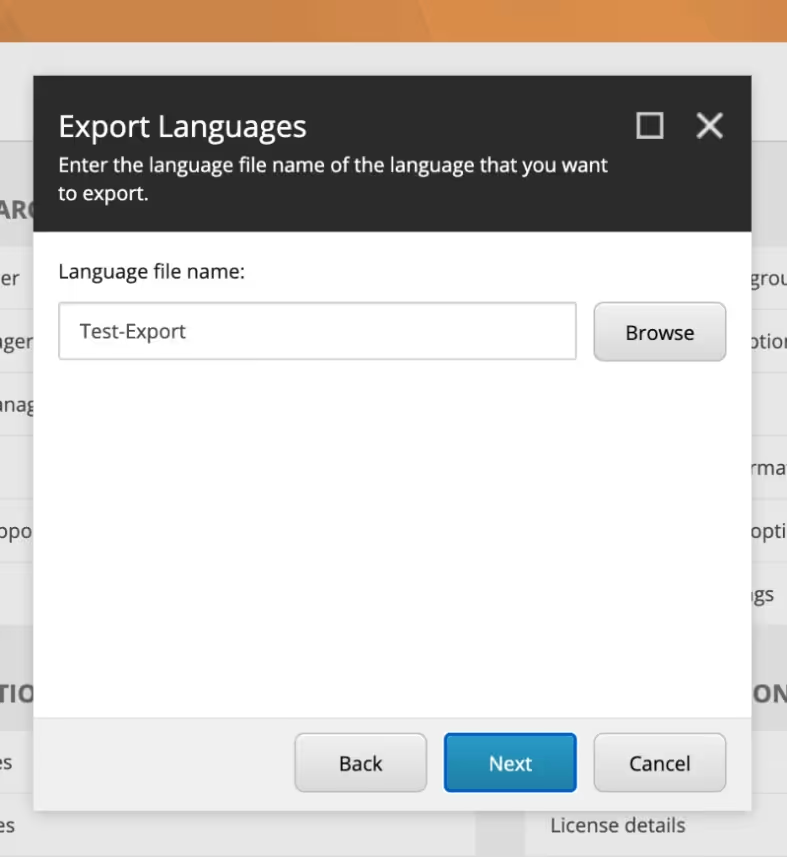
Source: Fishtank Consulting
Step 5 - Click ‘Download’ to store the XML file in your local system.
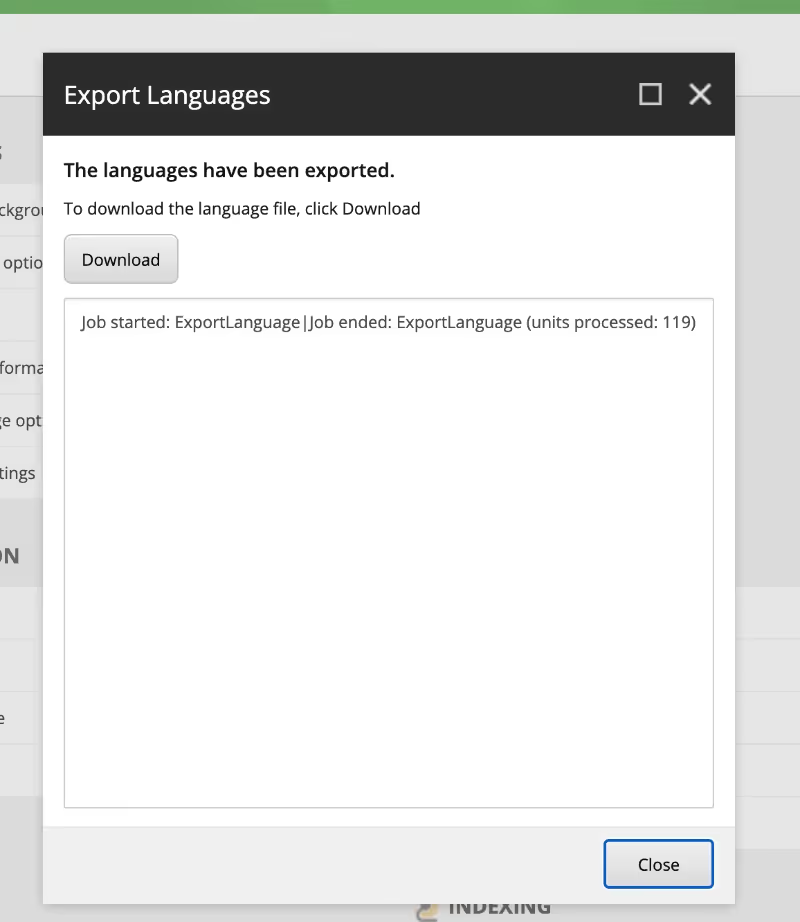
Source: Fishtank Consulting
Another way to export Sitecore data is by querying data and retrieving data from the Sitecore content tree. The data exported—content and media—can then be uploaded to Umbraco using custom scripts.
3. Perform the migration
The exported Sitecore data can be imported to Umbraco in one of two ways:
1. By using the CMSImport package for Umbraco
The CMSImport package imports content into Umbraco using any one of many data sources including CSV, XML, SQL Server, etc. This package maintains the parent/child data structure and allows for the scheduling of data imports.
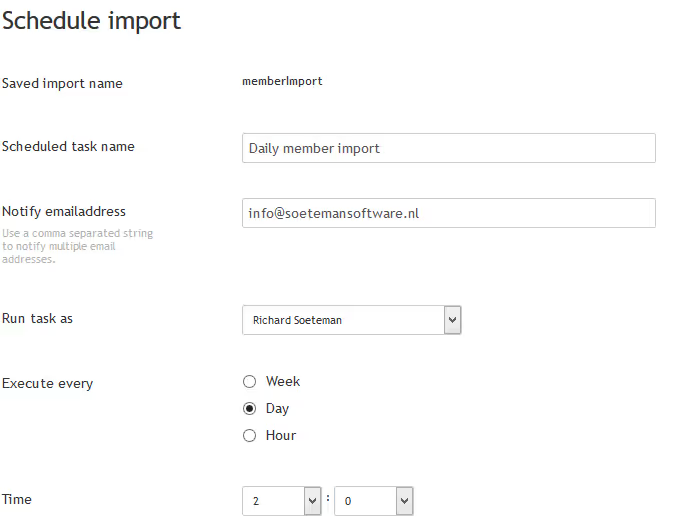
Source: Umbraco
The CMSImport Pro is the premium version of this package and allows for the import of over 500 records. Given that this is a third-party package, its compatibility will need to be validated during the migration process.
2. By writing custom code using Umbraco’s ContentService
Another way to import data to Umbraco is by creating and running custom code using Umbraco’s ContentService API.
4. Enable the new website
Your Sitecore to Umbraco migration process is now complete! Now, it’s time to enable the crawlability of your new Umbraco website and configure the front-end and back-end as per your requirements.
What to do after migrating to Umbraco CMS
Your Sitecore to Umbraco data transfer process is now complete! But the CMS migration process isn’t done just yet—you need to ensure that everything went according to plan. Before closing the migration project, use the following post-migration checklist to confirm that your Sitecore to Umbraco website migration process was completed successfully.
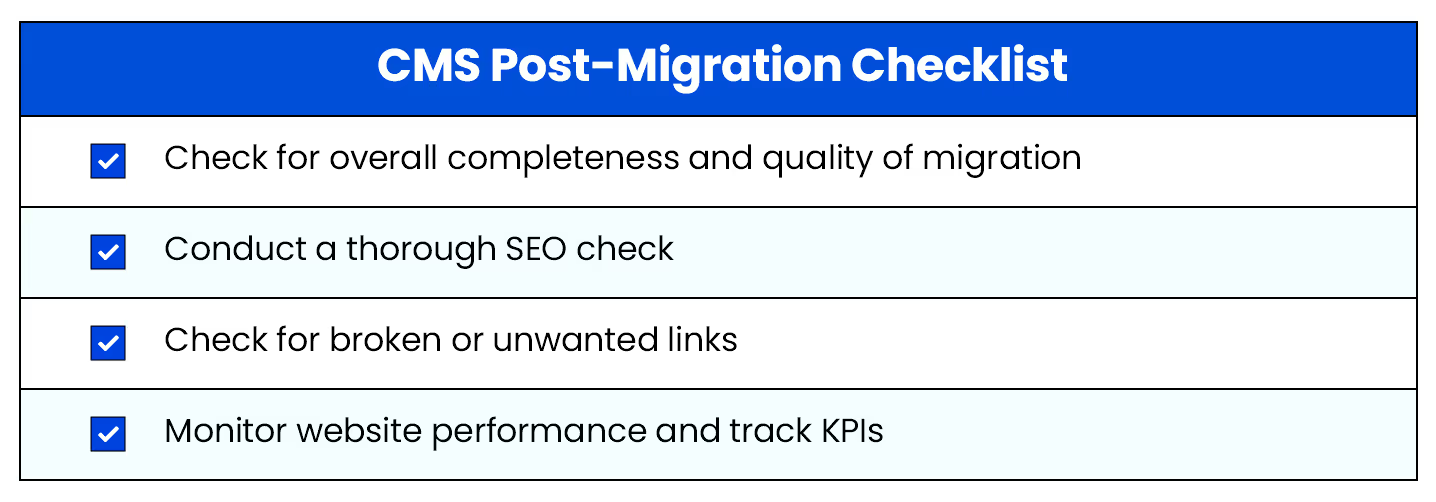
1. Check for overall completeness and quality of migration
First, refer to the content inventory you’d created pre-migration and check if all listed pages and content have been migrated completely, without any data loss. Further, scan the new website for errors and rectify them before taking the new website live.
2. Conduct a thorough SEO check of the new website.
Implement a comprehensive SEO inspection to check for issues that can damage your new website’s organic visibility. Some important questions to answer here include:
- Is your URL structure laid out as intended, and do internal links point to new URLs and correct status codes?
- Are your pages aligned with your strategy in terms of titles, meta descriptions, body content, etc.?
- Is your website crawlable or are there structural issues leading to crawler traps?
- Does the new website have a valid XML sitemap comprising indexable pages?
- Does your new website have a robots.txt file with all necessary directives?
3. Check for broken or unwanted links
Post-migration, check if all URLs on-site are working correctly. Conduct an automated SEO sweep to ensure that all broken links are identified and rectified. You can also use Google Search Console to detect broken links using the ‘Crawl Errors’ report. Further, ensure that websites with links to your old website update their links to direct users to the new site.
4. Monitor website performance and track KPIs
Closely monitor website performance and key performance indicators (KPIs). This includes business-critical metrics associated with areas that include user acquisition, conversion, engagement, and retention. Identify anomalies in any of these areas with website monitoring and analytics tools to ensure your new website performs optimally.Must Read: Building an Ecommerce Dashboard? Track These 20 Vital Metrics
CMS migration can be dicey—hire a partner to do it right!
The Sitecore to Umbraco migration process will undoubtedly have many moving parts which can easily slip away from your control and turn the end result into a disaster. While planning for all three stages of the CMS migration process can mitigate replatforming risks significantly, there’s still the threat of the smallest slip-ups compounding to become a spanner in the works. This can be avoided by working with an experienced technology partner to manage your Sitecore to Umbraco replatforming process. At Successive Digital, we’re well-versed in the heavy lifting needed for CMS migration and can help you optimize and automate the process to ensure you receive exactly what you envisioned while also saving time and costs.Read Next: Top 8 Design Considerations for CMS Development
.avif)

.webp)





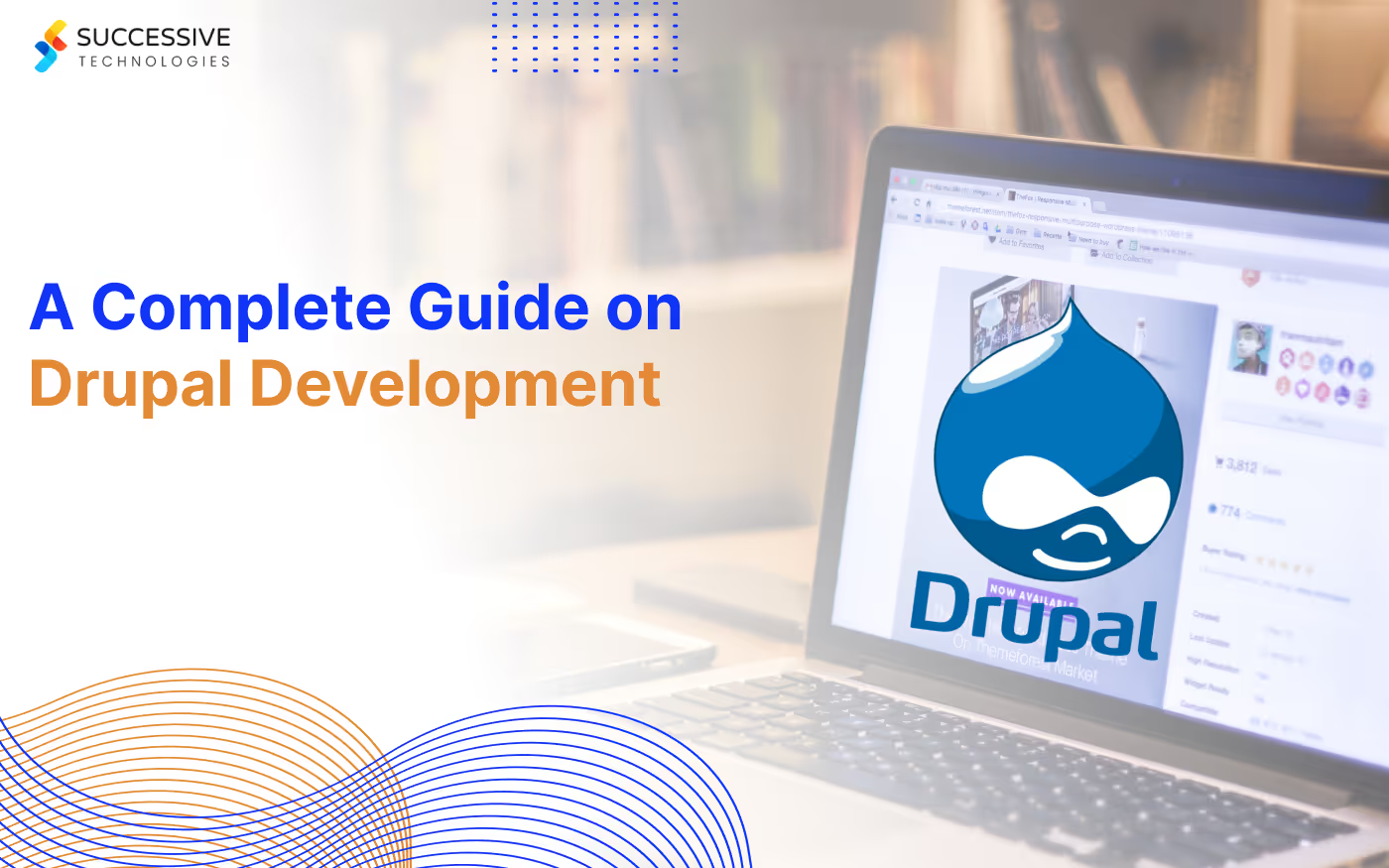


.jpg)









